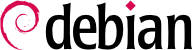With the large and ever-growing amount of software in Debian, there emerges a paradox: Debian usually has a tool for most tasks, but that tool can be very difficult to find among the myriad other packages. The lack of appropriate ways to search for (and to find) the right tool has long been a problem. Fortunately, this problem has almost entirely been solved.
Die einfachst mögliche Suche ist die nach einem exakten Paketnamen. Wenn apt show Paket ein Ergebnis zurückliefert, existiert das Paket. Unglücklicherweise erfordert die, den Paketnamen zu wissen oder zumindest zu erraten, was nicht immer möglich ist.
Eine etwas erfolgreicheres Suchschema ist die Volltextsuche über die Paketnamen, wenn auch immer noch stark beschränkt. Im Allgemeinen lassen sich Resultate durch die Suche in den Paketbeschreibungen erzielen: Da jedes Paket über eine mehr oder weniger detailierte Beschreibung verfügt, wird eine Schlagwortsuche in diesen Beschreibungen oftmals erfolgreich sein.
apt-cache und
axi-cache sind das Mittel der Wahl für diese Art der Suche (siehe auch
ALTERNATIVE axi-cache); beispielsweise liefert
apt-cache search video eine Liste aller Pakete deren Name oder Beschreibung das Schlagwort "video" enthält.
Komplexere Suchen erfordern ein mächtigeres Werkzeug wie aptitude. aptitude erlaubt es Ihnen, nach logischen Ausdrücken, basierend auf den Metadatenfeldern der Pakete zu suchen. Beispielsweise sucht der folgende Befehl nach Paketen, deren Name kino enthält, deren Beschreibung video enthält und deren Betreuernamen paul enthält:
$ aptitude search kino~dvideo~mpaul
p kino - Non-linear editor for Digital Video data
$ aptitude show kino
Package: kino
Version: 1.3.4+dfsg0-1.1
State: not installed
Priority: optional
Section: video
Maintainer: Paul Brossier <piem@debian.org>
Architecture: amd64
Uncompressed Size: 8,316 k
Depends: libasound2 (>= 1.0.16), libavc1394-0 (>= 0.5.3), libavcodec58 (>= 7:4.2),
libavformat58 (>= 7:4.2), libavutil56 (>= 7:4.0), libc6 (>= 2.29), libdv4
(>= 1.0.0), libgcc-s1 (>= 3.0), libgdk-pixbuf-2.0-0 (>= 2.22.0),
libglade2-0 (>= 1:2.6.4-2~), libglib2.0-0 (>= 2.12.0), libgtk2.0-0 (>=
2.24.0), libiec61883-0 (>= 1.2.0), libpango-1.0-0 (>= 1.14.0),
libpangoft2-1.0-0 (>= 1.14.0), libquicktime2 (>= 2:1.2.2), libraw1394-11
(>= 2.1.2), libsamplerate0 (>= 0.1.7), libstdc++6 (>= 9), libswscale5 (>=
7:4.0), libx11-6, libxext6, libxml2 (>= 2.7.4), libxv1
Recommends: ffmpeg, curl
Suggests: udev | hotplug, vorbis-tools, sox, mjpegtools, lame, ffmpeg2theora
Conflicts: kino-dvtitler, kino-timfx, kinoplus, kino-dvtitler:i386,
kino-timfx:i386, kinoplus:i386, kino:i386
Replaces: kino-dvtitler, kino-timfx, kinoplus, kino-dvtitler:i386,
kino-timfx:i386, kinoplus:i386
Provides: kino-dvtitler, kino-timfx, kinoplus
Description: Non-linear editor for Digital Video data
Kino allows you to record, create, edit, and play movies recorded with DV
camcorders. This program uses many keyboard commands for fast navigating and
editing inside the movie.
The kino-timfx, kino-dvtitler and kinoplus sets of plugins, formerly distributed
as separate packages, are now provided with Kino.
Homepage: http://www.kinodv.org/
Tags: field::arts, hardware::camera, implemented-in::c, implemented-in::c++,
interface::graphical, interface::x11, role::program, scope::application,
suite::gnome, uitoolkit::gtk, use::editing, use::learning,
works-with::video, x11::application
Die Suche liefert nur ein Ergebnis, kino, auf das alle drei Kriterien zutreffen.
Even these multi-criteria searches are rather unwieldy, which explains why they are not used as much as they could. A new tagging system has therefore been developed, and it provides a new approach to searching. Packages are given tags that provide a thematic classification along several strands, known as a “facet-based classification”. In the case of kino above, the package's tags indicate that Kino is a Gnome-based software that works on video data and whose main purpose is editing.
Browsing this classification can help you to search for a package which corresponds to known needs; even if it returns a (moderate) number of hits, the rest of the search can be done manually. To do that, you can use the
~G search pattern in
aptitude, but it is probably easier to simply navigate the site where tags are managed or use the
debtags command:
Die Schlagworte works-with::video and use::editing liefern eine handvoll Pakete, unter anderem die Video-Bearbeitungsprogramme kino und pitivi. Dieses Klassifizierungssystem wird immer stärker genutzt werden und die Paket-Verantwortlichen werden nach und nach effiziente Suchen auf dieser Grundlage zur Verfügung stellen.
Zusammenfassend wird das beste Werkzeug für die Aufgabe durch die Komplexität der durchzuführenden Suche bestimmt:
apt-cache sucht nur in Paketnamen und Beschreibungen, was sehr bequem ist, wenn Sie nach bestimmten Paketen suchen, auf die wenige Schlagworte passen;
wenn die Suche ebenfalls Beziehungen zwischen Paketen und andere Metadaten wie den Betreuernamen umfasst, wird synaptic nützlicher sein;
wenn eine Markierungs-basierte Suche nötig ist, ist packagesearch ein gutes Werkzeug: eine grafische Oberfläche zur Suche verfügbarer Pakete neben verschiedenen anderen Kriterien (inklusive der Namen der enthaltenen Dateien). Auf der Kommandozeile erledigt axi-cache diese Aufgabe.
schlussendlich, wenn die Suche komplexe Ausdrücke mit logischen Operatoren erfordert, wird aptitude mit seiner etwas obskuren aber mächtigen Suchmuster-Syntax das Mittel der Wahl sein; es funktioniert auf der Kommandozeile ebenso wie im interaktiven Modus.