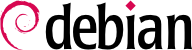6.10. Vyhledávání balíčků
With the large and ever-growing amount of software in Debian, there emerges a paradox: Debian usually has a tool for most tasks, but that tool can be very difficult to find among the myriad other packages. The lack of appropriate ways to search for (and to find) the right tool has long been a problem. Fortunately, this problem has almost entirely been solved.
Nejtriviálnějším možným vyhledáváním je hledání přesného jména balíčku. Pokud apt show balíček vrátí výsledek, potom balíček existuje. Naneštěstí, toto vyžaduje znalost nebo alespoň odhad jména balíčku, což není vždy možné.
A slightly more successful searching pattern is a plain-text search in package names, but it remains very limited. You can generally find results by searching package descriptions: since each package has a more or less detailed description in addition to its package name, a keyword search in these descriptions will often be useful.
apt-cache and
axi-cache are the tools of choice for this kind of search (see
ALTERNATIVA axi-cache); for instance,
apt-cache search video will return a list of all packages whose name or description contains the keyword “video”.
Pro komplexnější hledání potřeba mocnějšího nástroje jako je aptitude. aptitude vám umožňuje vyhledávání podle logického výrazu založeném v polích metadat balíčku. Například, následující příkaz hledá balíčky, jejichž jméno obsahuje kino, popis obsahuje video a správcovo jméno obsahuje paul:
$ aptitude search kino~dvideo~mpaul
p kino - Non-linear editor for Digital Video data
$ aptitude show kino
Package: kino
Version: 1.3.4+dfsg0-1.1
State: not installed
Priority: optional
Section: video
Maintainer: Paul Brossier <piem@debian.org>
Architecture: amd64
Uncompressed Size: 8,316 k
Depends: libasound2 (>= 1.0.16), libavc1394-0 (>= 0.5.3), libavcodec58 (>= 7:4.2),
libavformat58 (>= 7:4.2), libavutil56 (>= 7:4.0), libc6 (>= 2.29), libdv4
(>= 1.0.0), libgcc-s1 (>= 3.0), libgdk-pixbuf-2.0-0 (>= 2.22.0),
libglade2-0 (>= 1:2.6.4-2~), libglib2.0-0 (>= 2.12.0), libgtk2.0-0 (>=
2.24.0), libiec61883-0 (>= 1.2.0), libpango-1.0-0 (>= 1.14.0),
libpangoft2-1.0-0 (>= 1.14.0), libquicktime2 (>= 2:1.2.2), libraw1394-11
(>= 2.1.2), libsamplerate0 (>= 0.1.7), libstdc++6 (>= 9), libswscale5 (>=
7:4.0), libx11-6, libxext6, libxml2 (>= 2.7.4), libxv1
Recommends: ffmpeg, curl
Suggests: udev | hotplug, vorbis-tools, sox, mjpegtools, lame, ffmpeg2theora
Conflicts: kino-dvtitler, kino-timfx, kinoplus, kino-dvtitler:i386,
kino-timfx:i386, kinoplus:i386, kino:i386
Replaces: kino-dvtitler, kino-timfx, kinoplus, kino-dvtitler:i386,
kino-timfx:i386, kinoplus:i386
Provides: kino-dvtitler, kino-timfx, kinoplus
Description: Non-linear editor for Digital Video data
Kino allows you to record, create, edit, and play movies recorded with DV
camcorders. This program uses many keyboard commands for fast navigating and
editing inside the movie.
The kino-timfx, kino-dvtitler and kinoplus sets of plugins, formerly distributed
as separate packages, are now provided with Kino.
Homepage: http://www.kinodv.org/
Tags: field::arts, hardware::camera, implemented-in::c, implemented-in::c++,
interface::graphical, interface::x11, role::program, scope::application,
suite::gnome, uitoolkit::gtk, use::editing, use::learning,
works-with::video, x11::application
Vyhledávání vrátí jeden balíček, kino, který vyhovuje všem třem kritériím.
Even these multi-criteria searches are rather unwieldy, which explains why they are not used as much as they could. A new tagging system has therefore been developed, and it provides a new approach to searching. Packages are given tags that provide a thematic classification along several strands, known as a “facet-based classification”. In the case of kino above, the package's tags indicate that Kino is a Gnome-based software that works on video data and whose main purpose is editing.
Browsing this classification can help you to search for a package which corresponds to known needs; even if it returns a (moderate) number of hits, the rest of the search can be done manually. To do that, you can use the
~G search pattern in
aptitude, but it is probably easier to simply navigate the site where tags are managed or use the
debtags command:
Vybráním štítků works-with::video a use::editing vyplodí pár balíčků, včetně video editorů kino a pitivi. Tento systém třídění je stále více upřednostňován a správci balíčků budou stále více poskytovat efektivní vyhledávací rozhraní na něm založených.
Abychom to shrnuli, nejlepší nástroj pro takový úkol závisí na komplexnosti vyhledávání, které si přejete provést:
apt-cache umožňuje pouze prohledávání jmen balíčků a popisů, což je velmi pohodlné, když vyhledáváte určitý balíček, který odpovídá málu cílovým klíčovým slovům.
Pokud vyhledávající kritérium také zahrnuje vztahy mezi balíčky nebo jiná metadata jako je jméno správce, synaptic bude užitečnější.
Pokud je zapotřebí vyhledávání za pomoci štítků, dobrým nástrojem je packagesearch, grafické rozhraní k vyhledávání balíčků podle různých kritérií (včetně jmen souborů, které jej obsahují). Pro použití příkazové řádky, axi-cache plně vyhovuje.
nakonec, pokud vyhledávání zahrnuje komplexní výrazy s logickými operacemi, bude vaší volbou vyhledávací řetězcový syntax aptitude, který je opravdu výkonný navzdory tomu, že je poněkud zastaralý; pracuje jak v příkazové řádce, tak v interaktivním módu.