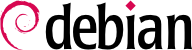The Debian package is not only an archive of files intended for installation. It is part of a larger whole and describes its relationship with other Debian packages (requisites, dependencies, conflicts, suggestions). It also provides scripts that enable the execution of commands at different stages in the package's lifecycle (installation, upgrade, removal). These data are used by the package management tools, but are not part of the packaged software; they are, within the package, what is called its “meta-information” - information about other information.
5.2.1. Popis: kontrolní soubor
This file uses a structure similar to email headers (as defined by
RFC 2822) and is fully described in the Debian Policy and the manual pages
deb-control(5) and
deb822(5).
For example, for apt, the control file looks like the following:
$ apt-cache show apt
Package: apt
Version: 2.2.4
Installed-Size: 4337
Maintainer: APT Development Team <deity@lists.debian.org>
Architecture: amd64
Replaces: apt-transport-https (<< 1.5~alpha4~), apt-utils (<< 1.3~exp2~)
Provides: apt-transport-https (= 2.2.4)
Depends: adduser, gpgv | gpgv2 | gpgv1, libapt-pkg6.0 (>= 2.2.4), debian-archive-keyring, libc6 (>= 2.15), libgcc-s1 (>= 3.0), libgnutls30 (>= 3.7.0), libseccomp2 (>= 2.4.2), libstdc++6 (>= 9), libsystemd0
Recommends: ca-certificates
Suggests: apt-doc, aptitude | synaptic | wajig, dpkg-dev (>= 1.17.2), gnupg | gnupg2 | gnupg1, powermgmt-base
Breaks: apt-transport-https (<< 1.5~alpha4~), apt-utils (<< 1.3~exp2~), aptitude (<< 0.8.10)
Description-en: commandline package manager
This package provides commandline tools for searching and
managing as well as querying information about packages
as a low-level access to all features of the libapt-pkg library.
.
These include:
* apt-get for retrieval of packages and information about them
from authenticated sources and for installation, upgrade and
removal of packages together with their dependencies
* apt-cache for querying available information about installed
as well as installable packages
* apt-cdrom to use removable media as a source for packages
* apt-config as an interface to the configuration settings
* apt-key as an interface to manage authentication keys
Description-md5: 9fb97a88cb7383934ef963352b53b4a7
Tag: admin::package-management, devel::lang:ruby, hardware::storage,
hardware::storage:cd, implemented-in::c++, implemented-in::perl,
implemented-in::ruby, interface::commandline, network::client,
protocol::ftp, protocol::http, protocol::ipv6, role::program,
scope::application, scope::utility, suite::debian, use::downloading,
use::organizing, use::playing, use::searching, works-with-format::html,
works-with::audio, works-with::software:package, works-with::text
Section: admin
Priority: required
Filename: pool/main/a/apt/apt_2.2.4_amd64.deb
Size: 1491328
MD5sum: 24d53e8dd75095640a167f40476c0442
SHA256: 75f07c4965ff0813f26623a1164e162538f5e94defba6961347527ed71bc4f3d
Let us have a closer look at the purpose of some of the fields listed by the previous command.
5.2.1.1. Závislosti: pole Depends
The dependencies are defined in the Depends field in the package header. It is a list of conditions to be met for the package to work correctly. This information is used by tools such as apt in order to install the required libraries, tools, drivers, etc., in appropriate versions fulfilling the dependencies of the package to be installed. For each dependency it is possible to restrict the range of versions that meet that condition. In other words, it is possible to express the fact that we need the package libc6 in a version equal to or greater than “2.15” (written “libc6 (>= 2.15)”). Version comparison operators are as follows:
In a list of conditions to be met, the comma serves as a separator. It must be interpreted as a logical “and”. In conditions, the vertical bar (“|”) expresses a logical “or” (it is an inclusive “or”, not an exclusive “either/or”). Carrying greater priority than “and”, it can be used as many times as necessary. Thus, the dependency “(A or B) and C” is written
A | B, C. In contrast, the expression “A or (B and C)” should be written as “(A or B) and (A or C)”, since the
Depends field does not tolerate parentheses that change the order of priorities between the logical operators “or” and “and”. It would thus be written
A | B, A | C.
The dependencies system is a good mechanism for guaranteeing the operation of a program, but it has another use with “meta-packages”. These are empty packages that only describe dependencies. They facilitate the installation of a consistent group of programs pre-selected by the meta-package maintainer; as such, apt install meta-package will automatically install all of these programs using the meta-package's dependencies. The gnome, kde-full and linux-image-amd64 packages are examples of meta-packages.
5.2.1.2. Konflikty: pole Conflicts
The Conflicts field indicates when a package cannot be installed simultaneously with another. The most common reasons for this are that both packages include a file of the same name and path, or provide the same service on the same TCP port, or would hinder each other's operation.
dpkg odmítne nainstalovat balíček, pokud to spustí konflikt s již nainstalovaným balíčkem, ledaže by nový balíček říkal, že “nahradí” nainstalovaný balíček, v tom případě dpkg zvolí nahrazení starého balíčku za nový. apt vždy následuje vaše instrukce: pokud zvolíte instalaci nového balíčku, automaticky nabídne odinstalování balíčku, který představuje problém.
5.2.1.3. Nekompatabilita: pole Breaks
Pole Breaks má stejný účinek jako pole Conflicts, ale zvláštním způsobem. Signalizuje, že instalace balíčku “naruší” jiný balíček (nebo jeho konkrétní verzi). Obyčejně, tato nekompatabilita mezi balíčky je přechodná a vztah Breaks se konkrétně vzahuje na nekompatabilní verze.
dpkg odmítne nainstalovat balíček, který naruší již nainstalovaný balíček a apt se pokusí vyřešit problém aktualizací balíčku, který by byl porušen, na novou verzi (u které se předpokládá, že bude opravena a takto znova kompatabilní).
Podobná situace může nastat v případě aktualizace bez zpětné kompatability: to je případ, kdy nová verze již více nepracuje se starší verzí a zapříčiní selhání v jiném programu bez podniknutí zvláštních opatření. Pole Breaks zamezuje uživateli, aby se do těchto problémů dostal.
5.2.1.4. Poskytované položky: pole Provides
Toto pole představuje velmi zajímavé pojetí “virtuálního balíčku”. Má mnoho funkcí, ale dvě jsou obzvláště důležité. První role spočívá v používání virtuálního balíčku k jeho vztažení se k obecným službám (balíček “poskytuje” službu). Druhá dává najevo, že balíček kompletně nahrazuje jiný a to za tím účelem, aby také uspokojoval závislosti, které by ten druhý také uspokojoval. Je tak možné vytvořit náhradní balíček bez nutnosti použití stejného balíčkového jména.
5.2.1.4.1. Poskytování “služby”
Proberme nejdříve detailněji první případ: o všech poštovních serverech, jako je postfix nebo sendmail se říká, že “poskytují” virtuální balíček mail-transport-agent. Takže, jakýkoli balíček, který potřebuje tuto službu musí být funkční (např. správce seznamu adresátů, jako je smartlist nebo sympa) jednoduše stanovuje ve svých závislostech, že vyžaduje mail-transport-agent namísto specifikování dlouhého a stále ještě nekompletního seznamu možných řešení (např. postfix | sendmail | exim4 | …). Navíc, je zbytečné instalovat dva poštovní servery na to samé zařízení, což je důvod, proč každý z balíčků vykazuje konflikt s vyrtuálním balíčkem mail-transport-agent. Konflikt mezi balíčkem a jím je systémem ignorován, ale tato technika zakáže instalaci dvou poštovních serverů bok po boku.
5.2.1.4.2. Zaměnitelnost s jiným balíčkem
The Provides field is also interesting when the content of a package is included in a larger package. For example, the libdigest-md5-perl Perl module was an optional module in Perl 5.6, and has been integrated as standard in Perl 5.8 (and later versions, such as 5.32.1 present in Bullseye). As such, the package perl has since version 5.8 declared Provides: libdigest-md5-perl so that the dependencies on this package are met if the user has Perl 5.8 (or newer). The libdigest-md5-perl package itself has eventually been deleted, since it no longer had any purpose when old Perl versions were removed.
Tato funkce je velice užitečná, protože se nikdy nedají předpovídat vrtochy vývoje a je nezbytné mít možnost přizpůsobit se přejmenovávání a jinému automatickému nahrazování starého softwaru.
5.2.1.4.3. Minulá omezení
Virtual packages used to suffer from some limitations, the most significant of which was the absence of a version number. To return to the previous example, a dependency such as Depends: libdigest-md5-perl (>= 1.6), despite the presence of Perl 5.10, would have never been considered as satisfied by the packaging system — while in fact it most likely was satisfied. Unaware of this, the package system chose the least risky option, assuming that the versions do not match.
This limitation has been lifted in dpkg 1.17.11, and is no longer relevant. Packages, like perl 5.32.1, can assign a version to the virtual packages they provide, such as Provides: libdigest-md5-perl (= 2.55.01), and thus allow other packages to use versioned dependencies.
5.2.1.5. Nahrazení souborů: pole Replaces
The Replaces field indicates that the package contains files that are also present in another package, but that the package is legitimately entitled to replace them. Without this specification, dpkg fails to install the package, stating that it cannot overwrite the files of another package (technically, it is possible to force it to do so with the --force-overwrite option, but that is not considered standard operation). This allows identification of potential problems and requires the maintainer to study the matter prior to choosing whether to add such a field.
Použití tohoto pole je opodstatněné v případě změny jména balíčku nebo když je balíček obsažen v jiném balíčku. To se mimo jiné děje tehdy, když se správce rozhodne distribuovat soubory různě mezi různými binárními balíčky, které jsou vyrobeny ze stejného binárního balíčku: nahrazený soubor již nepatří starému balíčku, ale tomu novému.
Pokud byly nahrazeny všechny soubory v instalovaném balíčku, balíček je považován za odstraněný. A konečně, toto pole také vede dpkg k odstranění nahrazeného balíčku v případě, že dojde ke konfliktu.
5.2.2. Nastavovací skripty
In addition to the
control file, the
control.tar.gz archive for each Debian package may contain a number of scripts, called by
dpkg at different stages in the processing of a package. The Debian Policy describes the possible cases in detail, specifying the scripts called and the arguments that they receive. These sequences may be complicated, since if one of the scripts fails,
dpkg will try to return to a satisfactory state by canceling the installation or removal in progress (insofar as it is possible).
In general, the preinst script is executed prior to installation of the package, while postinst follows it. Likewise, prerm is invoked before removal of a package and postrm afterwards. An update of a package is equivalent to removal of the previous version and installation of the new one. It is not possible to describe in detail all the possible scenarios here, but we will discuss the most common two: an installation/update and a removal.
5.2.2.1. Instalace a vylepšení verze
During the initial installation and for each upgrade of a package, dpkg calls the so called maintainer scripts such as the prerm or preinst scripts. These scripts can perform additional actions during the different stages of a package's life-cycle. Script names preceded by new- are the scripts from the new version of a package being installed or upgraded to. Script names preceded by old- are the scripts from the old version of a package that is being upgraded from.
During each invocation dpkg will pass certain arguments to each script such as upgrade new-version. The invoked script can then either handle the arguments and perform a particular action, or ignore the arguments and return with an exit code of 0, if nothing needs to be done during that step. In practice many packages will not need to perform an action during every step in the life cycle. Thus a typical configuration script will check for a particular argument and ignore all other ones, implicitly returning with exit code 0.
Here is what happens during an installation (or an update). The old-version, new-version and last-version-configured arguments are placeholders for the actual (old and new) version numbers of the package:
For an update, dpkg calls the old-prerm script and passes upgrade new-version as arguments.
Still for an update, dpkg then executes the new-preinst script with the arguments upgrade old-version; for the initial installation, it executes the new-preinst script and passes install as argument. It may add the old version in the last parameter, if the package has already been installed and removed since (but not purged, and thus configuration files have been retained).
Soubory nového balíčku jsou poté rozbaleny. Pokud soubor již existuje, je nahrazen, ale záložní kopie se dočasně vytvoří.
For an update, dpkg executes the old-postrm script and passes upgrade new-version as arguments.
dpkg aktualizuje všechna interní data (seznam souborů, nastavovací skripty, apod.) a odstraní zálohy nahrazených souborů. Toto je bod, ze kterého není návratu: dpkg již více nemá přístup ke všem prvkům nutným k návratu do předcházejícího stavu.
Finally, dpkg configures the package by executing the new-postinst script with the arguments configure last-version-configured.
5.2.2.2. Odstranění balíčků
The steps to remove a package are analogous to the installation steps. The main difference is that the removal scripts of the package are called:
dpkg calls the prerm script and passes the remove argument.
dpkg removes all of the package's files, with the exception of the configuration files and maintainer scripts.
dpkg executes the postrm script and passes remove as argument. Afterwards, all of the maintainer scripts, except the postrm script, are removed. If the user has not used the “purge” option, the process stops here.
For a complete purge of the package (command issued with dpkg --purge or dpkg -P), the configuration files are also deleted, as well as a certain number of copies (*.dpkg-tmp, *.dpkg-old, *.dpkg-new) and temporary files; dpkg then executes the postrm script and passes purge as argument.
Čtyři skripty uvedené výše jsou doplněny config skriptem, poskytovaným balíčky za použití debconf za účelem nabytí informací od uživatele kvůli nastavení. Během instalace tento skript detailně definuje otázky položené debconf. Odpovědi jsou zaznamenány v databázi debconf kvůli pozdějším odkazům. Skript je obyčejně spuštěn apt před instalováním balíčků jednoho po druhém za účelem seskupení všech otázek a pokládání jich všech uživateli v počátku tohoto procesu. Před- a po-instalační skripty mohou potom použít tyto informace k fungování podle uživatelových přání.
5.2.3. Checksums, List of Configuration Files, et al.
In addition to the maintainer scripts and control data already mentioned in the previous sections, the control.tar.gz archive of a Debian package may contain other interesting files.
The first,
md5sums, contains the MD5 checksums for all of the package's files. Its main advantage is that it allows
dpkg --verify (which we will study in
14.3.4.1 – „Auditing Packages with dpkg --verify“) and
debsums (from the package of the same name; see
14.3.4.2 – „Auditing Packages: debsums and its Limits“) to check if these files have been modified since their installation. Note that when this file doesn't exist, which might be the case for some older packages,
dpkg will generate it dynamically at installation time (and store it in the dpkg database just like other control files).
The file conffiles lists package files that must be handled as configuration files (see also deb-conffiles(5)). Configuration files can be modified by the administrator, and dpkg will try to preserve those changes during a package update.
V podstatě se dpkg chová v této situaci tak inteligentě, jak je to jen možné: pokud se standardní soubor nastavení nezměnil mezi těmito dvěma verzemi, neudělá nic. Pokud se ale tento soubor změnil, pokusí se tento soubor zaktualizovat. Mohou nastat dva případy: buď se adminitrátor ani nedotkl tohoto nastavovacího souboru, v tom případě dpkg automaticky nainstaluje novou verzi; nebo soubor byl upraven a v tom případě se dpkg zeptá administrátora, kterou verzi si přeje použít (tu starou s úpravami nebo tu novou, poskytovanou s balíčkem). V podpoře, k učinění tohoto rozhodnutí, dpkg nabízí zobrazení “diff”, který ukazuje rozdíly mezi těmito verzemi. Když si uživatel přeje zachovat starou verzi, nová se uloží na to samé místo, do souboru s příponou .dpkg-dist. Pokud uživatel zvolí novou verzi, nová se zachová v souboru s příponou .dpkg-old. Další akce, která je k dispozici, spočívá v krátkém přerušení dpkg a editaci souboru a pokusu o znovu stanovení příslušných úprav (které byly předtím rozpoznány v diff).
The control archive frequently contains other files as well, like triggers, shlibs, or symbols. These files are well described in deb-triggers(5), deb-shlibs(5), and deb-symbols(5).
Triggers were introduced to reduce the amount of duplicated events during package installation, such as file registration or catalog/database update tasks. Packages can define their own or activate defined triggers. A more comprehensive documentation can be found in
/usr/share/doc/dpkg/triggers.txt.gz.
The shlibs system is an older and simpler alternative to the symbols system for declaring dependencies for shared libraries. It defines the package name and version in which to find a specific SONAME-version of a shared library. The newer symbols system allows to define the dependency by tracking the symbols and when they have been introduced or changed in the library instead.