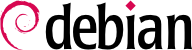Aby jste mohli používat Debian, musíte ho na počítač nainstalovat; splnění tohoto úkolu zabezpečuje program debian-installer. Správná instalace zahrnuje mnoho operací. Tato kapitola se jim věnuje postupně chronologicky.
Installation requires 256 MB of RAM (Random Access Memory) and at least 2 GB of hard drive space. All Falcot computers meet these criteria. Note, however, that these figures apply to the installation of a very limited system without a graphical desktop. A minimum of 2 GB of RAM and 10 GB of hard drive space are really recommended for a basic office desktop workstation.
A Debian system can be installed from several types of media, as long as the BIOS/UEFI (see
NOTE UEFI, a modern replacement to the BIOS) of the machine allows it. You can for instance boot with a CD-ROM, a USB key, or even through a network.
4.1.1. Instalace z CD-ROM/DVD-ROM
Nejrozšířenější instalační metoda je z CD-ROM (nebo DVD-ROM, který se chová úplně stejně): počítač je bootován z tohoto média a instalační program se ujme své funkce.
Various CD-ROM families have different purposes: netinst (network installation) contains the installer and the base Debian system; all other programs are then downloaded. Its “image”, that is the ISO-9660 filesystem that contains the exact contents of the disk, only takes up about 150 to 280 MB (depending on the architecture). On the other hand, the complete set offers all packages and allows for installation on a computer that has no Internet access; it requires around 19 DVD-ROMs (or 4 Blu-ray disks). There is no more official CD-ROMs set as they were really huge, rarely used and now most of the computers use DVD-ROMs as well as CD-ROMs. But the programs are divided among the disks according to their popularity and importance; the first disk will be sufficient for most installations, since it contains the most used software.
Potom je tu poslední obraz, známý jako mini.iso, který je dostupný pouze jako vedlejší produkt instalátoru. Tento obraz obsahuje pouze minimum potřebné k nastavení sítě a všechno ostatní je stáhnuto (včetně částí samotného instalátoru, což je důvod, proč mají tyto obrazy tendenci padat, když je vydána nová verze instalátoru). Tyto obrazy mohou být nalezeny na běžných zrcadlových serverech Debianu pod adresářem dists/release/main/installer-arch/current/images/netboot/ directory.
To acquire Debian CD-ROM images, you may, of course, download them and burn them to disk. You may also purchase them, and, thus, provide the project with a little financial support. Check the website to see the list of DVD-ROM image vendors and download sites.
4.1.2. Bootování z USB klíčenky
Protože je většina počítačů schopna bootovat z USB zařízení, můžete instalovat Debian také z USB klíčenky (což je v podstatě malý disk s flash pamětí).
Instalační manuál vysvětluje, jak vytvořit USB klíčenku, která obsahuje debian-installer. Postup je velmi snadný, protože ISO obrazy pro i386 a amd64 jsou hybridní obrazy, které je možno bootovat jak z CD, tak z USB klíčenky.
You must first identify the device name of the USB key (ex: /dev/sdb); the simplest means to do this is to check the messages issued by the kernel using the dmesg command. Then you must copy the previously downloaded ISO image (for example, debian-11.0.0-amd64-netinst.iso) with the command cat debian-11.0.0-amd64-netinst.iso >/dev/sdb; sync. This command requires administrator rights, since it accesses the USB key directly and blindly erases its content.
A more detailed explanation is available in the installation manual. Among other things, it describes an alternative method of preparing a USB key that is more complex, but that allows you to customize the installer's default options (those set in the kernel command line).
4.1.3. Instalace za pomocí síťového bootování
Mnoho BIOSů umožňuje bootování přímo ze sítě za použití stáhnutí obrazu jádra a minimálního systému souborů. Tato metoda (která se různě nazývá, jako
PXE nebo
TFTP bootování) nás může spasit, pokud počítač namá CD-ROM nebo pokud BIOS nemůže bootovat z takových médií.
Tato instalační metoda pracuje ve dvou krocích. První, když při bootování počítače BIOS (nebo síťová karta) vytvoří BOOTP/DHCP požadavek na automatické získání IP adresy. Pokud server BOOTP nebo DHCP vrátí odezvu, zahrnuje jak jméno souboru, tak nastavení sítě. Po nastavení sítě, klientský počítač vydá TFTP (Trivial File Transfer Protocol) požadavek na soubor, jehož jméno bylo předtím oznámeno. Po jeho získání je tento soubor spuštěn jako by to byl bootloader. Ten poté nahodí instalační program Debianu, který je spuštěn, jako by běžel z harddisku, CD nebo USB klíčenky.
All the details of this method are available in the installation guide (“Preparing files for TFTP Net Booting” section).
4.1.4. Další metody instalace
When we have to deploy customized installations for a large number of computers, we generally choose an automated rather than a manual installation method. Depending on the situation and the complexity of the installations to be made, we can use FAI (Fully Automatic Installer, described in
12.3.1 – „Fully Automatic Installer (FAI)“), or even a customized installation DVD with preseeding (see
12.3.2 – „Preseeding Debian-Installer“).
It should also be noted that the installer can load and run an SSH server and thus provides the ability to install Debian remotely via an SSH session. The release notes also describe how to run the installer from an existing system using grub to replace it completely.