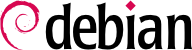

amanda, bacula, or BackupPC. Those are client/server systems featuring many options, whose configuration is rather difficult. Some of them provide user-friendly web interfaces to mitigate this. For non-enterprise systems, administrators might want to check out rsnapshot or rdiff-backup. Users can easily create backups of their filesystems with timeshift, fsarchiver, duplicity, or even dd.
apt-cache search backup.
rsync (del paquet del mateix nom) s'utilitza diàriament per fer una còpia de seguretat d'aquests diferents servidors.
rsync va precedida per una duplicació del contingut de la còpia de seguretat anterior amb enllaços durs, que evita l'ús de massa espai de disc dur. El procés rsync només substitueix els fitxers que s'han modificat des de l'última còpia de seguretat. Amb aquest mecanisme es pot mantenir un gran nombre de còpies de seguretat en una petita quantitat d'espai. Com que totes les còpies de seguretat estan immediatament disponibles i accessibles (per exemple, en diferents directoris d'un espai compartit en xarxa), es poden fer comparacions entre dues dates donades.
dirvish. Utilitza un espai d'emmagatzematge de còpia de seguretat («bank» en el seu vocabulari) on col·loca còpies amb marques temporals de conjunts de fitxers (aquests conjunts s'anomenen «vaults» en la documentació de dirvish).
/etc/dirvish/master.conf. Defineix la ubicació de l'espai d'emmagatzematge de la còpia de seguretat, la llista de voltes (o «vaults») per gestionar, i els valors per defecte per a la caducitat de les còpies de seguretat. La resta de la configuració es troba als fitxers banc/volta/dirvish/default.conf i conté la configuració específica per al corresponent conjunt de fitxers.
Exemple 9.3. El fitxer /etc/dirvish/master.conf
bank:
/backup
exclude:
lost+found/
core
*~
Runall:
root 22:00
expire-default: +15 days
expire-rule:
# MIN HR DOM MON DOW STRFTIME_FMT
* * * * 1 +3 months
* * 1-7 * 1 +1 year
* * 1-7 1,4,7,10 1bank setting indicates the directory in which the backups are stored. The exclude setting allows you to indicate files (or file types) to exclude from the backup. The Runall is a list of file sets to backup with a time-stamp for each set, which allows you to assign the correct date to the copy, in case the backup is not triggered at precisely the assigned time. You have to indicate a time just before the actual execution time (according to /etc/cron.d/dirvish). Finally, the expire-default and expire-rule settings define the expiration policy for backups. The above example keeps forever backups that are generated on the first Sunday of each quarter, deletes after one year those from the first Sunday of each month, and after 3 months those from other Sundays. Other daily backups are kept for 15 days. The order of the rules does matter, Dirvish uses the last matching rule, or the expire-default one if no other expire-rule matches.
Exemple 9.4. El fitxer /backup/root/dirvish/default.conf
client: rivendell.falcot.com
tree: /
xdev: 1
index: gzip
image-default: %Y%m%d
exclude:
/var/cache/apt/archives/*.deb
/var/cache/man/**
/tmp/**
/var/tmp/**
*.bakhostname), especialment els de l'arbre arrel (tree: /), excepte els llistats a exclude. La còpia de seguretat es limitarà al contingut d'un sistema de fitxers (xdev: 1). No inclourà arxius d'altres punts de muntatge. Es generarà un índex de fitxers desats (index: gzip), i la imatge s'anomenarà d'acord amb la data actual (image-default: %Y%m%d).
dirvish --vault vault --init command. From there on the daily invocation of dirvish-runall will automatically create a new backup copy just after having deleted those that expired.
dconf (see Secció 13.3.1, «GNOME» for more information about this).