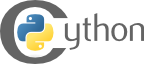Memory Allocation¶
Dynamic memory allocation is mostly a non-issue in Python. Everything is an object, and the reference counting system and garbage collector automatically return memory to the system when it is no longer being used.
When it comes to more low-level data buffers, Cython has special support for (multi-dimensional) arrays of simple types via NumPy, memory views or Python’s stdlib array type. They are full featured, garbage collected and much easier to work with than bare pointers in C, while still retaining the speed and static typing benefits. See Working with Python arrays and Typed Memoryviews.
In some situations, however, these objects can still incur an unacceptable amount of overhead, which can then makes a case for doing manual memory management in C.
Simple C values and structs (such as a local variable cdef double x) are
usually allocated on the stack and passed by value, but for larger and more
complicated objects (e.g. a dynamically-sized list of doubles), the memory must
be manually requested and released. C provides the functions malloc(),
realloc(), and free() for this purpose, which can be imported
in cython from clibc.stdlib. Their signatures are:
void* malloc(size_t size)
void* realloc(void* ptr, size_t size)
void free(void* ptr)
A very simple example of malloc usage is the following:
1import random
2from libc.stdlib cimport malloc, free
3
4def random_noise(int number=1):
5 cdef int i
6 # allocate number * sizeof(double) bytes of memory
7 cdef double *my_array = <double *> malloc(number * sizeof(double))
8 if not my_array:
9 raise MemoryError()
10
11 try:
12 ran = random.normalvariate
13 for i in range(number):
14 my_array[i] = ran(0, 1)
15
16 # ... let's just assume we do some more heavy C calculations here to make up
17 # for the work that it takes to pack the C double values into Python float
18 # objects below, right after throwing away the existing objects above.
19
20 return [x for x in my_array[:number]]
21 finally:
22 # return the previously allocated memory to the system
23 free(my_array)
Note that the C-API functions for allocating memory on the Python heap are generally preferred over the low-level C functions above as the memory they provide is actually accounted for in Python’s internal memory management system. They also have special optimisations for smaller memory blocks, which speeds up their allocation by avoiding costly operating system calls.
The C-API functions can be found in the cpython.mem standard
declarations file:
from cpython.mem cimport PyMem_Malloc, PyMem_Realloc, PyMem_Free
Their interface and usage is identical to that of the corresponding low-level C functions.
One important thing to remember is that blocks of memory obtained with
malloc() or PyMem_Malloc() must be manually released
with a corresponding call to free() or PyMem_Free()
when they are no longer used (and must always use the matching
type of free function). Otherwise, they won’t be reclaimed until the
python process exits. This is called a memory leak.
If a chunk of memory needs a larger lifetime than can be managed by a
try..finally block, another helpful idiom is to tie its lifetime
to a Python object to leverage the Python runtime’s memory management,
e.g.:
from cpython.mem cimport PyMem_Malloc, PyMem_Realloc, PyMem_Free
cdef class SomeMemory:
cdef double* data
def __cinit__(self, size_t number):
# allocate some memory (uninitialised, may contain arbitrary data)
self.data = <double*> PyMem_Malloc(number * sizeof(double))
if not self.data:
raise MemoryError()
def resize(self, size_t new_number):
# Allocates new_number * sizeof(double) bytes,
# preserving the current content and making a best-effort to
# re-use the original data location.
mem = <double*> PyMem_Realloc(self.data, new_number * sizeof(double))
if not mem:
raise MemoryError()
# Only overwrite the pointer if the memory was really reallocated.
# On error (mem is NULL), the originally memory has not been freed.
self.data = mem
def __dealloc__(self):
PyMem_Free(self.data) # no-op if self.data is NULL