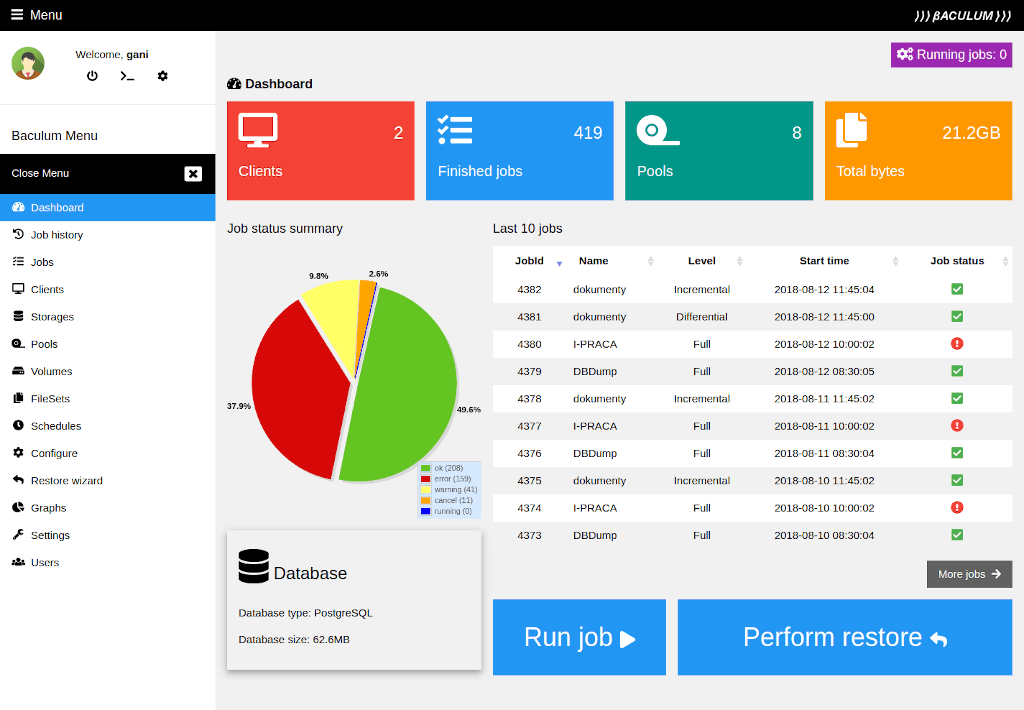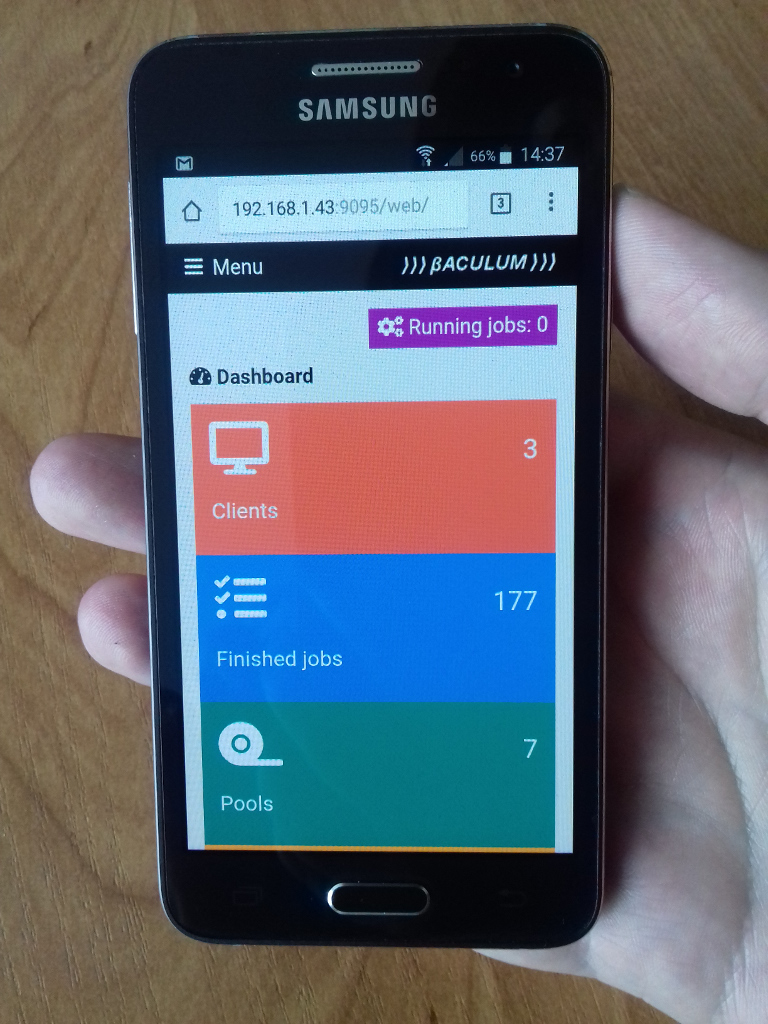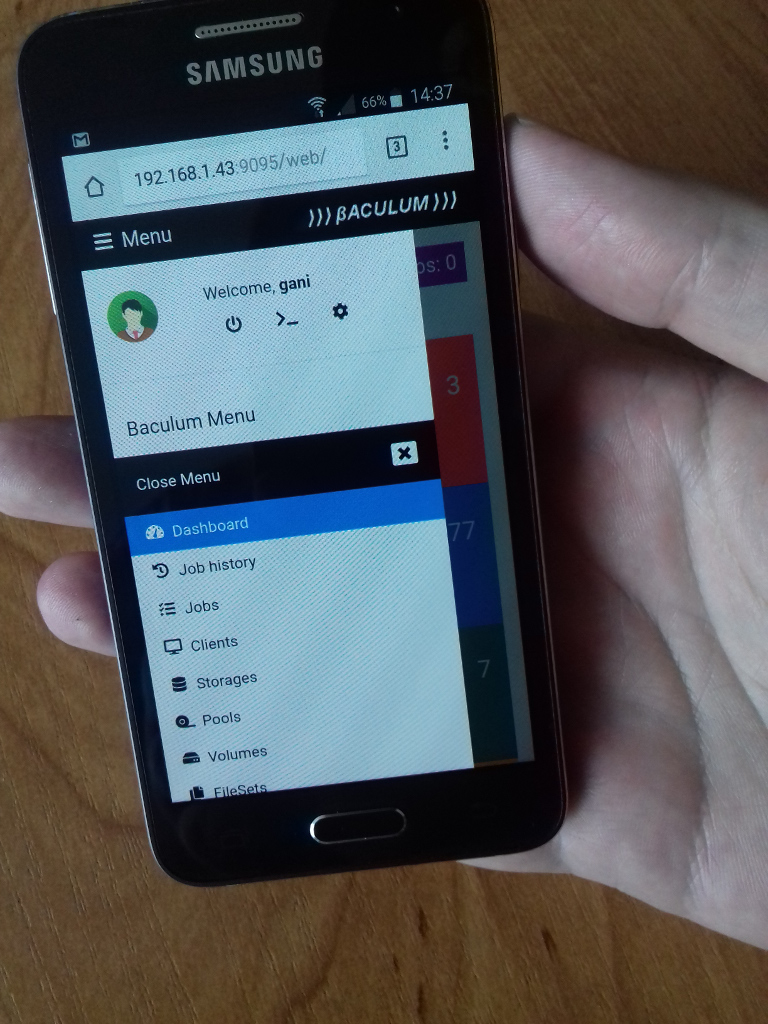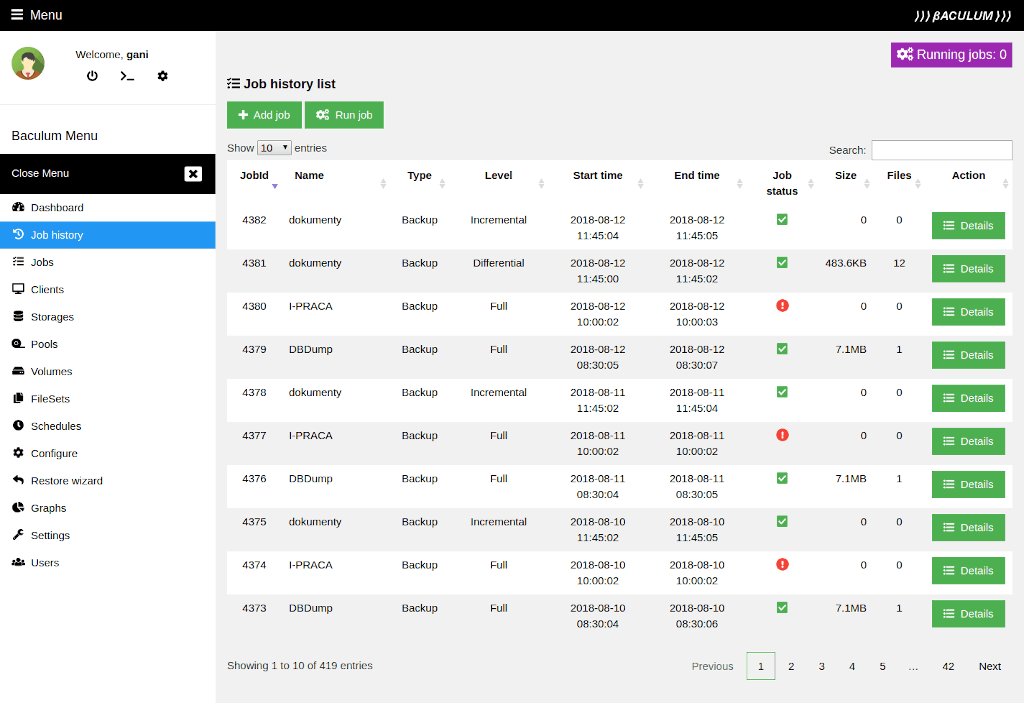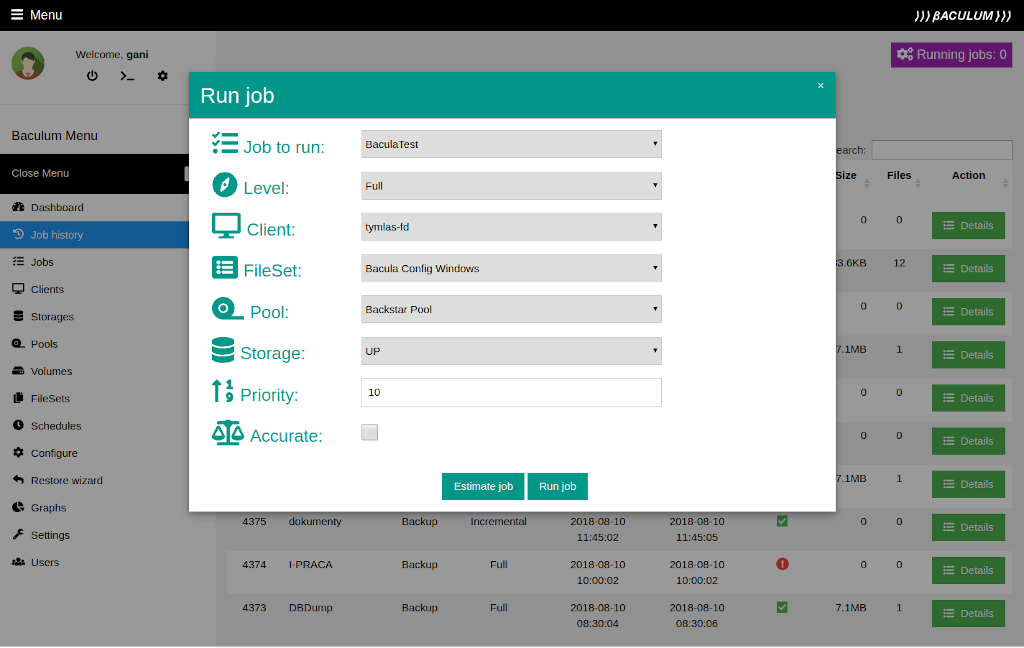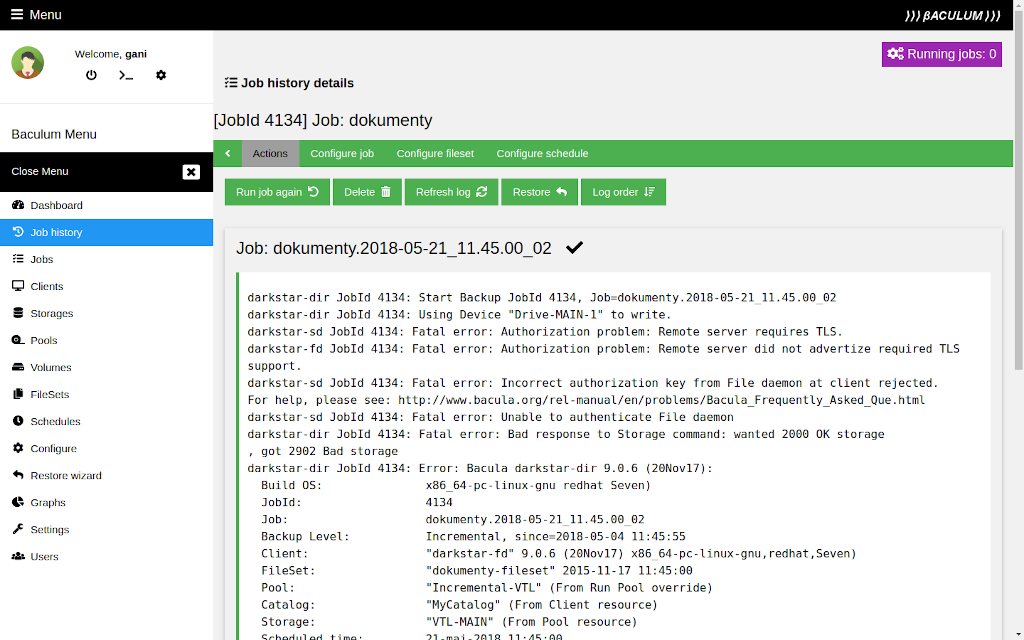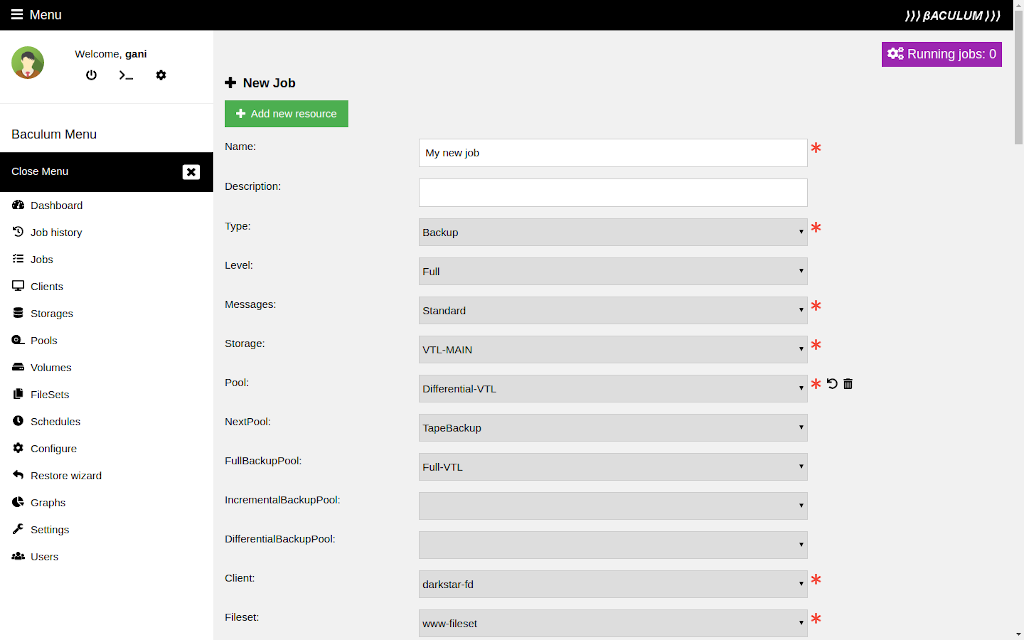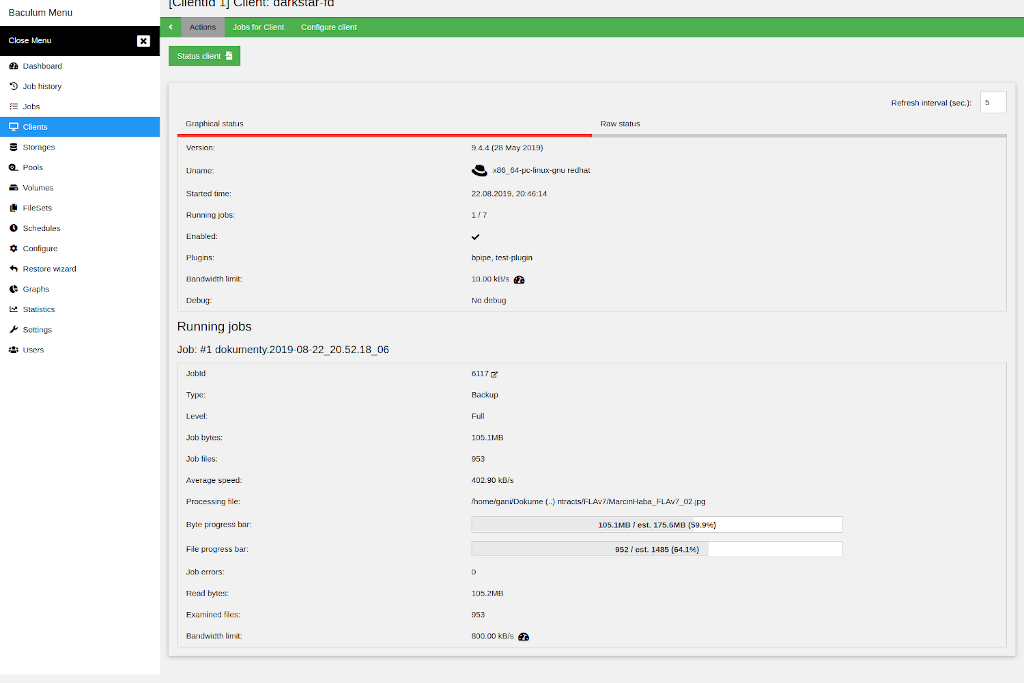Next: Bacula Copyright, Trademark, and Up: Console and Operators Guide Previous: Bacula Console Contents Index
This chapter presents the Bacula Web based interface that has been added to the Bacula project for version 7.0 and later.
Import users
Importing Basic users from default user file to Baculum Web is done automatically. If you would like to import LDAP users to Baculum Web, you can use import option available on the Security page.
New dependency
There has been added a new dependency. It is PHP LDAP module. There is required to install this module (php-ldap package) after upgrade. Appropriate information about this dependency is displayed on the Baculum Web page. If you install Baculum using binary packages, no additional action is needed because this dependency will be installed automatically.
Some commands executed in bconsole can take a long time. They are for example: label tape volumes in autochanger, update slots without barcodes, estimate job command. To Baculum has been added support for these long time taking actions. Previously if command took time longer than 30 seconds, the request timed out.
Note On the Baculum API side has been changed way of sending requests for the above command. More details about it you can find in the Baculum API documentation.
There are new SELinux policy modules for Baculum API and Baculum Web. They can be applied manually or by installing new rpm packages available in Baculum repositories for CentOS and Fedora:
In Baculum Web on the client page is available new graphical client client.
In Baculum Web on the running job page is available new graphical running job status that shows detailed information about current job. For backup job type the status also displays file and byte progress bars which base on estimated values.
In Baculum API and Baculum Web are now available actions to start, stop and restart Bacula components. Actions can be defined by users and they can be executed from Baculum Web interface or directly by sending requests to Baculum API.
Statistics resource provides new feature in Bacula that enables saving Bacula component statistics to external databases such as Graphite or CSV file. The statistics are now configurable on the Baculum interface.
In Baculum Web on graph page are available new graph types:
New Director directives support:
New Storage Daemon directives support:
New File Daemon directives support:
New Console directives support:
Please note that in Baculum API have been changed endpoints with access to API panel and with access OAuth2 tokens. New endpoints are follow:
For backward compatibility previous panel and OAuth2 endpoints are still available, but they will be removed in the future.
Note For future versions Baculum API users, who use OAuth2 authorization and call API by own scripts, need to switch in theris scripts old OAuth2 endpoints to the new ones. Users, who install Baculum API from source archive, have to update the web server configuration to support new endpoints. Users, who install Baculum from binary packages, do not need to take any additional action.
Note Starting from version 9.6.0 there has been finished support for old API endpoints that do not contain version 'v1' in paths.
In Baculum API are added the following new functions:
The Baculum Web are added new controls to support:
Miscellaneous improvements in Baculum API and Baculum Web:
Baculum provides the following base features:
To try Baculum features without installation, please visit the Baculum online demo page available at the following address:
https://baculum.app
Environment for Baculum Web installation should have following components installed:
Environment for Baculum API installation should have following components installed:
With installation from binary packages (deb, rpm) all requirements will be automatically installed as packages dependencies.
Note Before start using Baculum API and Baculum Web version 9.0.0 and later please backup your Bacula configuration in safe place. It is specially important because on first save config action the Bacula configuration is joined into one file per Bacula component.
For rpm binary there are the following packages:
To add the Baculum repository, first you must import the Baculum public key:
rpm --import http://bacula.org/downloads/baculum/baculum.pub
Once the key is imported, the next step is to add the repository definition. First you must create the following file:
/etc/yum.repos.d/baculum.repo
For CentOS 7 the baculum.repo file should have the following content:
[baculumrepo] name=Baculum CentOS repository baseurl=http://bacula.org/downloads/baculum/stable/centos gpgcheck=1 enabled=1
For CentOS 8 the baculum.repo file should have the following content:
[baculumrepo] name=Baculum CentOS repository baseurl=http://bacula.org/downloads/baculum/stable/centos8 gpgcheck=1 enabled=1
For Fedora 32 the baculum.repo file should have the following content:
[baculumrepo] name=Baculum Fedora repository baseurl=http://bacula.org/downloads/baculum/stable/fedora32 gpgcheck=1 enabled=1
Install Baculum API for the Apache web server as follows:
yum install baculum-common baculum-api baculum-api-httpd
Restart your Apache web server:
systemctl restart httpd
Installation on system with access via Lighttpd is as follows:
yum install baculum-common baculum-api baculum-api-lighttpd
Please note that in case CentOS distribution the Lighttpd web server is available in the distribution packages after enabling the EPEL repository.
Start Baculum API as application using the Lighttpd web server:
systemctl start baculum-api-lighttpd
To enable Baculum API support for SELinux is needed to install the following binary package:
yum install baculum-api-selinux
Baculum API requires access to Bconsole and to Bacula JSON programs. To configure Bconsole sudo access and the Bacula JSON programs access there can use following entries in newly created Baculum sudoers.d file (usually in path /etc/sudoers.d/baculum):
Note, please define sudo for the Bacula JSON programs only when you are going use Bacula configuration module in Baculum.
In case default Apache user, the file contents must be:
Defaults:apache !requiretty apache ALL=NOPASSWD: /usr/sbin/bconsole apache ALL=NOPASSWD: /usr/sbin/bdirjson apache ALL=NOPASSWD: /usr/sbin/bsdjson apache ALL=NOPASSWD: /usr/sbin/bfdjson apache ALL=NOPASSWD: /usr/sbin/bbconsjson
In case default Lighttpd user the file contents must be:
Defaults:lighttpd !requiretty lighttpd ALL=NOPASSWD: /usr/sbin/bconsole lighttpd ALL=NOPASSWD: /usr/sbin/bdirjson lighttpd ALL=NOPASSWD: /usr/sbin/bsdjson lighttpd ALL=NOPASSWD: /usr/sbin/bfdjson lighttpd ALL=NOPASSWD: /usr/sbin/bbconsjson
Note Before start using Baculum API and Baculum Web version 9.0.0 and later please backup your Bacula configuration in safe place. It is specially important because on first save config action the Bacula configuration is joined into one file per Bacula component.
For deb binary there are the following packages:
To add the Baculum repository, first import the Baculum public key:
wget -qO - http://bacula.org/downloads/baculum/baculum.pub | apt-key add -
Once the key is imported, the next step is to create a new baculum file:
/etc/apt/sources.list.d/baculum.list
For Debian 9 Stretch the baculum.list file should have the following content:
deb http://bacula.org/downloads/baculum/stable/debian stretch main deb-src http://bacula.org/downloads/baculum/stable/debian stretch main
For Debian 10 Buster the baculum.list file should have the following content:
deb http://bacula.org/downloads/baculum/stable/debian buster main deb-src http://bacula.org/downloads/baculum/stable/debian buster main
For Ubuntu 18.04 Bionic the baculum.list file should have the following content:
deb [ arch=amd64 ] http://bacula.org/downloads/baculum/stable/ubuntu bionic main deb-src http://bacula.org/downloads/baculum/stable/ubuntu bionic main
For Ubuntu 20.04 Focal the baculum.list file should have the following content:
deb [ arch=amd64 ] http://bacula.org/downloads/baculum/stable/ubuntu focal main deb-src http://bacula.org/downloads/baculum/stable/ubuntu focal main
After adding repository definition, please refresh repository indexes:
apt-get update
To install Baculum API access via Apache web server by using apt packages manager use the command:
apt-get install baculum-common baculum-api baculum-api-apache2
Next you must enable mod_rewrite module for Apache, with the following command:
a2enmod rewrite
and include Baculum VirtualHost definition in the Apache configuration with:
a2ensite baculum-api
Then restart your Apache server with:
systemctl restart apache2
Example installation with access via Lighttpd web server looks following:
apt-get install baculum-common baculum-api baculum-api-lighttpd
Start Baculum API as application available through Lighttpd web server:
systemctl start baculum-api-lighttpd
Baculum API requires access to Bconsole and to the Bacula JSON programs. To configure Bconsole sudo access, we strongly recommend that you create a Baculum sudoers.d file, which should be in /etc/sudoers.d/baculum:
Note, please define sudo for the Bacula JSON programs only when you are going use Bacula configuration module in Baculum.
Both for Apache and Lighttpd user the file contents can be:
Defaults:www-data !requiretty www-data ALL=NOPASSWD: /usr/sbin/bconsole www-data ALL=NOPASSWD: /usr/sbin/bdirjson www-data ALL=NOPASSWD: /usr/sbin/bsdjson www-data ALL=NOPASSWD: /usr/sbin/bfdjson www-data ALL=NOPASSWD: /usr/sbin/bbconsjson
/var/log/httpd/baculum-api-error.log
If you use Lighttpd thento get additional detail you can check:
/var/log/lighttpd/baculum-api-error.log
In addition, special debug output is placed by Baculum in the file:
/usr/share/baculum/htdocs/protected/API/Logs/baculum-api.log
The debug you can enable in file:
/usr/share/baculum/htdocs/protected/API/Config/api.conf
by switching in [api] section option debug to "1".
With the information in those two files, you can usually quickly find and correct most problems.
Install Baculum Web for the Apache web server as follows:
yum install baculum-common baculum-web baculum-web-httpd
Restart your Apache web server:
systemctl restart httpd
Installation on system with access via Lighttpd is as follows
yum install baculum-common baculum-web baculum-web-lighttpd
Please note that in case CentOS distribution the Lighttpd web server is available in the distribution packages after enabling the EPEL repository.
Start Baculum as application using the Lighttpd web server:
systemctl start baculum-web-lighttpd
To enable Baculum Web support for SELinux is needed to install the following binary package:
yum install baculum-web-selinux
To install Baculum Web access via Apache web server by using apt packages manager use the command:
apt-get install baculum-common baculum-web baculum-web-apache2
Next you must enable mod_rewrite module for Apache, with the following command:
a2enmod rewrite
and include Baculum VirtualHost definition in the Apache configuration with:
a2ensite baculum-web
The restart your Apache server with:
systemctl restart apache2
Example installation with access via Lighttpd web server looks following:
apt-get install baculum-common baculum-web baculum-web-lighttpd
Start Baculum Web as application available through Lighttpd web server:
systemctl start baculum-web-lighttpd
Access to Baculum API from web browser: http://localhost:9096
First time login: admin
First time password: admin
Access to Baculum Web from web browser: http://localhost:9095
First time login: admin
First time password: admin
Installation with HTTP Basic authentication
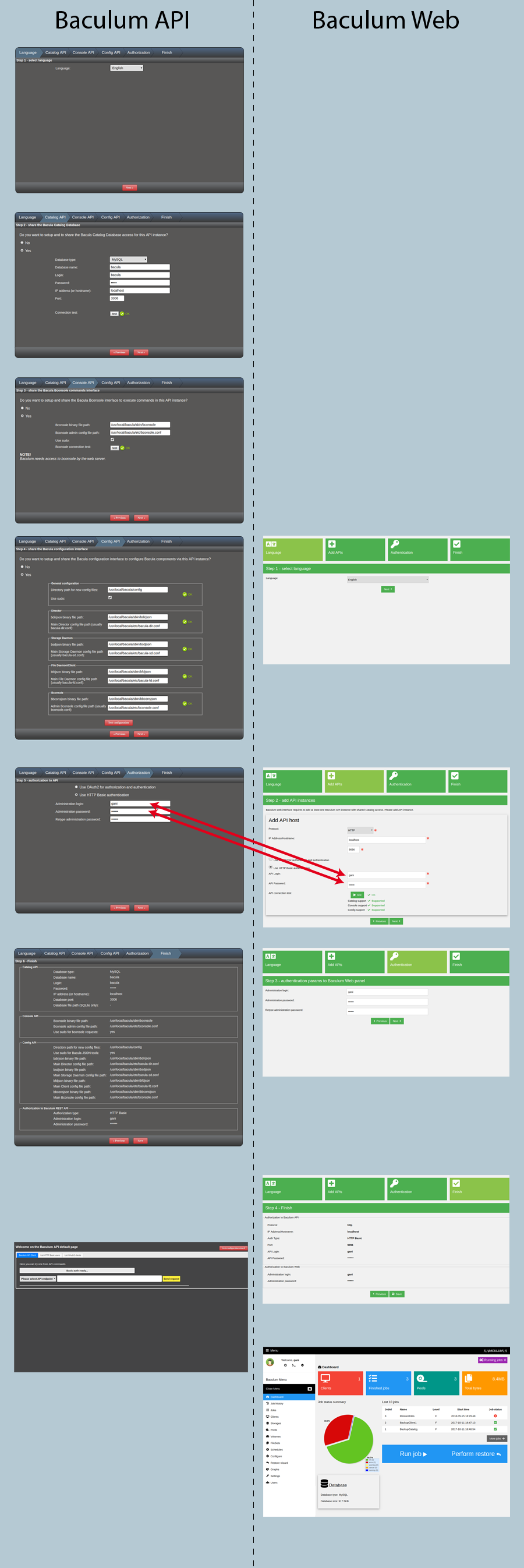
Installation with OAuth2 authorization
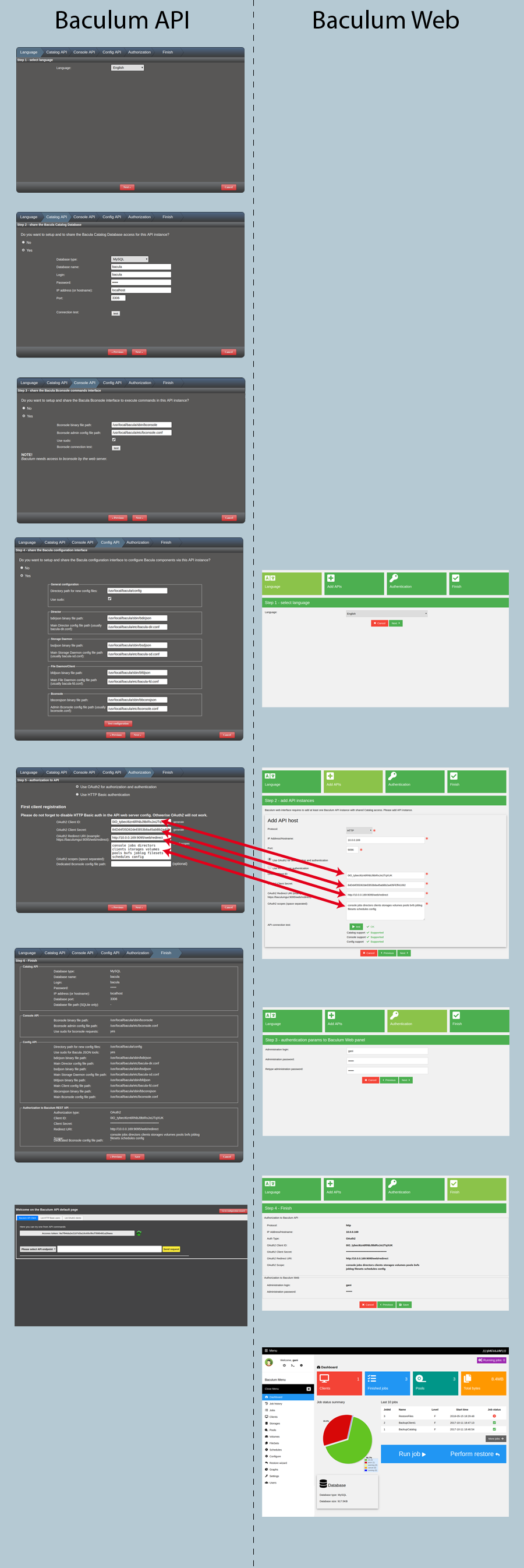
Error 1000: Internal error. [Warning] file_put_contents(/etc/bacula/bacula-dir.conf): failed to open stream: Permission denied (@line 56 in file /usr/share/baculum/htdocs/protected/Common/Class/ConfigBacula.php).
It means that the Baculum API web server user does not have permission to write Bacula configuration file. To solve it, please setup permissions for Bacula configuration files to allow web server user have write access.
The most actual Baculum API documentation is placed at the following address:
https://bacula.org/downloads/baculum/baculum-api/
There is possible to install Baculum from the source bacula-gui tar archive. To install please unpack the bacula-gui source archive and go to this unpacked directory:
cd bacula-gui-9.6.0/baculum/
Then please prepare the Baculum API and the Baculum Web files depending on used distribution in the way described below.
In this description the document root directory for web files is path: /var/www/baculum. This location can be changed during installation in the WWWDIR parameter value.
To prepare all Baculum files to installation please execute from the source files path the following command:
make build DESTDIR=/tmp/baculum-files WWWDIR=/var/www/baculum
After executing above command, the directory /tmp/baculum-files should contain all required files ready to copy to destination system paths.
Install the Baculum API and the Baculum Web dependencies:
yum install httpd php php-common php-pdo php-mysqlnd php-pgsql php-bcmath php-json php-xml
Copy to the destination path all Baculum web type files:
cp -R /tmp/baculum-files/var/www/baculum/ /var/www
Copy the web server configuration files:
cp /tmp/baculum-files/etc/httpd/conf.d/baculum-*conf /etc/httpd/conf.d/
Copy the HTTP Basic authentication files:
cp /tmp/baculum-files/etc/baculum/Config-api-apache/baculum.users /var/www/baculum/protected/API/Config cp /tmp/baculum-files/etc/baculum/Config-web-apache/baculum.users /var/www/baculum/protected/Web/Config
Copy translation files:
cp --remove-destination /tmp/baculum-files/usr/share/locale/en/LC_MESSAGES/baculum-api.mo /var/www/baculum/protected/API/Lang/en/messages.mo cp --remove-destination /tmp/baculum-files/usr/share/locale/pl/LC_MESSAGES/baculum-api.mo /var/www/baculum/protected/API/Lang/pl/messages.mo cp --remove-destination /tmp/baculum-files/usr/share/locale/pt/LC_MESSAGES/baculum-api.mo /var/www/baculum/protected/API/Lang/pt/messages.mo cp --remove-destination /tmp/baculum-files/usr/share/locale/en/LC_MESSAGES/baculum-web.mo /var/www/baculum/protected/Web/Lang/en/messages.mo cp --remove-destination /tmp/baculum-files/usr/share/locale/pl/LC_MESSAGES/baculum-web.mo /var/www/baculum/protected/Web/Lang/pl/messages.mo cp --remove-destination /tmp/baculum-files/usr/share/locale/pt/LC_MESSAGES/baculum-web.mo /var/www/baculum/protected/Web/Lang/pt/messages.mo cp --remove-destination /tmp/baculum-files/usr/share/locale/ja/LC_MESSAGES/baculum-web.mo /var/www/baculum/protected/Web/Lang/ja/messages.mo
Set recursively owner and group for files and directories:
chown -R apache:apache /var/www/baculum
Prepare and install the SELinux module (if SELinux is used in operating system):
yum install selinux-policy-devel make -C examples/selinux/ -f /usr/share/selinux/devel/Makefile baculum-api.pp make -C examples/selinux/ -f /usr/share/selinux/devel/Makefile baculum-web.pp install -D -m 644 examples/selinux/baculum-api.pp /usr/share/selinux/packages/baculum-api/baculum-api.pp install -D -m 644 examples/selinux/baculum-web.pp /usr/share/selinux/packages/baculum-web/baculum-web.pp semanage fcontext -a -t httpd_sys_rw_content_t '/var/www/baculum/protected/API/Config(/.*)?' semanage fcontext -a -t httpd_sys_rw_content_t '/var/www/baculum/protected/API/Logs(/.*)?' semanage fcontext -a -t httpd_sys_rw_content_t '/var/www/baculum/protected/Web/Config(/.*)?' semanage fcontext -a -t httpd_sys_rw_content_t '/var/www/baculum/protected/Web/Logs(/.*)?' semanage fcontext -a -t httpd_cache_t '/var/www/baculum/assets(/.*)?' semanage fcontext -a -t httpd_cache_t '/var/www/baculum/protected/runtime(/.*)?' restorecon -i -R '/var/www/baculum/protected/API/Config' '/var/www/baculum/protected/API/Logs' '/var/www/baculum/protected/Web/Config' '/var/www/baculum/protected/Web/Logs' '/var/www/baculum/assets' '/var/www/baculum/protected/runtime' semodule -i /usr/share/selinux/packages/baculum-api/baculum-api.pp semodule -i /usr/share/selinux/packages/baculum-web/baculum-web.pp
Start the Apache web server
systemctl start httpd
To prepare all Baculum files to installation please execute from the source files path the following command:
make build DESTDIR=/tmp/baculum-files SAMPLETYPE=deb-template HTTPDNAME=apache2 HTTPDSITECONF=sites-available WWWDIR=/var/www/baculum
After executing above command, the directory /tmp/baculum-files should contain all required files ready to copy to destination system paths.
Install the Baculum Web and the Baculum API dependencies:
apt-get install apache2 libapache2-mod-php php-bcmath php-cgi php-mysql php-pgsql php-json php-xml php-curl
Copy to the destination path all Baculum web type files:
cp -R /tmp/baculum-files/var/www/baculum/ /var/www
Copy the web server configuration files:
cp /tmp/baculum-files/etc/apache2/sites-available/baculum-*conf /etc/apache2/sites-available/
Copy the HTTP Basic authentication files:
cp /tmp/baculum-files/etc/baculum/Config-api-apache/baculum.users /var/www/baculum/protected/API/Config cp /tmp/baculum-files/etc/baculum/Config-web-apache/baculum.users /var/www/baculum/protected/Web/Config
Copy translation files:
cp --remove-destination /tmp/baculum-files/usr/share/locale/en/LC_MESSAGES/baculum-api.mo /var/www/baculum/protected/API/Lang/en/messages.mo cp --remove-destination /tmp/baculum-files/usr/share/locale/pl/LC_MESSAGES/baculum-api.mo /var/www/baculum/protected/API/Lang/pl/messages.mo cp --remove-destination /tmp/baculum-files/usr/share/locale/pt/LC_MESSAGES/baculum-api.mo /var/www/baculum/protected/API/Lang/pt/messages.mo cp --remove-destination /tmp/baculum-files/usr/share/locale/en/LC_MESSAGES/baculum-web.mo /var/www/baculum/protected/Web/Lang/en/messages.mo cp --remove-destination /tmp/baculum-files/usr/share/locale/pl/LC_MESSAGES/baculum-web.mo /var/www/baculum/protected/Web/Lang/pl/messages.mo cp --remove-destination /tmp/baculum-files/usr/share/locale/pt/LC_MESSAGES/baculum-web.mo /var/www/baculum/protected/Web/Lang/pt/messages.mo cp --remove-destination /tmp/baculum-files/usr/share/locale/ja/LC_MESSAGES/baculum-web.mo /var/www/baculum/protected/Web/Lang/ja/messages.mo
Set recursively owner and group for files and directories:
chown -R www-data:www-data /var/www/baculum
Enable the web server Baculum API and Baculum Web sites:
a2ensite baculum-api a2ensite baculum-web
Enable the URL rewrite module for the Apache web server:
a2enmod rewrite
Start the Apache web server
systemctl start apache2
To check manually installed the Baculum API and the Baculum Web files please use a script, which checks whether files and directories exist in proper paths, if they have set valid permissions, ownership and other requirements.
To check files for installation with Apache web server:
/tmp/baculum-files/baculum-install-checker.sh -a
To check files for installation with Lighttpd web server:
/tmp/baculum-files/baculum-install-checker.sh -l
In Baculum API you can setup OAuth2 for authorization and authentication.
To get an access token there is used Authorization Code Grant flow. Authorization and access token URLs are as follow:
Authorization URL: /oauth/authorize Access Token URL: /oauth/token
Baculum API does not use refresh tokens. After expiration token the client application has to re-authorize again.
Default expiration time for authorization code is 7 seconds, for access token 60 seconds. These values can be changed in:
/usr/share/baculum/htdocs/protected/Common/Class/OAuth2.php
in constants AUTHORIZATION_ID_EXPIRES_TIME and ACCESS_TOKEN_EXPIRES_TIME.
Default OAuth2 callback URL in Baculum Web is following:
https://baculumgui:9095/web/redirect
Important note before using OAuth2
When you decide to use OAuth2, you must change default HTTP Basic authentication setting. Otherwise OAuth2 will not work. It is all about enabling OAuth2 acces to /api/ endpoints but still keeping the HTTP Basic protection for the Baculum API panel pages.
For Apache this change consists in replacing in the Baculum API Apache config the Directory tag /usr/share/baculum/htdocs into Location tag /panel
#
# NOTE: When you use OAuth2 then change this Directory section
# From: <Directory /usr/share/baculum/htdocs>
# ...section body...
# </Directory>
# To: <Location /panel>
# ...section body...
# </Location>
#
<Directory /usr/share/baculum/htdocs>
#<Location /panel>
AuthType Basic
AuthName "Baculum Auth"
AuthUserFile /usr/share/baculum/htdocs/protected/API/Config/baculum.users
Require valid-user
#</Location>
</Directory>
For Lighttpd this change consists in uncommenting in the Baculum API Lighttpd config lines as shown in the comment below.
#
# Uncomment this line and closing braces below when you use OAuth2
#
#$HTTP["url"] =~ "^/panel.*$" {
auth.backend = "htpasswd"
auth.backend.htpasswd.userfile = "/usr/share/baculum/htdocs/protected/API/Config/baculum.users"
auth.require = ( "/" => (
"method" => "basic",
"realm" => "Baculum Auth",
"require" => "valid-user"
)
)
#}
Baculum enables access to Bacula resources for defined users, where every user uses own resources (Jobs, Clients, FileSets ...etc.). These resources are assigned to users by the Bacula Restricted Consoles and then they are used by Baculum.
To setup this multi-user interface there is needed to enable the OAuth2 authorization on Baculum API hosts, that are used by the Baculum Web interface. There is also necessarily to define in the Director configuration Console resources for users and dedicated for them Bconsole config files.
Note Since Baculum version 9.6.6.1 all the process described below can be done directly from the Baculum Web interface.
Minimal Console resource configuration can look as below. These CommandAcl values in the configuration are required to proper working all available functions for normal Baculum users (run job, restore backup, cancel job, delete job and others).
Console {
Name = "Limited User 144"
Password = "A6cTimESfLs7xPNOMC/ein92BF4="
JobAcl = "BackupCatalog"
JobAcl = "RestoreFiles"
ClientAcl = "myhost-fd"
StorageAcl = "File1"
PoolAcl = "File"
CommandAcl = "gui"
CommandAcl = ".api"
CommandAcl = ".jobs"
CommandAcl = ".ls"
CommandAcl = ".client"
CommandAcl = ".fileset"
CommandAcl = ".pool"
CommandAcl = ".status"
CommandAcl = ".storage"
CommandAcl = ".bvfs_get_jobids"
CommandAcl = ".bvfs_update"
CommandAcl = ".bvfs_lsdirs"
CommandAcl = ".bvfs_lsfiles"
CommandAcl = ".bvfs_versions"
CommandAcl = ".bvfs_restore"
CommandAcl = ".bvfs_cleanup"
CommandAcl = "restore"
CommandAcl = "show"
CommandAcl = "estimate"
CommandAcl = "run"
CommandAcl = "delete"
CommandAcl = "cancel"
FilesetAcl = "Full Set"
CatalogAcl = "MyCatalog"
WhereAcl = "/tmp/restore"
}
Assigning Restricted Consoles to users is realized during configuring OAuth2 accounts on API hosts panel as on attached screenshot.
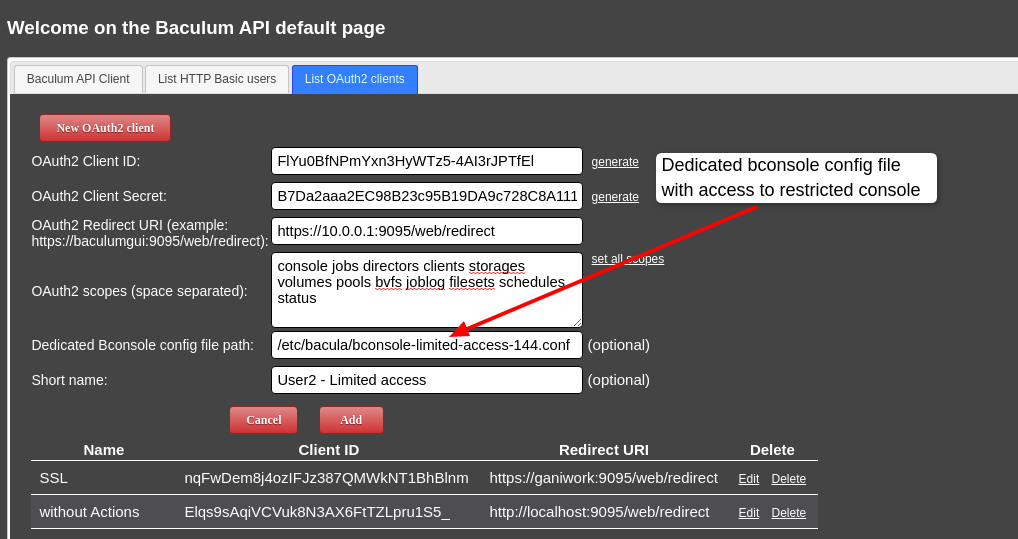
Please note that in the OAuth2 scopes there is not "config" scope defined, because normal users don't have access to configuring Bacula resources by Baculum API hosts.
Once the OAuth2 accounts with assigned dedicated consoles are done, now you can connect Baculum Web to those new Baculum API OAuth2 accounts.
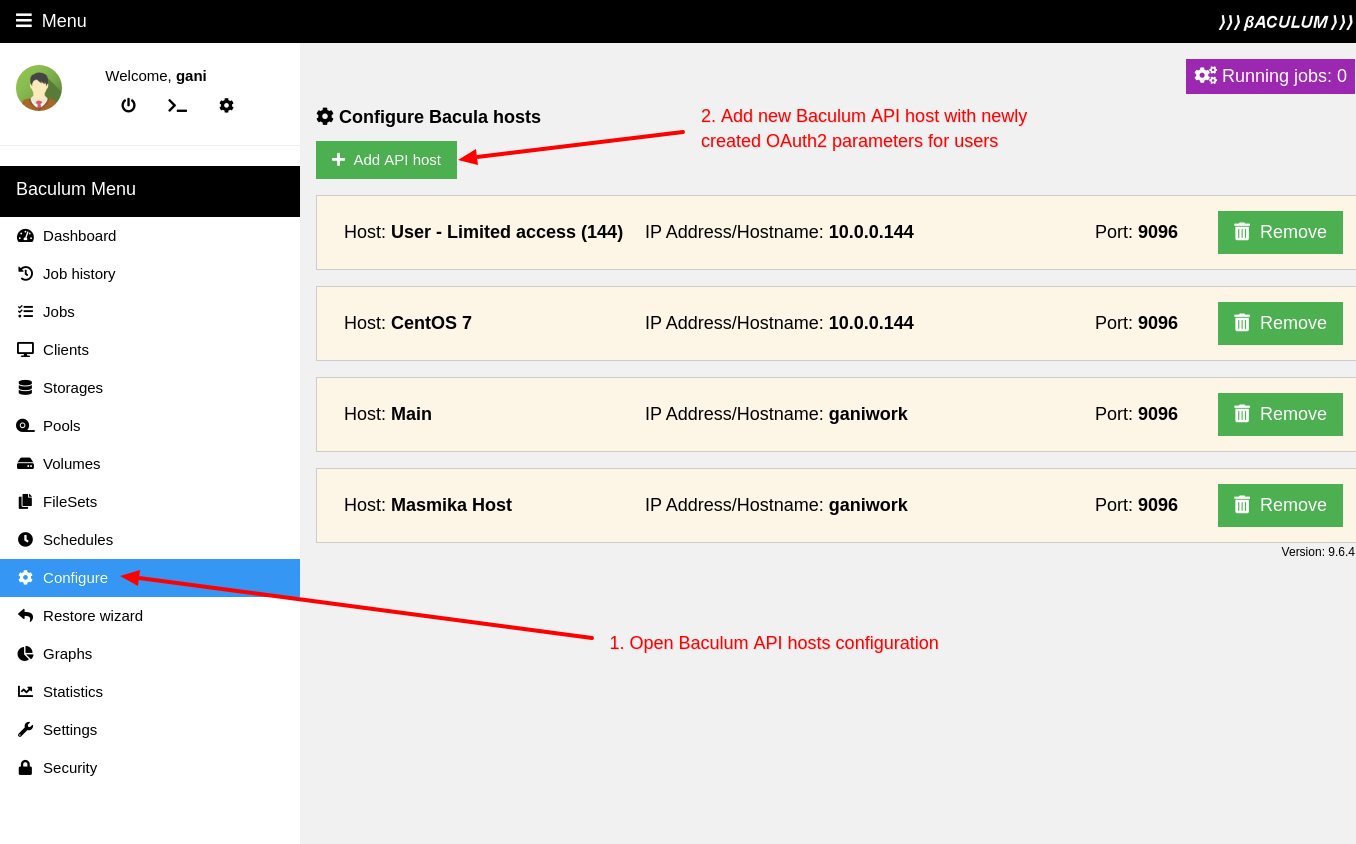
At the end there is needed to create Baculum Web users and assign them to appropriate OAuth2 user accounts on API hosts.
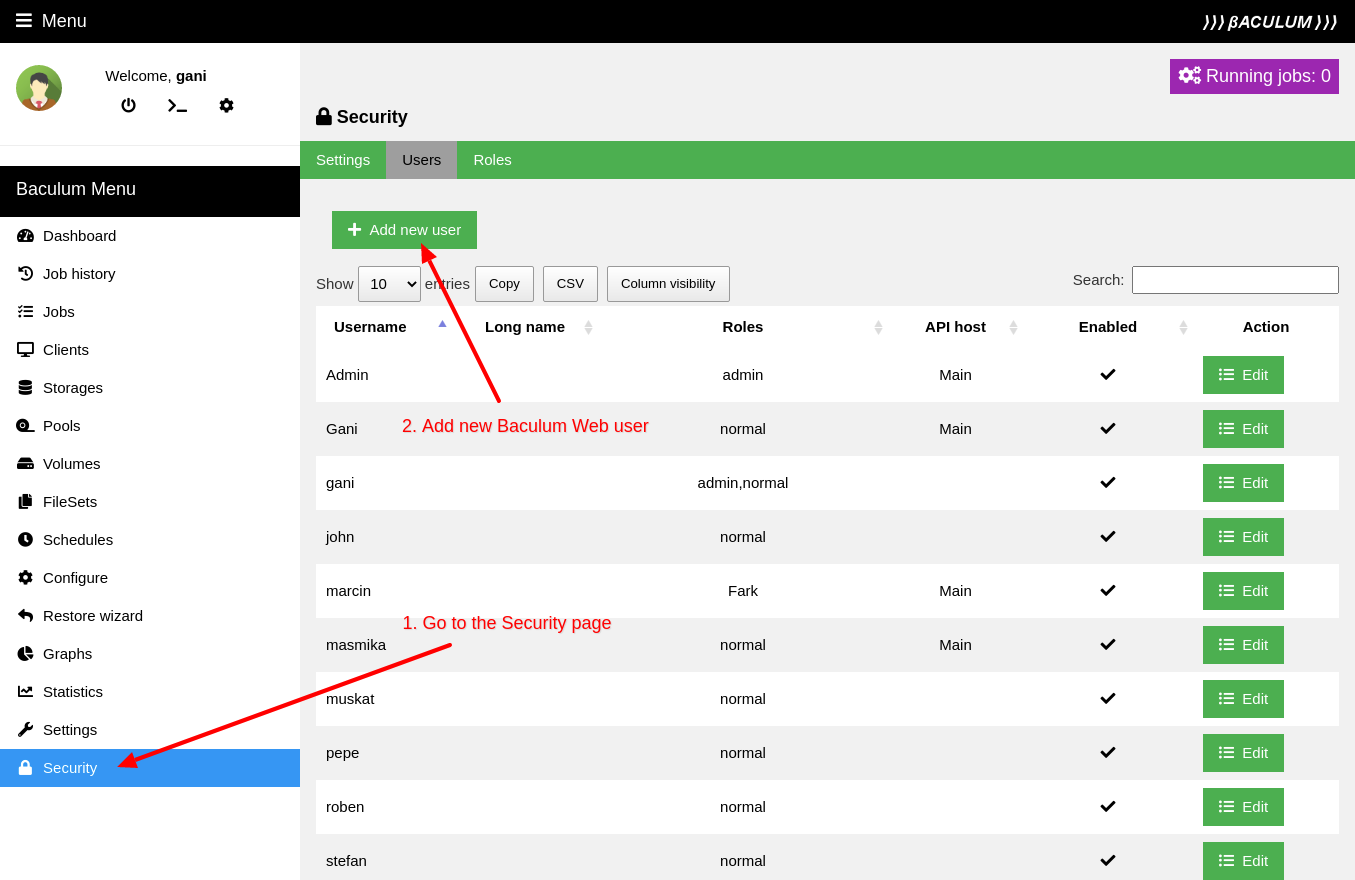
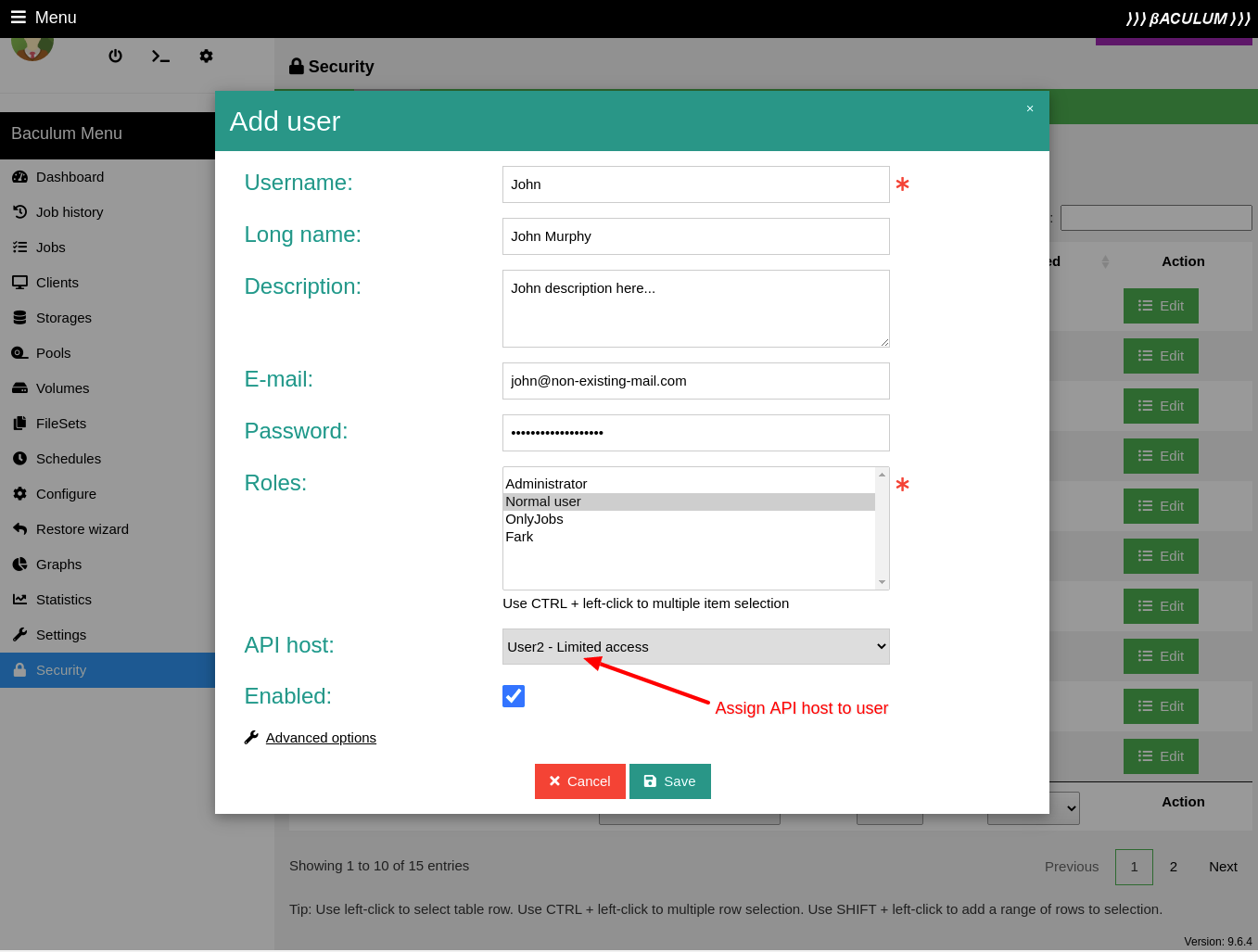
Images below show difference between access to Baculum API hosts and to resources by normal users and by admin user.
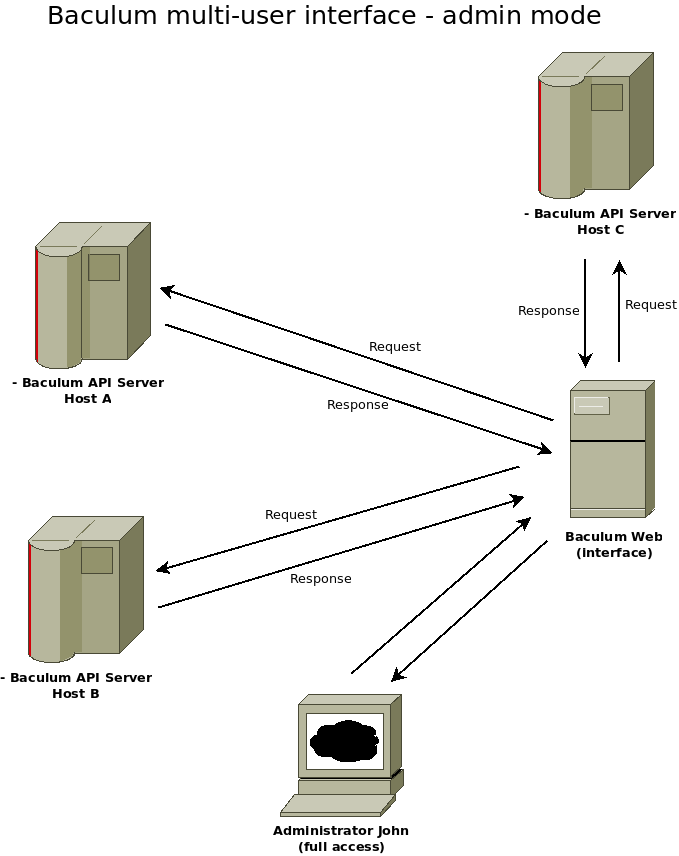
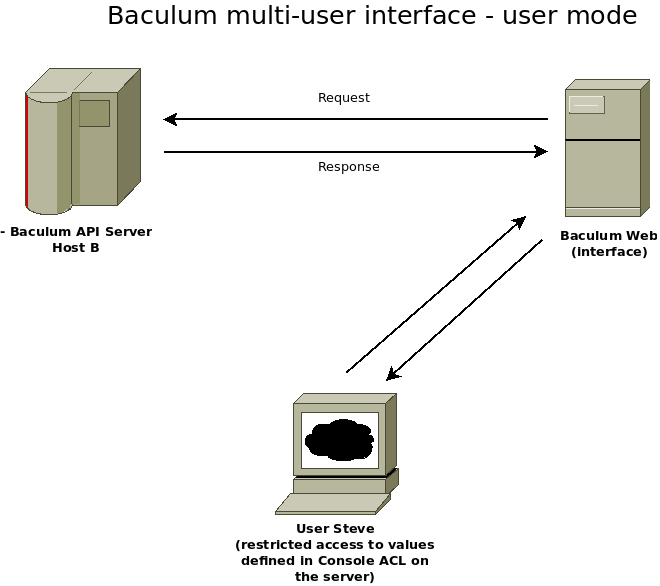
Normal (non-admin) user interface can look as on screenshot:
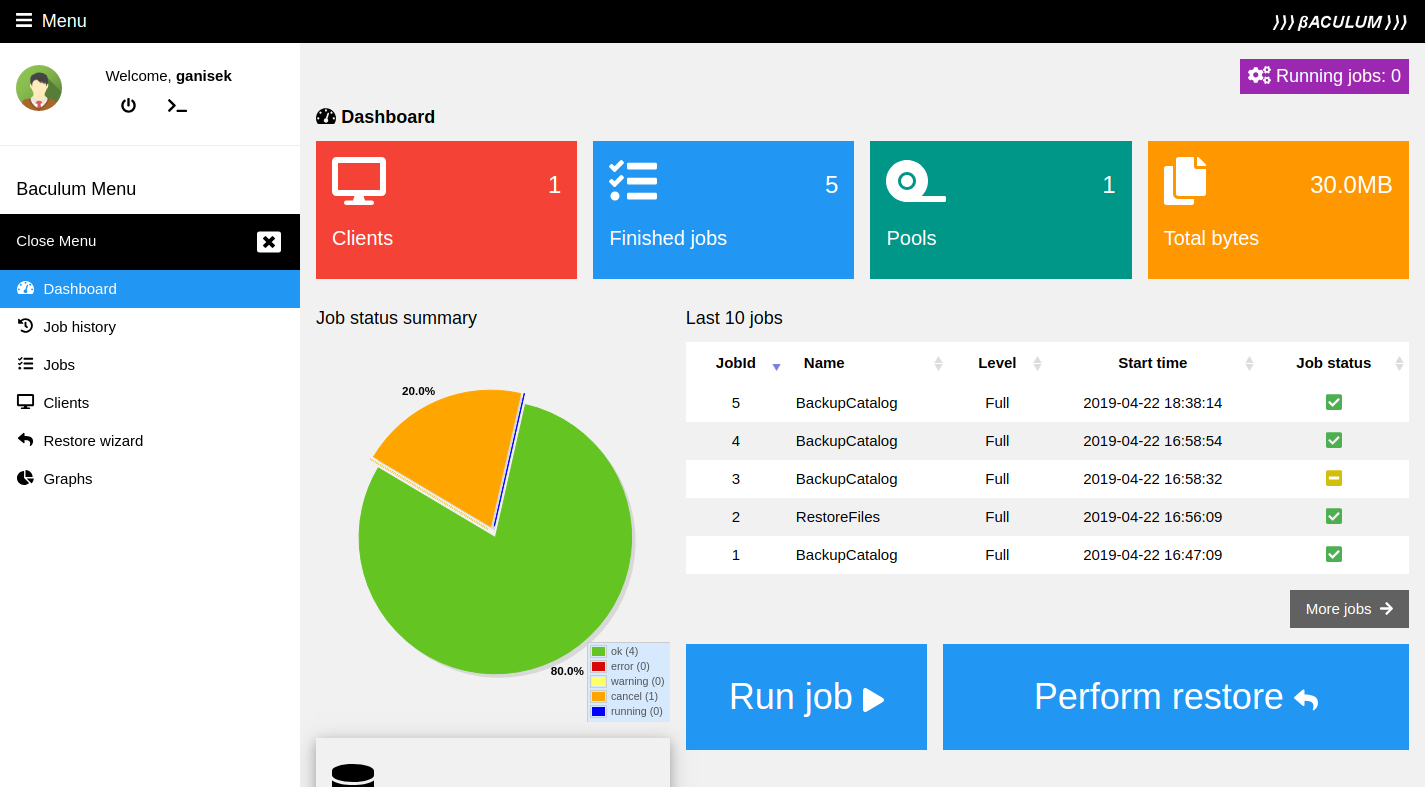
Below you can find list with steps needed to setup the Baculum multi-user interface: