Signal separation between amorphous and crystalline phases#
This tutorial presents the various improvements in pyFAI since the initial signal separation which was described in https://doi.org/10.1017/S0885715613000924
[1]:
%matplotlib inline
# use `widget` for better user experience; `inline` is for documentation generation
[2]:
import time
import numpy
from matplotlib.pyplot import subplots
import fabio
import pyFAI
from pyFAI.gui import jupyter
from pyFAI.integrator.azimuthal import AzimuthalIntegrator
from silx.resources import ExternalResources
start_time = time.perf_counter()
downloader = ExternalResources("pyfai", "http://www.silx.org/pub/pyFAI/testimages")
image_file = downloader.getfile("Pilatus6M.cbf")
geometry_file = downloader.getfile("Pilatus6M.poni")
fimg = fabio.open(image_file)
img = fimg.data
print(f"Using pyFAI version {pyFAI.version}")
Using pyFAI version 2025.3.0
[3]:
ai = pyFAI.load(geometry_file)
print(ai)
Detector Pilatus 6M PixelSize= 172µm, 172µm BottomRight (3)
Wavelength= 1.033200e-10 m
SampleDetDist= 3.000000e-01 m PONI= 2.254060e-01, 2.285880e-01 m rot1=0.000000 rot2=0.000000 rot3=0.000000 rad
DirectBeamDist= 300.000 mm Center: x=1329.000, y=1310.500 pix Tilt= 0.000° tiltPlanRotation= 0.000° 𝛌= 1.033Å
[4]:
# Visualization of a proetein single crystal diffraction, containing both background and Bragg-peaks
fig,ax = subplots(figsize=(9,9))
jupyter.display(img, ax=ax, label="Protein diffraction")
pass
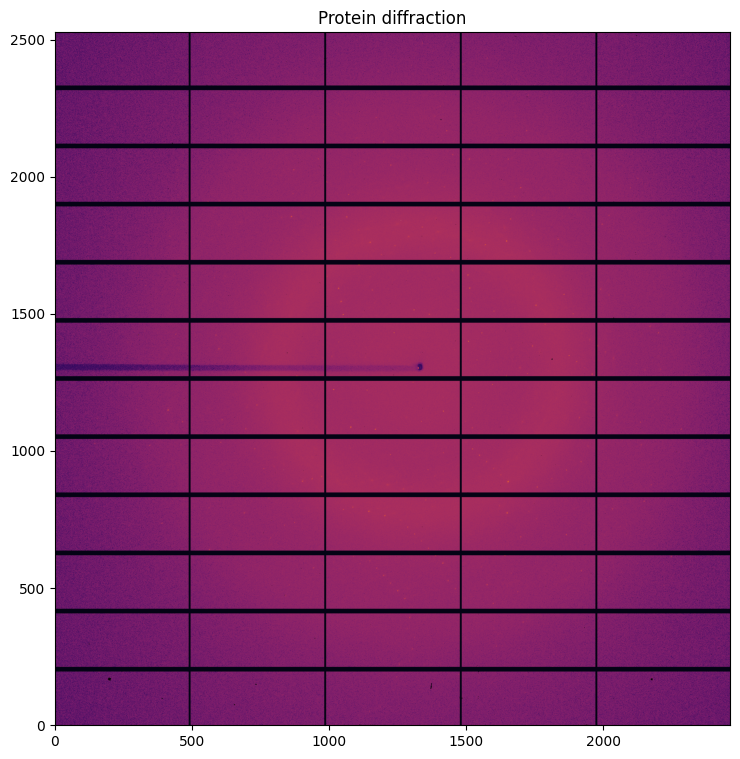
0. 1D and 2D integration#
Simple visualization of the 1D and 2D integrated data. Observe the smooth background and the sharp peaks comming from the single crystal.
[5]:
fig,ax = subplots(2, figsize=(10,12))
method=("full","csr","cython")
int1 = ai.integrate1d(img, 1000, method=method)
jupyter.plot1d(int1, ax=ax[0])
int2 = ai.integrate2d(img, 1000, method=method)
jupyter.plot2d(int2, ax=ax[1])
ax[0].set_xlim(int2.radial.min(), int2.radial.max())
pass
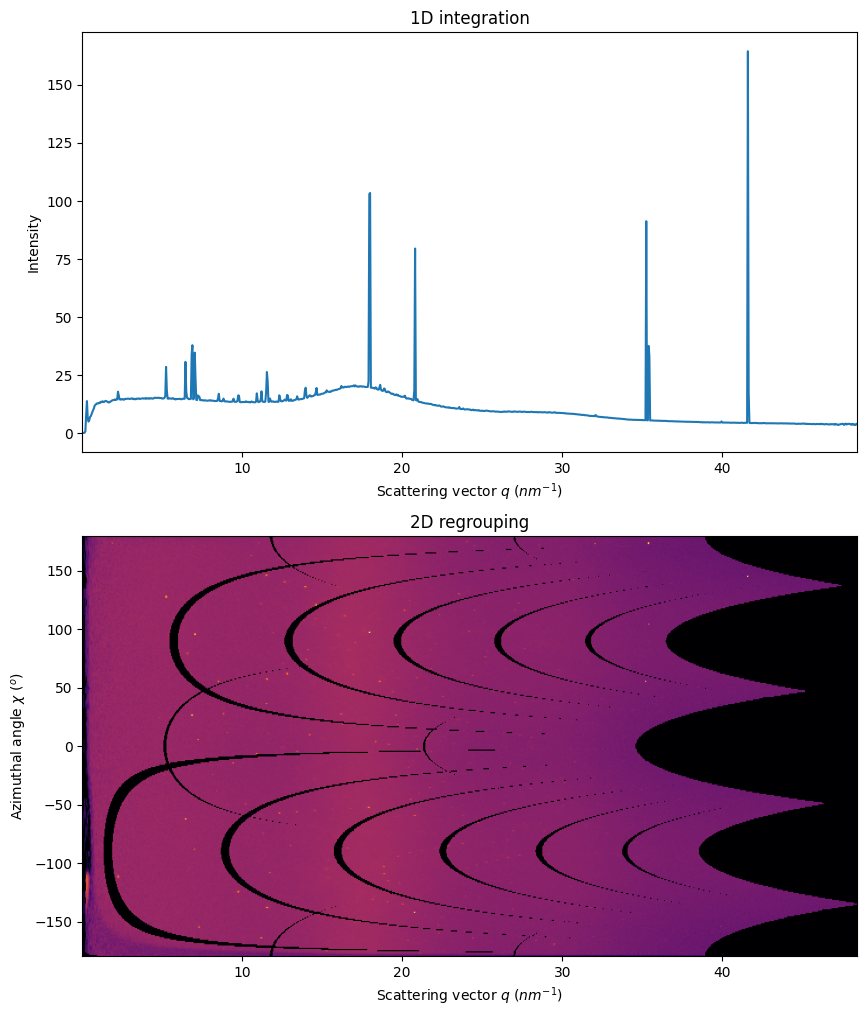
1. Separation based on 2D integration#
Two methods are readily available in pyFAI, they perform filtering the 2D regrouped image along a vertical axis: * median filtering: simple median along azimuthal angle (described in the before-mentionned article from 2013) * sigma clipping: iterative removal of all pixels above n standard deviation, this enforces a normal distribution
The drawback is in the initial 2D integration: costly in time on the one hand and smears pixel signal on the other.
[6]:
fig,ax = subplots(1,1, figsize=(9,6))
int1 = ai.integrate1d(img, 1000, method=method)
jupyter.plot1d(int1, ax=ax, label="integrate1d")
print("medfilt1d_legacy")
%time mf1 = ai.medfilt1d_legacy(img, 1000, method=method)
print("sigma_clip_legacy")
%time sc2 = ai.sigma_clip_legacy(img, 1000, method=method, thres=5, max_iter=5)
ax.plot(mf1.radial, mf1.intensity, label="medfilt1d (legacy)")
ax.plot(sc2.radial, sc2.intensity, label="sigma-clip (legacy)")
ax.legend()
pass
WARNING:pyFAI.DEPRECATION:Function medfilt1d_legacy is deprecated since pyFAI version 2024.12.0. Use 'medfilt1d_ng' instead.
File "<frozen runpy>", line 198, in _run_module_as_main
File "<frozen runpy>", line 88, in _run_code
File "/home/jerome/.venv/py311/lib/python3.11/site-packages/ipykernel_launcher.py", line 17, in <module>
app.launch_new_instance()
File "/home/jerome/.venv/py311/lib/python3.11/site-packages/traitlets/config/application.py", line 1075, in launch_instance
app.start()
File "/home/jerome/.venv/py311/lib/python3.11/site-packages/ipykernel/kernelapp.py", line 736, in start
self.io_loop.start()
File "/home/jerome/.venv/py311/lib/python3.11/site-packages/tornado/platform/asyncio.py", line 195, in start
self.asyncio_loop.run_forever()
File "/usr/lib/python3.11/asyncio/base_events.py", line 607, in run_forever
self._run_once()
File "/usr/lib/python3.11/asyncio/base_events.py", line 1922, in _run_once
handle._run()
File "/usr/lib/python3.11/asyncio/events.py", line 80, in _run
self._context.run(self._callback, *self._args)
File "/home/jerome/.venv/py311/lib/python3.11/site-packages/ipykernel/kernelbase.py", line 516, in dispatch_queue
await self.process_one()
File "/home/jerome/.venv/py311/lib/python3.11/site-packages/ipykernel/kernelbase.py", line 505, in process_one
await dispatch(*args)
File "/home/jerome/.venv/py311/lib/python3.11/site-packages/ipykernel/kernelbase.py", line 412, in dispatch_shell
await result
File "/home/jerome/.venv/py311/lib/python3.11/site-packages/ipykernel/kernelbase.py", line 740, in execute_request
reply_content = await reply_content
File "/home/jerome/.venv/py311/lib/python3.11/site-packages/ipykernel/ipkernel.py", line 422, in do_execute
res = shell.run_cell(
File "/home/jerome/.venv/py311/lib/python3.11/site-packages/ipykernel/zmqshell.py", line 546, in run_cell
return super().run_cell(*args, **kwargs)
File "/home/jerome/.venv/py311/lib/python3.11/site-packages/IPython/core/interactiveshell.py", line 3075, in run_cell
result = self._run_cell(
File "/home/jerome/.venv/py311/lib/python3.11/site-packages/IPython/core/interactiveshell.py", line 3130, in _run_cell
result = runner(coro)
File "/home/jerome/.venv/py311/lib/python3.11/site-packages/IPython/core/async_helpers.py", line 128, in _pseudo_sync_runner
coro.send(None)
File "/home/jerome/.venv/py311/lib/python3.11/site-packages/IPython/core/interactiveshell.py", line 3334, in run_cell_async
has_raised = await self.run_ast_nodes(code_ast.body, cell_name,
File "/home/jerome/.venv/py311/lib/python3.11/site-packages/IPython/core/interactiveshell.py", line 3517, in run_ast_nodes
if await self.run_code(code, result, async_=asy):
File "/home/jerome/.venv/py311/lib/python3.11/site-packages/IPython/core/interactiveshell.py", line 3577, in run_code
exec(code_obj, self.user_global_ns, self.user_ns)
File "/tmp/ipykernel_2933308/118216140.py", line 5, in <module>
get_ipython().run_line_magic('time', 'mf1 = ai.medfilt1d_legacy(img, 1000, method=method)')
File "/home/jerome/.venv/py311/lib/python3.11/site-packages/IPython/core/interactiveshell.py", line 2480, in run_line_magic
result = fn(*args, **kwargs)
File "/home/jerome/.venv/py311/lib/python3.11/site-packages/IPython/core/magics/execution.py", line 1340, in time
exec(code, glob, local_ns)
medfilt1d_legacy
CPU times: user 2.08 s, sys: 137 ms, total: 2.21 s
Wall time: 1.88 s
sigma_clip_legacy
CPU times: user 384 ms, sys: 5.33 ms, total: 390 ms
Wall time: 64.4 ms
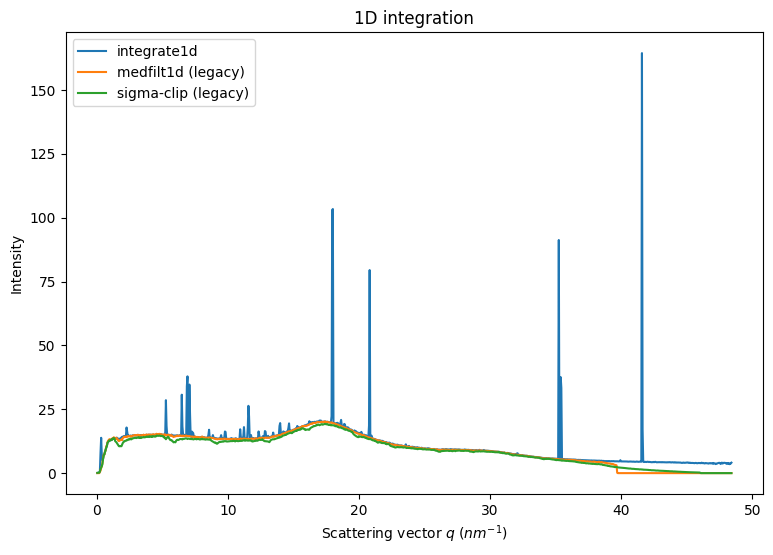
2. Separation based on 1D integration:#
1D CSR integrator contain all the information to perform the sigma-clipping. This has been implemented in OpenCL and can be performed up to thousands of times per second on modern/high-end GPU.
Available using Cython and OpenCL. Python implementation gives slightly different answers
Pixel splitting is not recommanded since a single pixel can belong to multiple bins and being discarded.
[7]:
fig,ax = subplots(1,1, figsize=(9,6))
int1 = ai.integrate1d(img, 1000, method=method)
jupyter.plot1d(int1, ax=ax, label="integration")
method=("no","csr","opencl")
%time sc1000 = ai.sigma_clip_ng(img, 1000, method=method, thres=5, max_iter=5, error_model="poisson")
%time sc100 = ai.sigma_clip_ng(img, 100, method=method, thres=5, max_iter=5, error_model="poisson")
ax.plot(sc1000.radial, sc1000.intensity, label="sigma-clip 1000pts")
ax.plot(sc100.radial, sc100.intensity, label="sigma-clip 100pts")
ax.legend()
pass
CPU times: user 752 ms, sys: 32.2 ms, total: 784 ms
Wall time: 402 ms
CPU times: user 313 ms, sys: 40.2 ms, total: 354 ms
Wall time: 353 ms
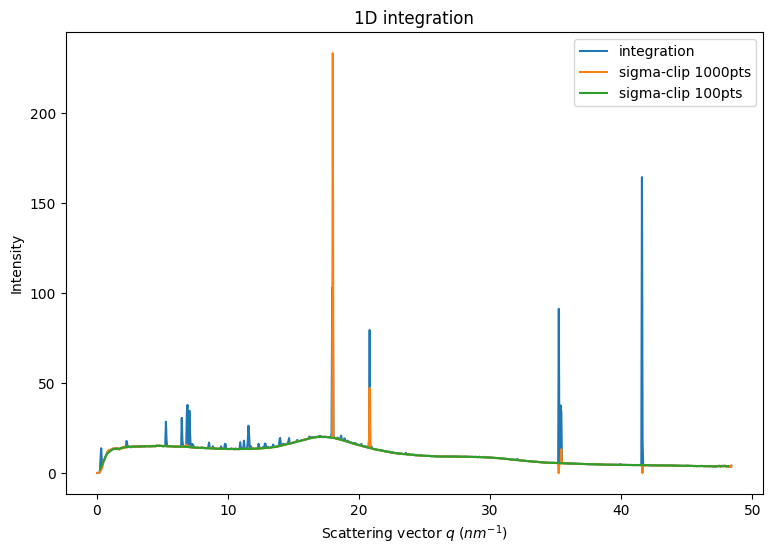
Note that with many bins (1000), the outlier removal can provide completely nuts results, either empty bins, or high intensity bins. This is due to the small size of the ensemble for a bin and the poor initial statistics, not following the Poisson statistics.
3. Rebuild the isotropic and anisotropic contribution#
Isotropic images are simply obtained from bilinear interpolation from 1D curves.
[8]:
# Rebuild an image from the integrated curve:
isotropic = ai.calcfrom1d(sc100.radial, sc100.intensity, dim1_unit=sc100.unit, mask = ai.detector.mask)
jupyter.display(isotropic, label="Isotropic background")
pass
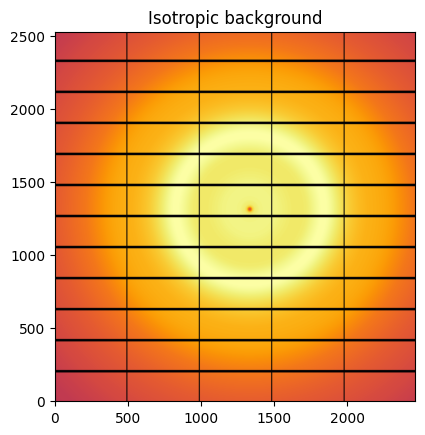
[9]:
aniso = img - isotropic
jupyter.display(aniso, label="Anisotropic contribution")
pass
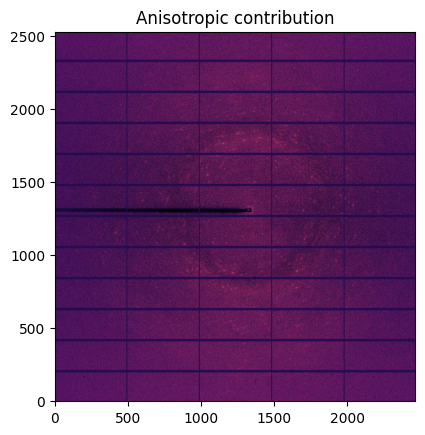
[10]:
#This can be simplified (using median filtering)
bragg, amorphous = ai.separate(img)
fig,ax = subplots(1, 2, figsize=(9,6))
jupyter.display(bragg, label="Bragg", ax=ax[0])
jupyter.display(amorphous, label="Amorphous", ax=ax[1])
pass
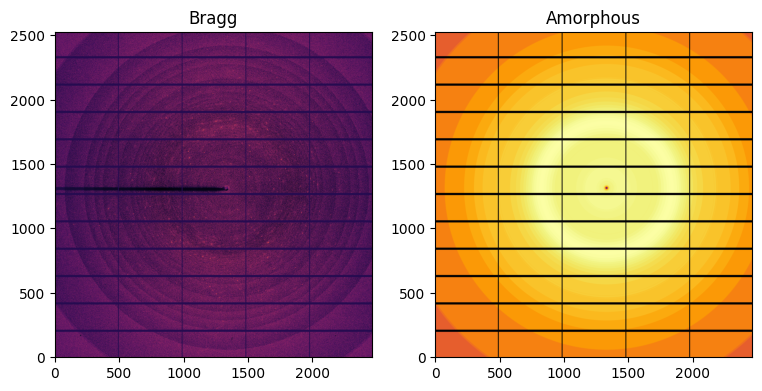
Note: The polarization effect was not accounted for in this demonstration and one can see more peaks along the vertical direction and less along the horizontal direction in the left-hand side image. Polarization correction is implemented with the keyword polarization_factor=0.99
4. Implementation of sigma-clipping using pure 1D integrators.#
This is a example of how to implement sigma-clipping with former version of pyFAI (<0.21)
[11]:
def sigma_clip_ng(ai, img, npt, method, unit="q_nm^-1", error_model=None, thres=5, max_iter=5):
img = img.astype(numpy.float32) #also explicit copy
if error_model!="poisson":
raise RuntimeError("Only Poissonian detector are supported for now")
for i in range(max_iter):
variance = img #enforce Poisson lay
res1d = ai.integrate1d(img, npt, variance=variance, method=method, unit=unit)
new_signal = ai.calcfrom1d(res1d.radial, res1d.intensity, dim1_unit=res1d.unit)
new_variance = ai.calcfrom1d(res1d.radial, res1d.intensity, dim1_unit=res1d.unit)
discard = abs(img-new_signal)>thres*new_variance
if discard.sum() == 0: break
img[discard] = numpy.nan
return res1d
[12]:
fig,ax = subplots(1,1, figsize=(9,6))
method = ("no","csr","cython")
int1 = ai.integrate1d(img, 1000, method=method)
jupyter.plot1d(int1, ax=ax, label="integrate1d")
%time sc1000 = sigma_clip_ng(ai, img, 1000, method=method, thres=5, max_iter=5, error_model="poisson")
%time sc100 = sigma_clip_ng(ai, img, 100, method=method, thres=5, max_iter=5, error_model="poisson")
ax.plot(sc1000.radial, sc1000.intensity, label="sigma-clip 1000pts")
ax.plot(sc100.radial, sc100.intensity, label="sigma-clip 100pts")
ax.legend()
pass
CPU times: user 1.51 s, sys: 68.1 ms, total: 1.58 s
Wall time: 562 ms
CPU times: user 1.18 s, sys: 96.6 ms, total: 1.27 s
Wall time: 578 ms
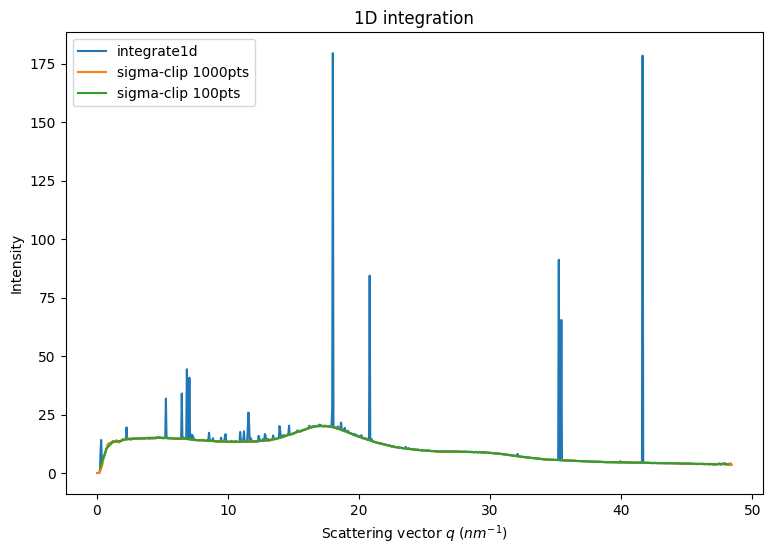
5. Variance assessement from deviation to the mean#
Poissonian noise expects the variance to be $ :nbsphinx-math:`sigma`^2 = $
We have seen in section 2 that the assumption of a Poissonian noise can lead to empty bins when the distribution of pixel intensities is spread over a wider extent the estimated uncertainty. This is jeoparizes any for subsequent processing.
An alternative is to consider the variance in the azimuthal bin: $ :nbsphinx-math:`sigma`^2 = < (I - )^2 > $
This is obtained with the keyword error_model='azimuthal':
[13]:
fig,ax = subplots(1,1, figsize=(9,6))
int1 = ai.integrate1d(img, 1000, method=method)
jupyter.plot1d(int1, ax=ax, label="integrate1d")
method=("no","csr","cython")
%time sc1000 = ai.sigma_clip_ng(img, 1000, method=method, thres=0, max_iter=5, error_model="azimuthal")
%time sc100 = ai.sigma_clip_ng(img, 100, method=method, thres=0, max_iter=5, error_model="azimuthal")
ax.plot(sc1000.radial, sc1000.intensity, label="sigma-clip 1000pts")
ax.plot(sc100.radial, sc100.intensity, label="sigma-clip 100pts")
ax.legend()
pass
CPU times: user 780 ms, sys: 0 ns, total: 780 ms
Wall time: 67 ms
CPU times: user 823 ms, sys: 0 ns, total: 823 ms
Wall time: 239 ms
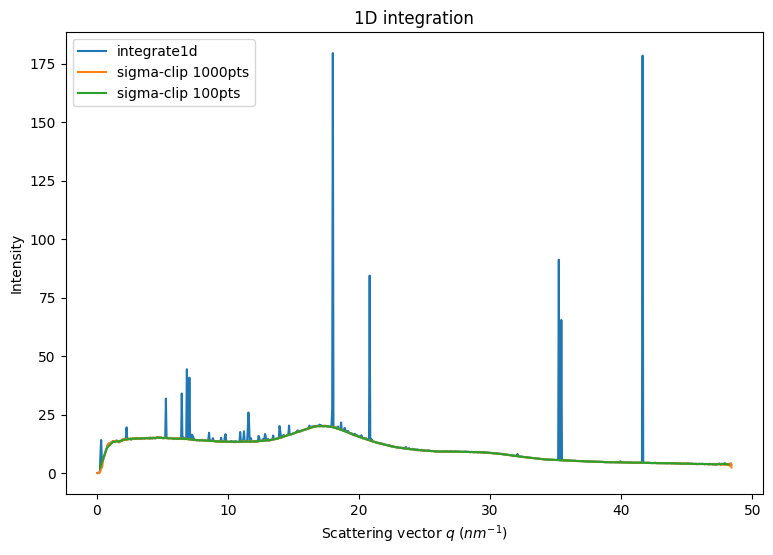
Note that all artifacts are now gone.
6. Towards lossy compression of single crystal diffraction data#
For now only available as OpenCL code.
Also available as command line tool, see man sparsify-Bragg:
This 6 Mpix image can be summarized by: * 2000 pixels with signal above the background * 100 radial bins with intensity and associated deviation
[14]:
from pyFAI.opencl.peak_finder import OCL_PeakFinder
method = sc100.method
print(method)
lut = ai.engines[method].engine.lut
#print(lut) # this is the stored transformation matrix
peak_finder = OCL_PeakFinder(lut,
image_size=numpy.prod(ai.detector.shape),
unit=sc100.unit,
bin_centers=sc100.radial,
radius=ai.array_from_unit(sc100.unit),
mask=ai.detector.mask)
%time sep = peak_finder(img, error_model="azimuthal")
print(f"Number of Bragg pixels found: {len(sep.index)}")
IntegrationMethod(1d int, no split, CSR, cython)
CPU times: user 43.3 ms, sys: 3.89 ms, total: 47.2 ms
Wall time: 46.9 ms
Number of Bragg pixels found: 10077
[15]:
%%time
# Rebuild the image with noise
bg_avg = ai.calcfrom1d(sep.radius, sep.background_avg, dim1_unit=sc100.unit)
bg_std = ai.calcfrom1d(sep.radius, sep.background_std, dim1_unit=sc100.unit)
restored = numpy.random.normal(bg_avg, bg_std)
restored[numpy.where(ai.detector.mask)] = -1
restored_flat = restored.ravel()
restored_flat[sep.index] = sep.intensity
restored = numpy.round(restored).astype(numpy.int32)
CPU times: user 270 ms, sys: 16.4 ms, total: 287 ms
Wall time: 285 ms
[16]:
fig,ax = subplots(1, 2, figsize=(9,6))
jupyter.display(img, label="Original", ax=ax[0])
jupyter.display(restored, label="Restored", ax=ax[1])
pass
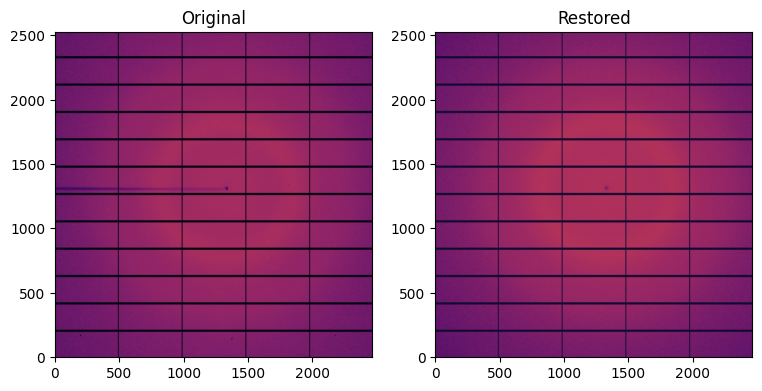
[17]:
raw_size = img.nbytes
cmp_size = sep.index.nbytes + sep.intensity.nbytes + sep.background_avg.nbytes + sep.background_std.nbytes
print(f"The compression ratio would be : {raw_size/cmp_size:.3f}x")
The compression ratio would be : 305.788x
Note the disaprearance of the beam-stop shadow in the restored image. Thus. masks need to be handled precisely.
7. Conclusion#
This tutorial explains how single crystal diffraction images can be treated to separate the amorphous content from Bragg peaks. The first method has extensively been described in J Kieffer & J.P. Wright; Powder Diffraction (2013) 28 (S2), pp339-350 Subsequent ones have been developed with Gavin Vaughan (ESRF ID15) and Daniele De Sanctis (ESRF ID29). Those methods open the door to lossy compression in the world of single crystal diffraction with compression rates above 100x which makes them
appealing for serial-crystallography applications where bandwidth is critical. First experimentation shows a limited degradation of the signal (around 0.2% in Rint).
[18]:
print(f"Total execution time: {time.perf_counter()-start_time:.3f}s ")
Total execution time: 30.334s