Note
Go to the end to download the full example code.
Decay#
This example showcases:
using a generator to drive an animation,
changing axes limits during an animation.
Output generated via matplotlib.animation.Animation.to_jshtml.
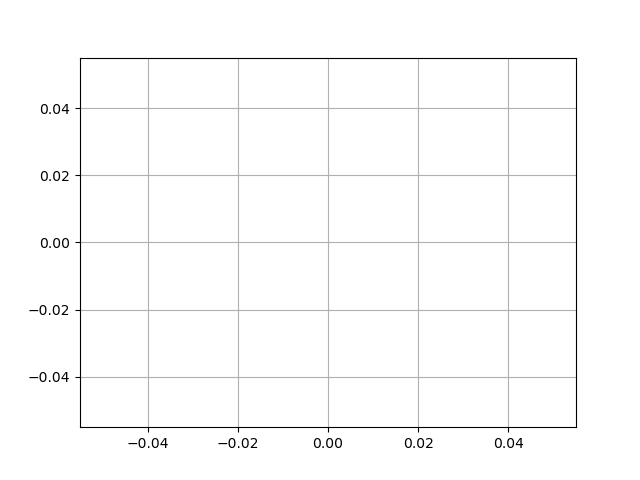
import itertools
import matplotlib.pyplot as plt
import numpy as np
import matplotlib.animation as animation
def data_gen():
for cnt in itertools.count():
t = cnt / 10
yield t, np.sin(2*np.pi*t) * np.exp(-t/10.)
def init():
ax.set_ylim(-1.1, 1.1)
ax.set_xlim(0, 1)
del xdata[:]
del ydata[:]
line.set_data(xdata, ydata)
return line,
fig, ax = plt.subplots()
line, = ax.plot([], [], lw=2)
ax.grid()
xdata, ydata = [], []
def run(data):
# update the data
t, y = data
xdata.append(t)
ydata.append(y)
xmin, xmax = ax.get_xlim()
if t >= xmax:
ax.set_xlim(xmin, 2*xmax)
ax.figure.canvas.draw()
line.set_data(xdata, ydata)
return line,
# Only save last 100 frames, but run forever
ani = animation.FuncAnimation(fig, run, data_gen, interval=100, init_func=init,
save_count=100)
plt.show()