Class Gnome.Appbar
- Description
A bar that GNOME applications put on the bottom of the windows to display status, progress, hints for menu items or a minibuffer for getting some sort of response. It has a stack for status messages
Gnome.Appbar( 1, 1, Gnome.PreferencesUser )->set_progress( 0.4 );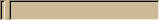
Signals: clear_prompt Emitted when the prompt is cleared
user_response Emitted when the user hits enter after a prompt
- Inherit Hbox
inherit GTK1.Hbox : Hbox
- Method create
Gnome.Appbar Gnome.Appbar(inthas_progress,inthas_status,intinteractivity)- Description
Create a new GNOME application status bar. If has_progress is TRUE, a small progress bar widget will be created, and placed on the left side of the appbar. If has_status is TRUE, a status bar, possibly an editable one, is created.
interactivity determines whether the appbar is an interactive "minibuffer" or just a status bar. If it is set to Gnome.PREFERENCES_NEVER, it is never interactive. If it is set to Gnome.PREFERENCES_USER we respect user preferences from ui-properties. If it's Gnome.PREFERENCES_ALWAYS we are interactive whether the user likes it or not. Basically, if your app supports both interactive and not (for example, if you use the gnome-app-util interfaces), you should use Gnome.PREFERENCES_USER. Otherwise, use the setting you support. Please note that "interactive" mode is not functional now; GtkEntry is inadequate and so a custom widget will be written eventually.