Class GTK2.Button
- Description
A container that can only contain one child, and accepts events. draws a bevelbox around itself.
GTK2.Button("A button")
GTK2.Button("A button\nwith multiple lines\nof text")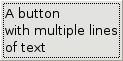
GTK2.Button()->add(GTK2.Image(GTK2.GdkImage(0)->set(Image.Image(100,40)->test())))
Properties: int focus-on-click GTK2.Widget image int image-position string label int relief int use-stock int use-underline float xalign float yalign
Style properties: int child-displacement-x int child-displacement-y GTK2.Border default-border GTK2.Border default-outside-border int displace-focus int image-spacing int inner-border
Signals: activate
clicked Called when the button is pressed, and then released
enter Called when the mouse enters the button
leave Called when the mouse leaves the button
pressed Called when the button is pressed
released Called when the button is released
- Inherit Activatable
inherit GTK2.Activatable : Activatable
- Inherit Bin
inherit GTK2.Bin : Bin
- Method create
GTK2.Button GTK2.Button(string|mappinglabel_or_props)- Description
If a string is supplied, a W(Label) is created and added to the button.