Class GTK1.Vbox
- Description
Most packing is done by creating boxes. These are invisible widget containers that we can pack our widgets into which come in two forms, a horizontal box, and a vertical box. This is the vertical one. When packing widgets into a vertical box, the objects are inserted horizontally from top to bottom or bottom to top depending on the call used.
GTK1.Vbox(0,0)->add(GTK1.Button("Hello"))->add(GTK1.Button("World"))->pack_end_defaults(GTK1.Button("From right"))->pack_start_defaults(GTK1.Button("From left"))
GTK1.Vbox(1,0)->add(GTK1.Button("Hello"))->add(GTK1.Button("World"))->pack_end_defaults(GTK1.Button("From right"))->pack_start_defaults(GTK1.Button("From left"))
GTK1.Vbox(1,40)->add(GTK1.Button("Hello"))->add(GTK1.Button("World"))->pack_end_defaults(GTK1.Button("From right"))->pack_start_defaults(GTK1.Button("From left"))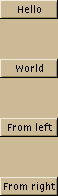
- Inherit Box
inherit GTK1.Box : Box
- Method create
GTK1.Vbox GTK1.Vbox(intuniformp,intpadding)- Description
Create a new horizontal box widget. If all_same_size is true, all widgets will have exactly the same size. padding is added to the top and bottom of the children.