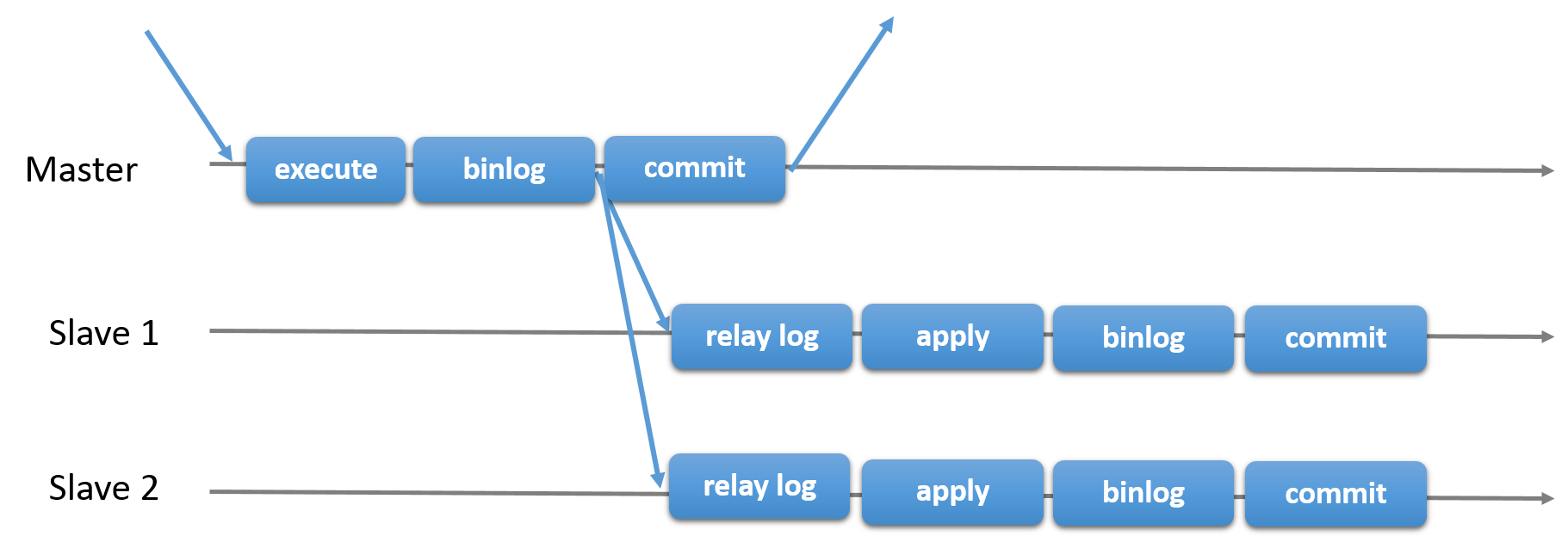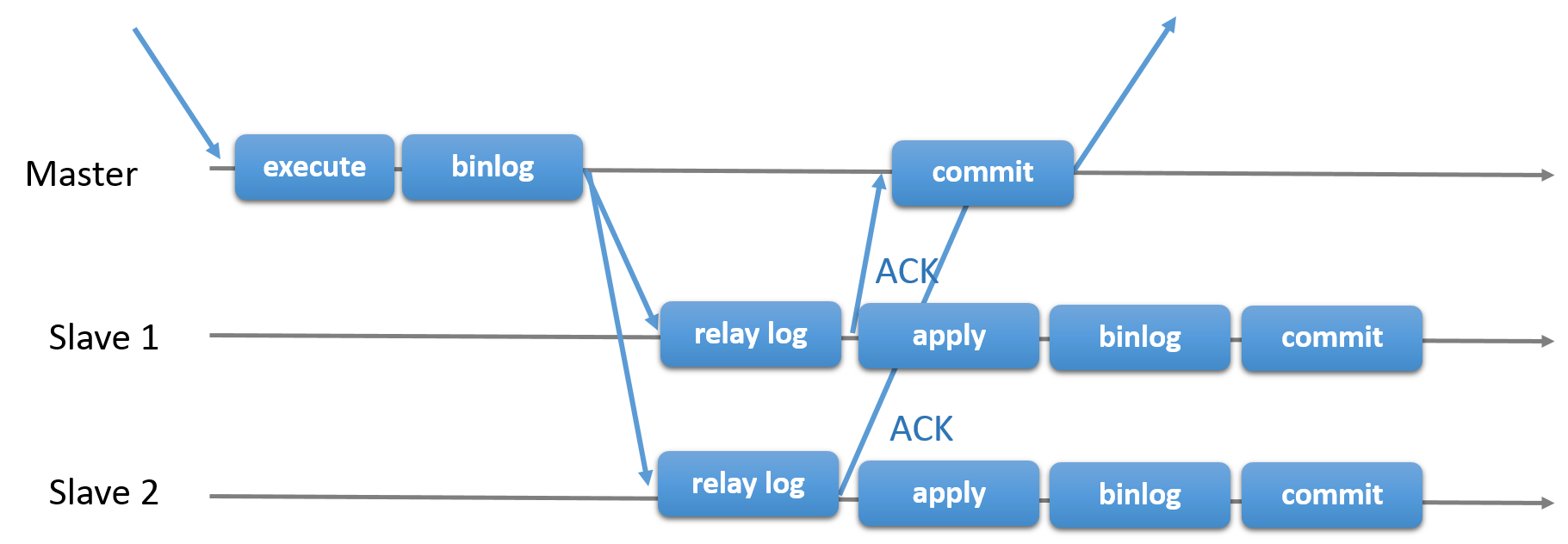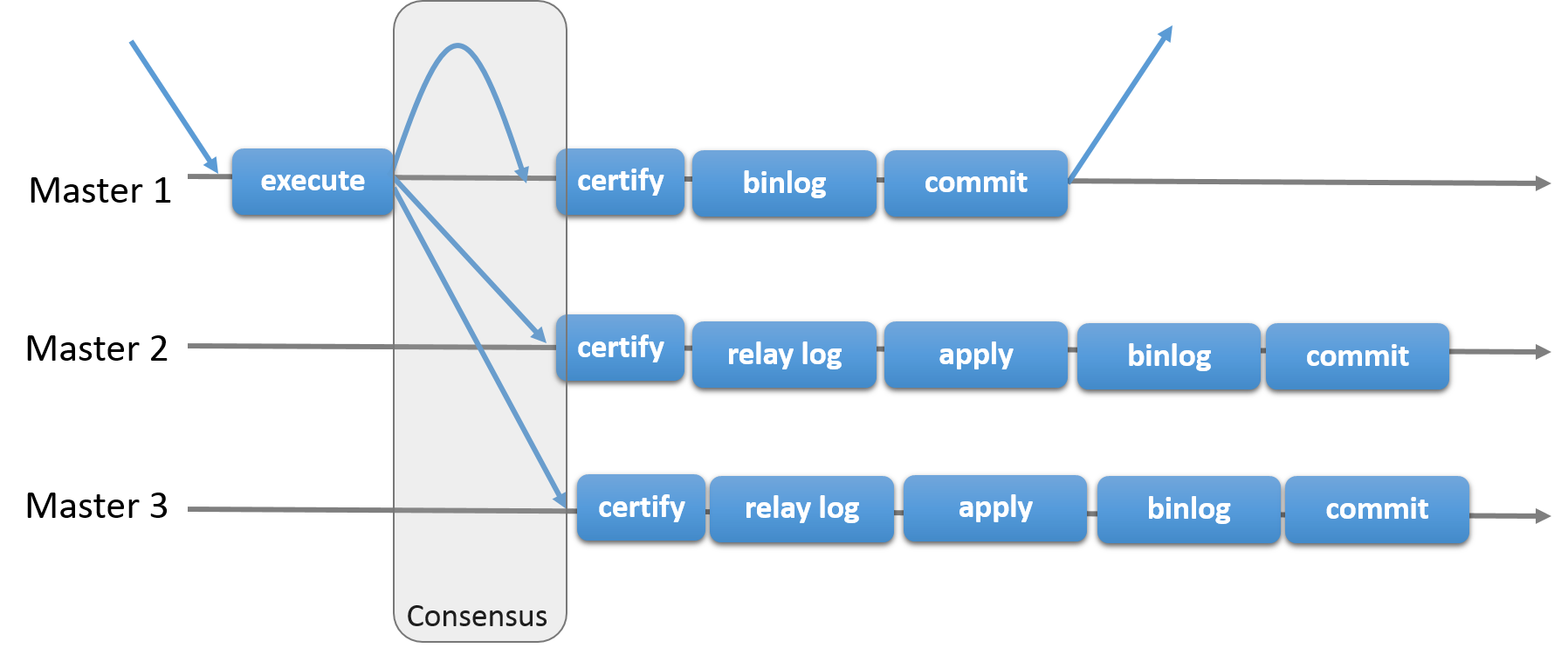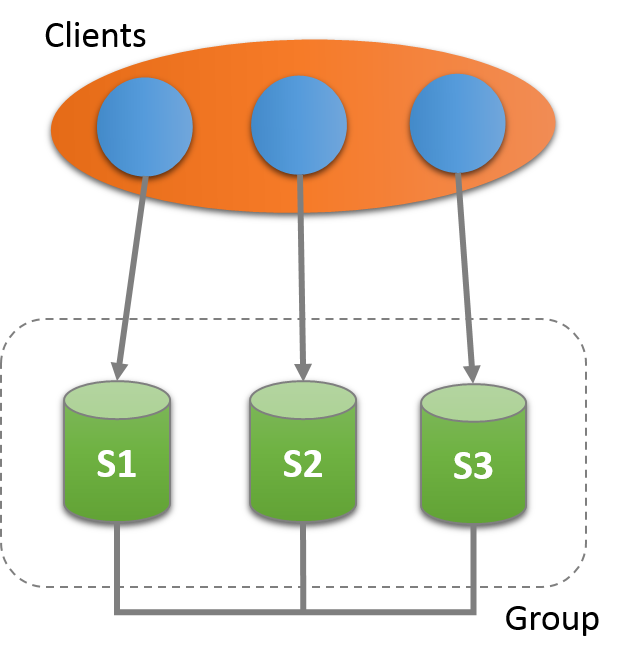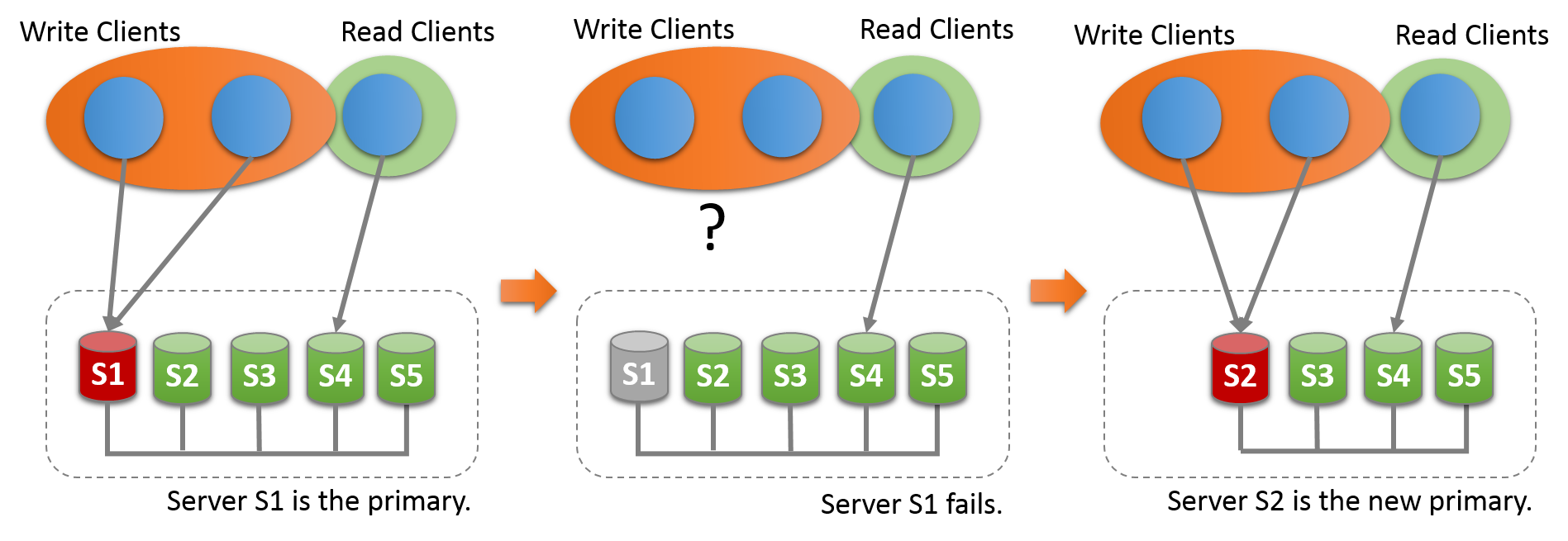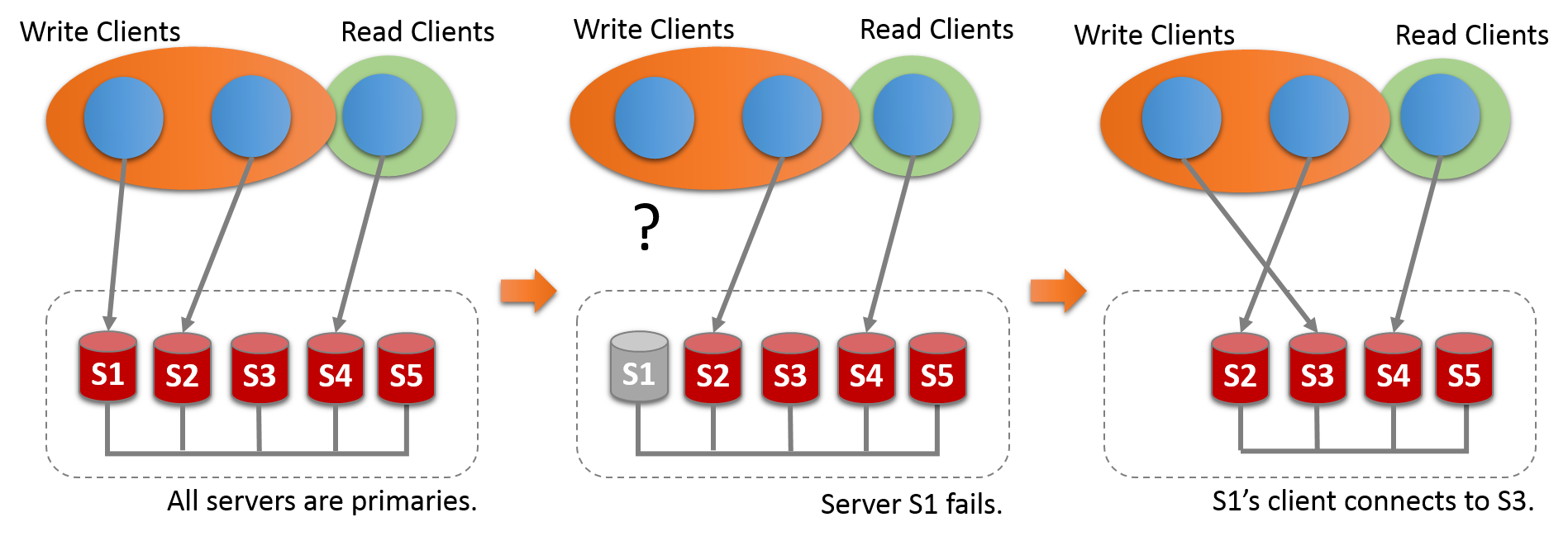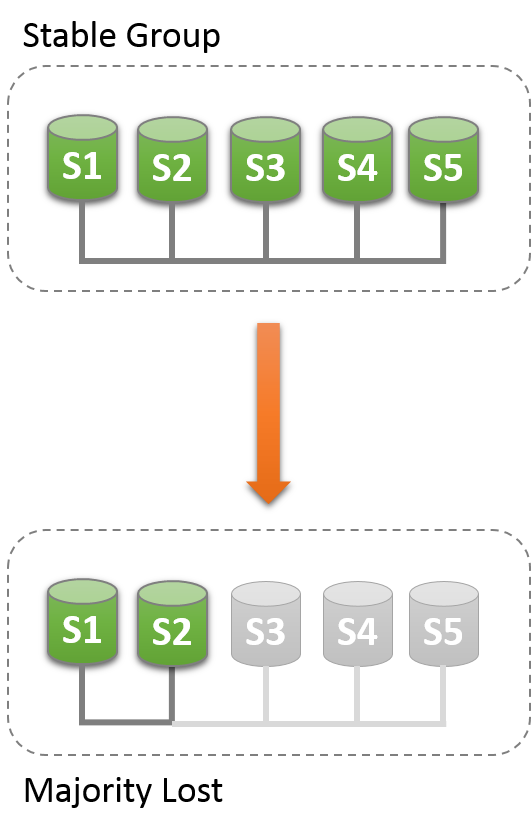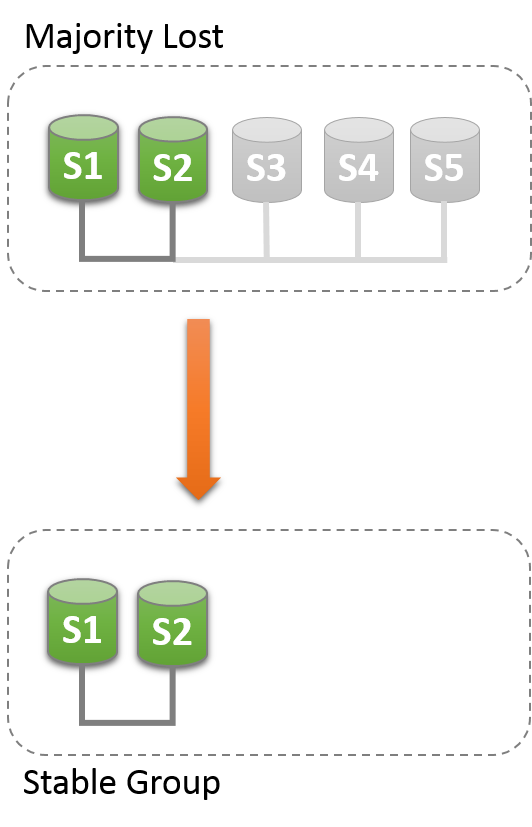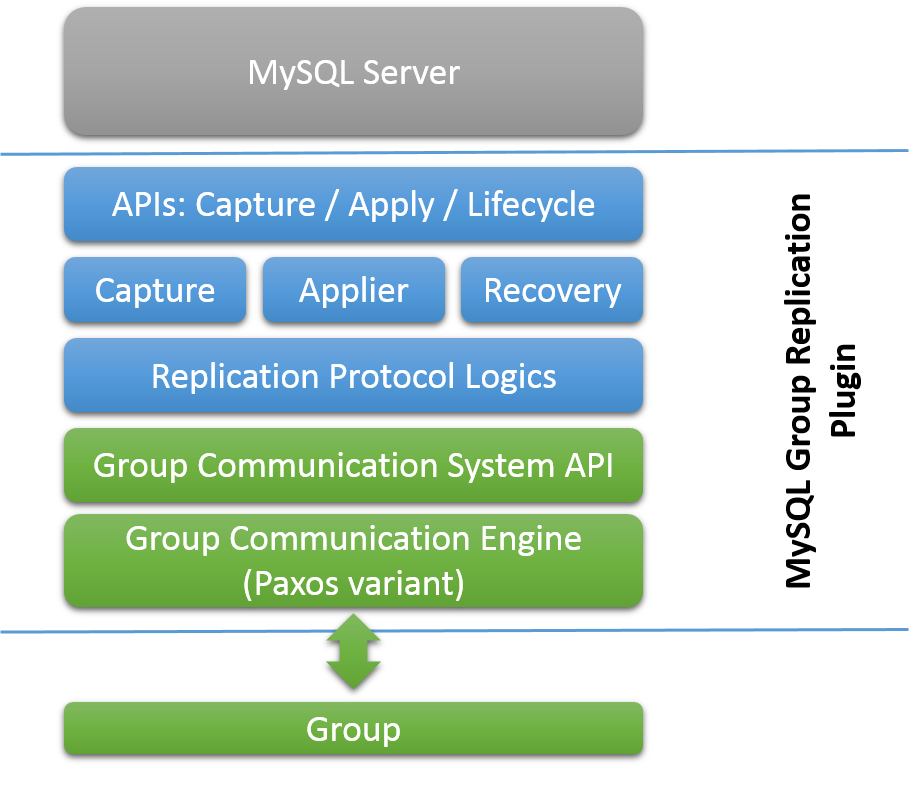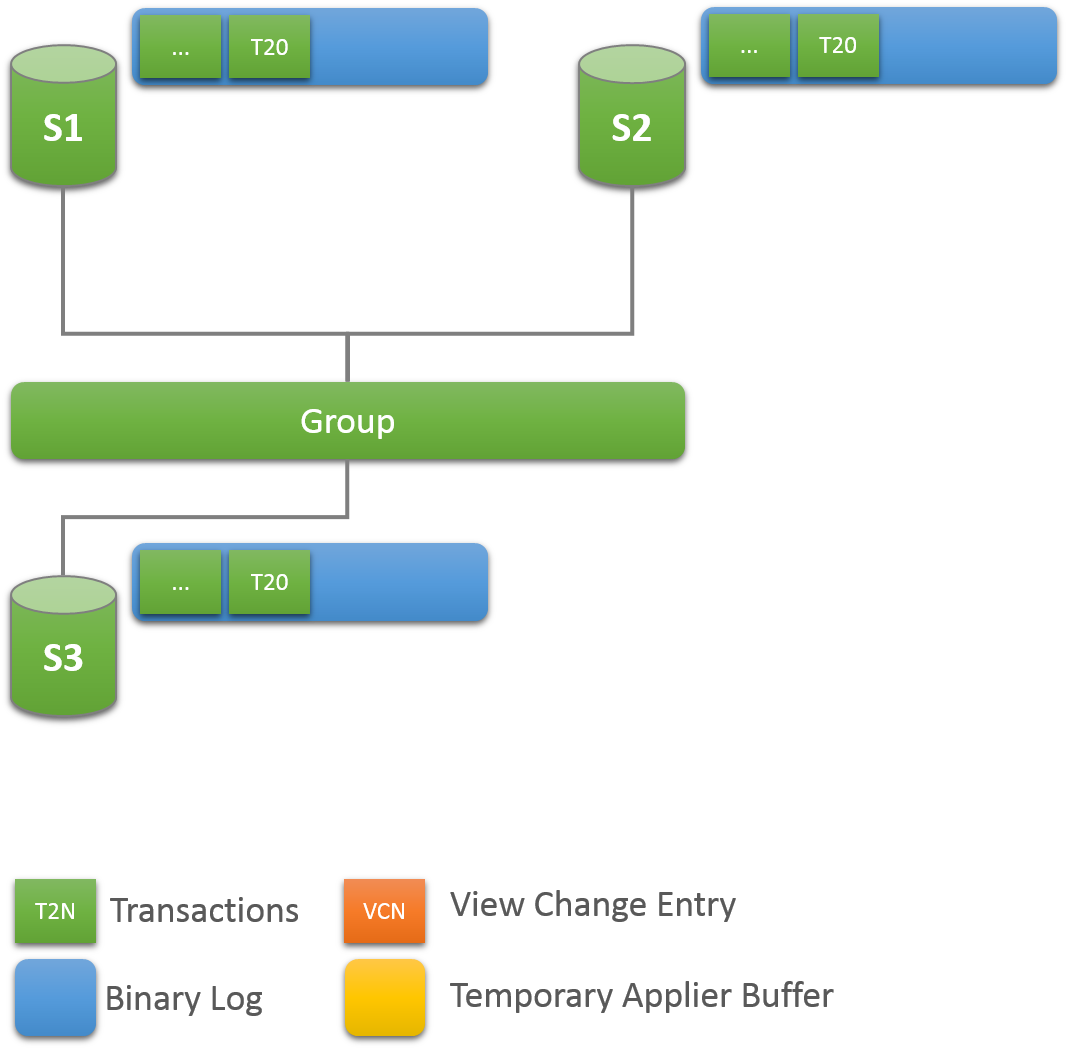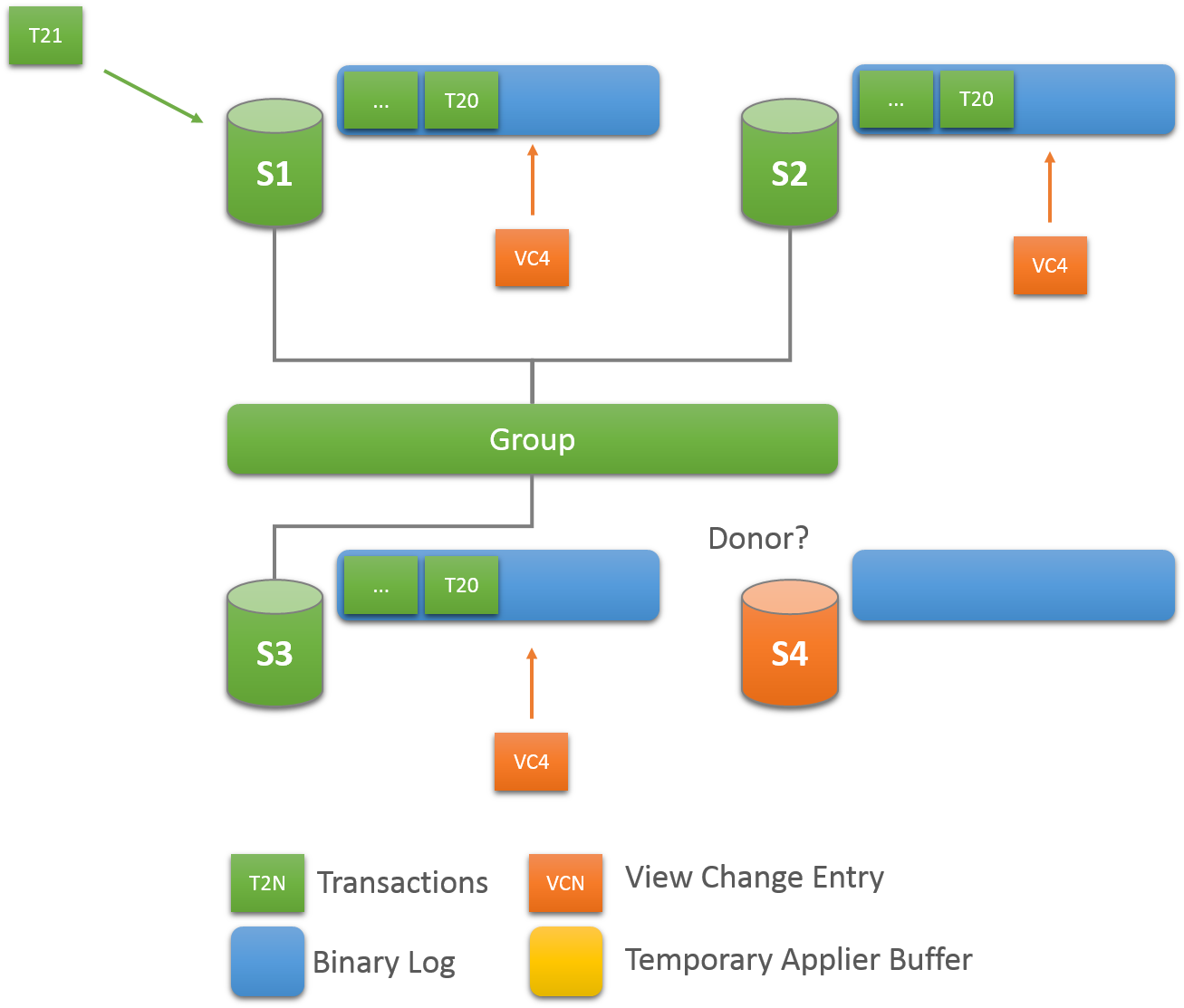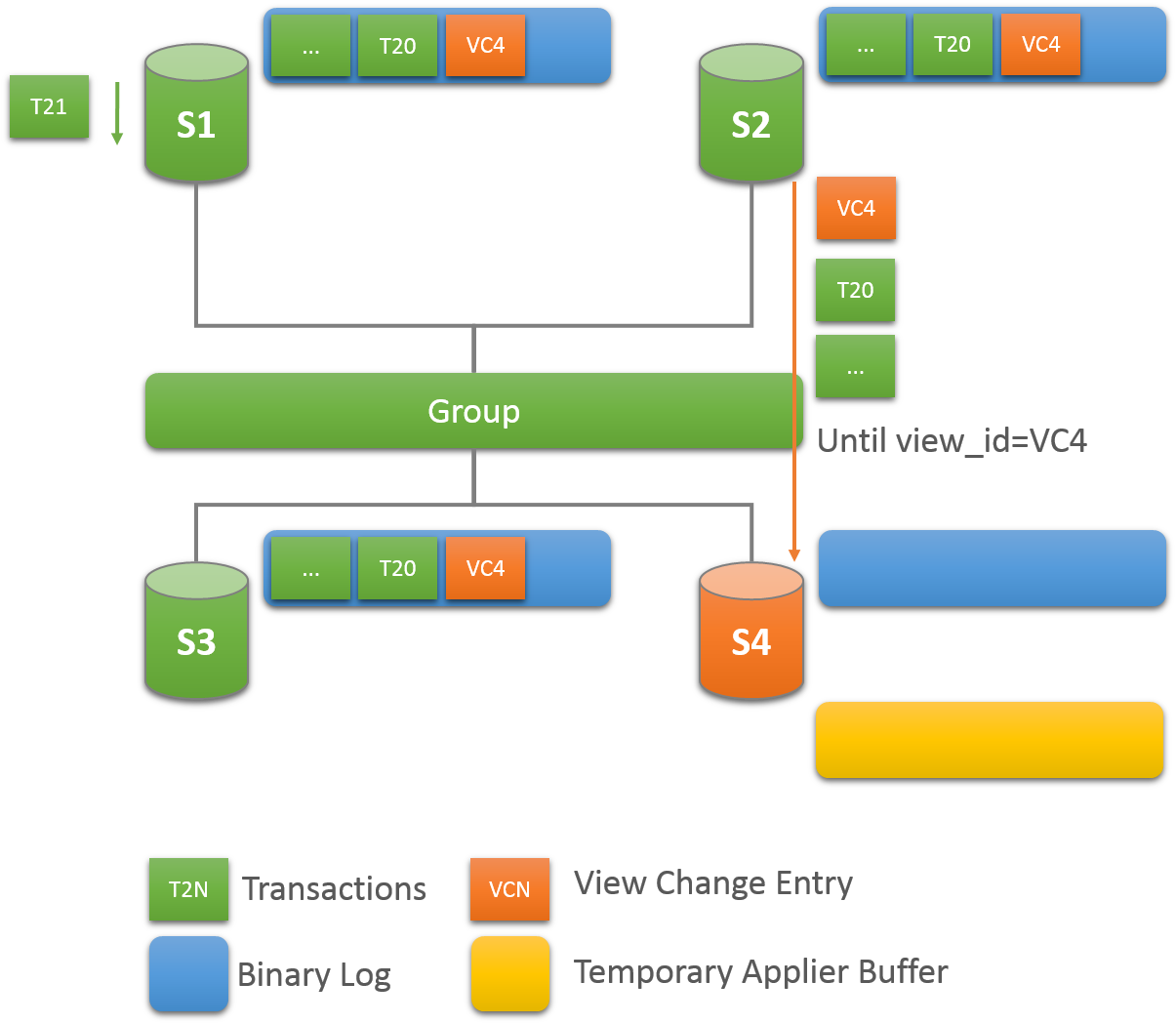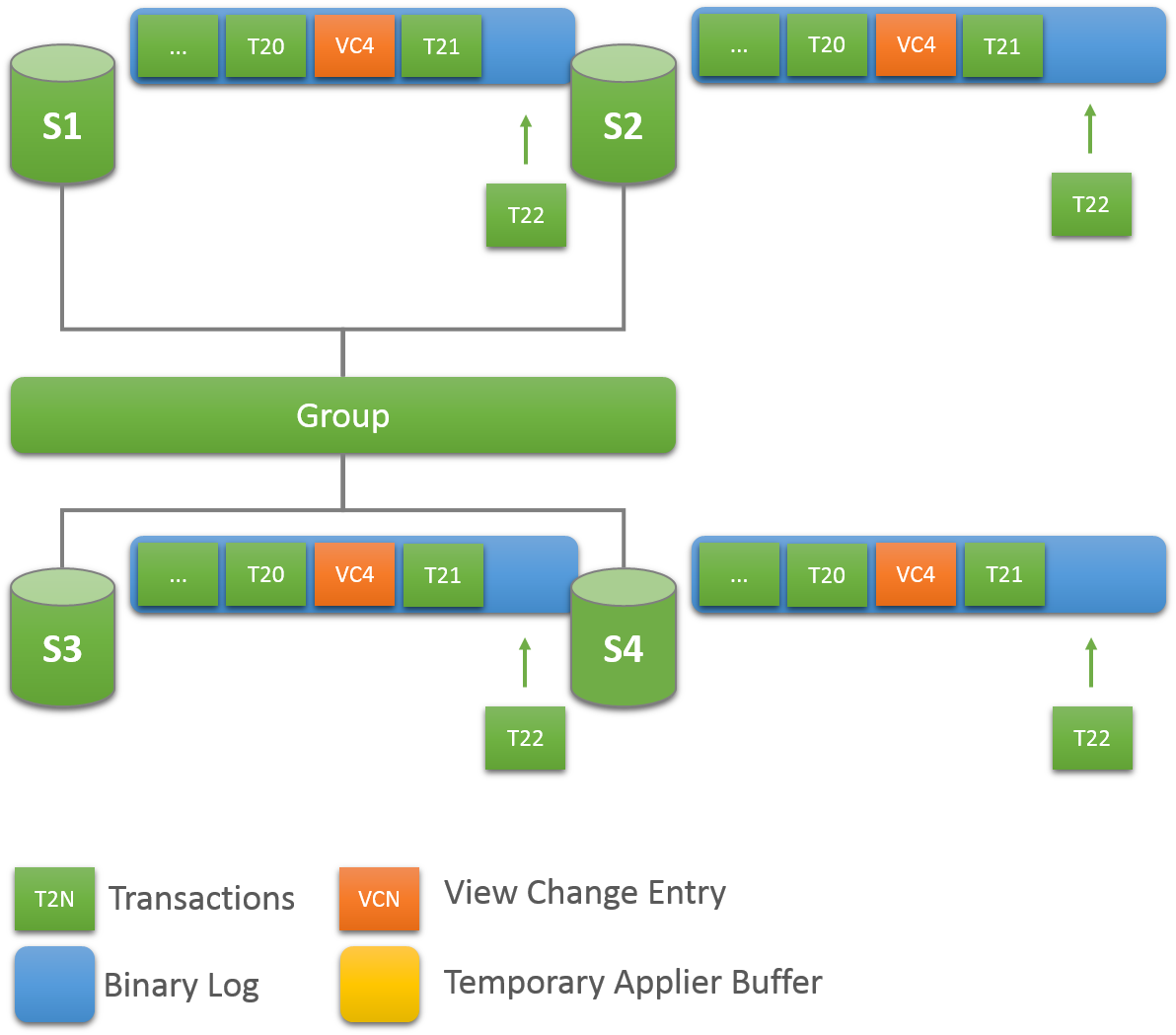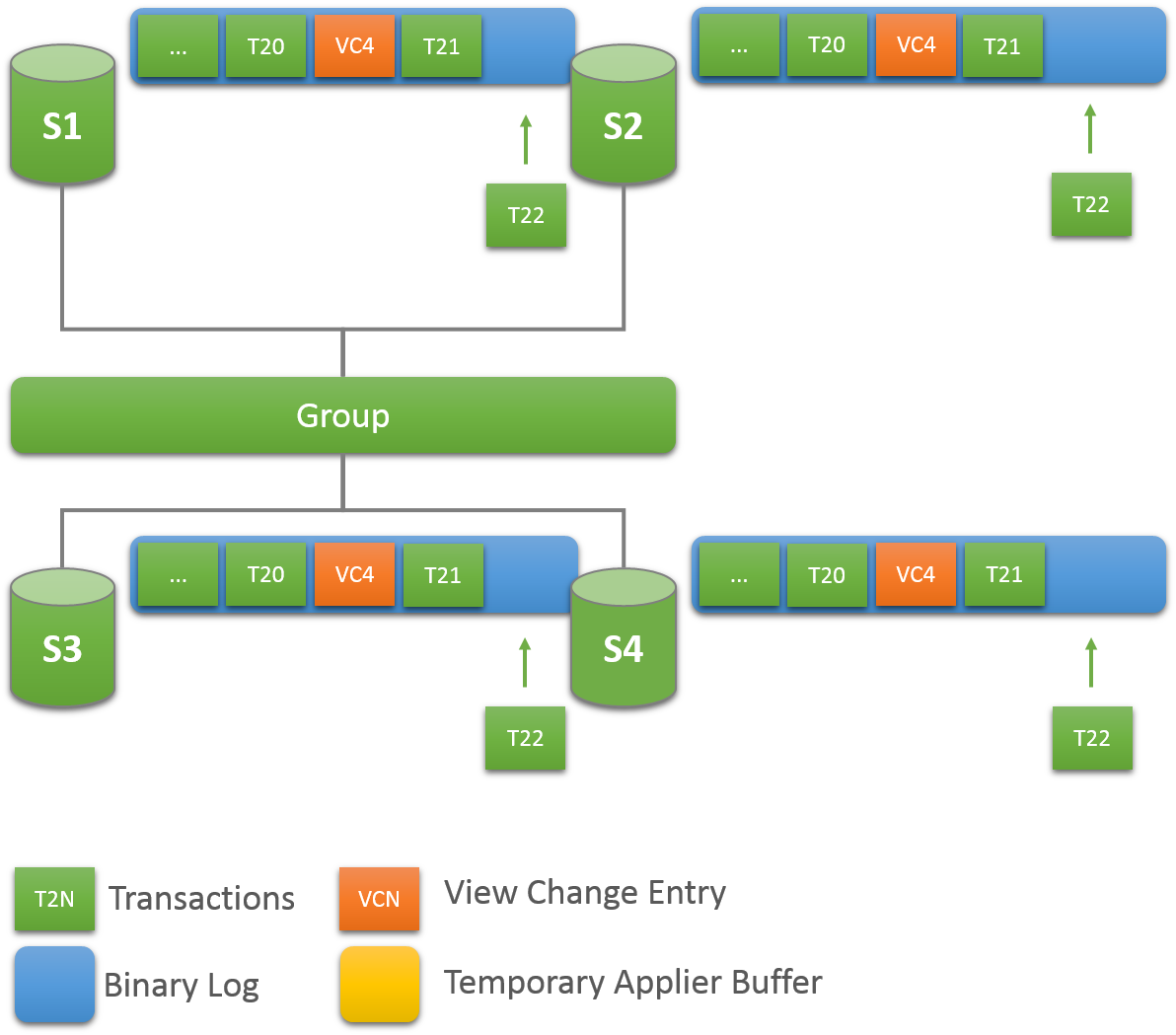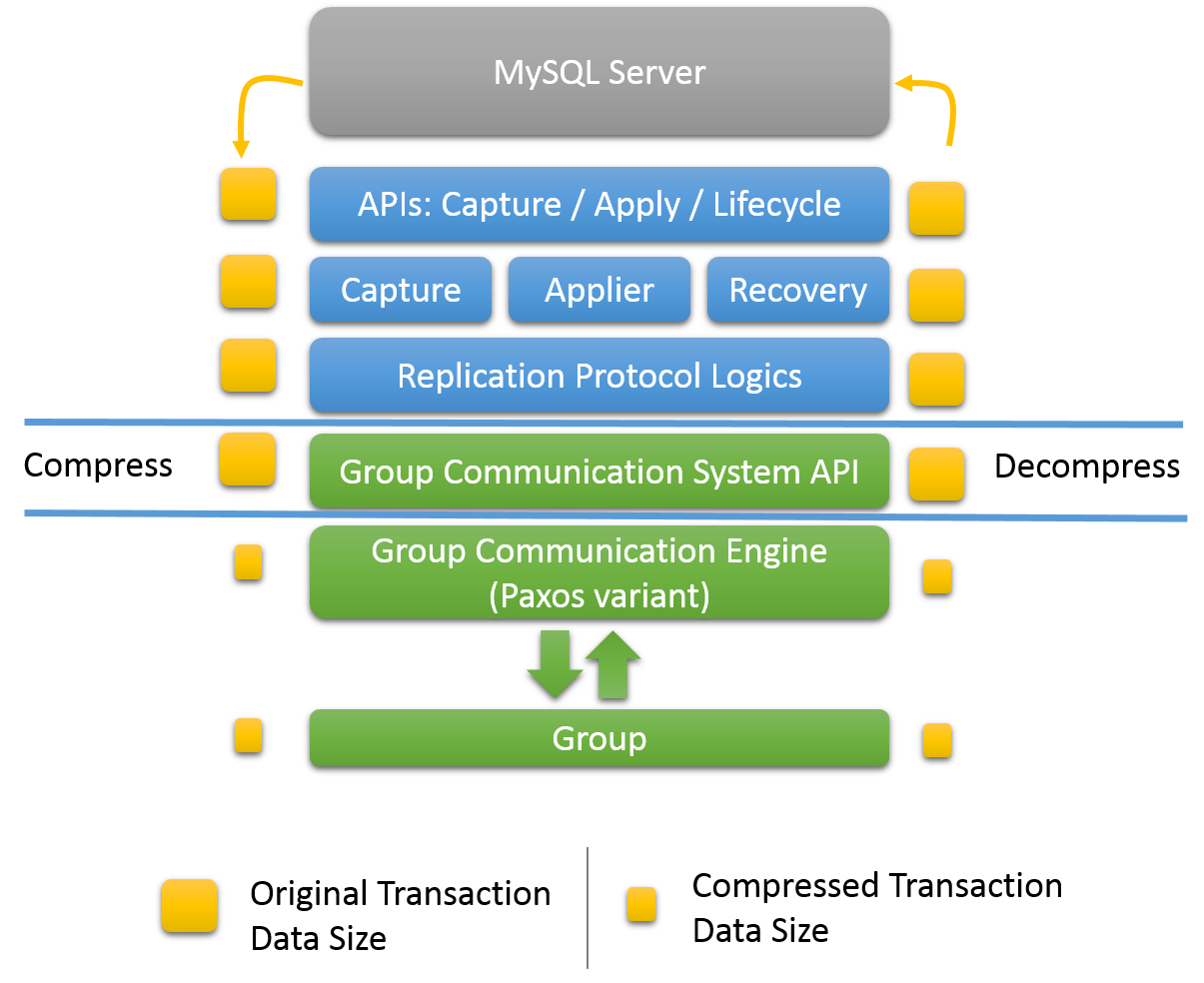Table of Contents
This chapter explains MySQL Group Replication and how to install, configure and monitor groups. MySQL Group Replication is a MySQL Server plugin that enables you to create elastic, highly-available, fault-tolerant replication topologies.
Groups can operate in a single-primary mode with automatic primary election, where only one server accepts updates at a time. Alternatively, for more advanced users, groups can be deployed in multi-primary mode, where all servers can accept updates, even if they are issued concurrently.
There is a built-in group membership service that keeps the view of the group consistent and available for all servers at any given point in time. Servers can leave and join the group and the view is updated accordingly. Sometimes servers can leave the group unexpectedly, in which case the failure detection mechanism detects this and notifies the group that the view has changed. This is all automatic.
The chapter is structured as follows:
Section 21.1, “Group Replication Background” provides an introduction to groups and how Group Replication works.
Section 21.2, “Getting Started” explains how to configure multiple MySQL Server instances to create a group.
Section 21.3, “Monitoring Group Replication” explains how to monitor a group.
Section 21.5, “Group Replication Security” explains how to secure a group.
Section 21.9, “Group Replication Technical Details” provides in-depth information about how Group Replication works.
This section provides background information on MySQL Group Replication.
The most common way to create a fault-tolerant system is to resort to making components redundant, in other words the component can be removed and the system should continue to operate as expected. This creates a set of challenges that raise complexity of such systems to a whole different level. Specifically, replicated databases have to deal with the fact that they require maintenance and administration of several servers instead of just one. Moreover, as servers are cooperating together to create the group several other classic distributed systems problems have to be dealt with, such as network partitioning or split brain scenarios.
Therefore, the ultimate challenge is to fuse the logic of the database and data replication with the logic of having several servers coordinated in a consistent and simple way. In other words, to have multiple servers agreeing on the state of the system and the data on each and every change that the system goes through. This can be summarized as having servers reaching agreement on each database state transition, so that they all progress as one single database or alternatively that they eventually converge to the same state. Meaning that they need to operate as a (distributed) state machine.
MySQL Group Replication provides distributed state machine replication with strong coordination between servers. Servers coordinate themselves automatically when they are part of the same group. The group can operate in a single-primary mode with automatic primary election, where only one server accepts updates at a time. Alternatively, for more advanced users the group can be deployed in multi-primary mode, where all servers can accept updates, even if they are issued concurrently. This power comes at the expense of applications having to work around the limitations imposed by such deployments.
There is a built-in group membership service that keeps the view of the group consistent and available for all servers at any given point in time. Servers can leave and join the group and the view is updated accordingly. Sometimes servers can leave the group unexpectedly, in which case the failure detection mechanism detects this and notifies the group that the view has changed. This is all automatic.
For a transaction to commit, the majority of the group have to agree on the order of a given transaction in the global sequence of transactions. Deciding to commit or abort a transaction is done by each server individually, but all servers make the same decision. If there is a network partition, resulting in a split where members are unable to reach agreement, then the system does not progress until this issue is resolved. Hence there is also a built-in, automatic, split-brain protection mechanism.
All of this is powered by the provided group communication protocols. These provide a failure detection mechanism, a group membership service, and safe and completely ordered message delivery. All these properties are key to creating a system which ensures that data is consistently replicated across the group of servers. At the very core of this technology lies an implementation of the Paxos algorithm. It acts as the group communication systems engine.
Before getting into the details of MySQL Group Replication, this section introduces some background concepts and an overview of how things work. This provides some context to help understand what is required for Group Replication and what the differences are between classic asynchronous MySQL Replication and Group Replication.
Traditional MySQL Replication provides a simple Primary-Secondary approach to replication. There is a primary (master) and there is one or more secondaries (slaves). The primary executes transactions, commits them and then they are later (thus asynchronously) sent to the secondaries to be either re-executed (in statement-based replication) or applied (in row-based replication). It is a shared-nothing system, where all servers have a full copy of the data by default.
There is also semisynchronous replication, which adds one synchronization step to the protocol. This means that the Primary waits, at commit time, for the secondary to acknowledge that it has received the transaction. Only then does the Primary resume the commit operation.
In the two pictures above, you can see a diagram of the classic asynchronous MySQL Replication protocol (and its semisynchronous variant as well). Blue arrows represent messages exchanged between servers or messages exchanged between servers and the client application.
Group Replication is a technique that can be used to implement fault-tolerant systems. The replication group is a set of servers that interact with each other through message passing. The communication layer provides a set of guarantees such as atomic message and total order message delivery. These are very powerful properties that translate into very useful abstractions that one can resort to build more advanced database replication solutions.
MySQL Group Replication builds on top of such properties and abstractions and implements a multi-master update everywhere replication protocol. In essence, a replication group is formed by multiple servers and each server in the group may execute transactions independently. But all read-write (RW) transactions commit only after they have been approved by the group. Read-only (RO) transactions need no coordination within the group and thus commit immediately. In other words, for any RW transaction the group needs to decide whether it commits or not, thus the commit operation is not a unilateral decision from the originating server. To be precise, when a transaction is ready to commit at the originating server, the server atomically broadcasts the write values (rows changed) and the correspondent write set (unique identifiers of the rows that were updated). Then a global total order is established for that transaction. Ultimately, this means that all servers receive the same set of transactions in the same order. As a consequence, all servers apply the same set of changes in the same order, therefore they remain consistent within the group.
However, there may be conflicts between transactions that execute concurrently on different servers. Such conflicts are detected by inspecting the write sets of two different and concurrent transactions, in a process called certification. If two concurrent transactions, that executed on different servers, update the same row, then there is a conflict. The resolution procedure states that the transaction that was ordered first commits on all servers, whereas the transaction ordered second aborts, and thus is rolled back on the originating server and dropped by the other servers in the group. This is in fact a distributed first commit wins rule.
Finally, Group Replication is a shared-nothing replication scheme where each server has its own entire copy of the data.
The Figure above depicts the MySQL Group Replication protocol and by comparing it to MySQL Replication (or even MySQL semisynchronous replication) you can see some differences. Note that some underlying consensus and Paxos related messages are missing from this picture for the sake of clarity.
Group Replication enables you to create fault-tolerant systems with redundancy by replicating the system state throughout a set of servers. Consequently, even if some of the servers fail, as long it is not all or a majority, the system is still available, and all it could have degraded performance or scalability, it is still available. Server failures are isolated and independent. They are tracked by a group membership service which relies on a distributed failure detector that is able to signal when any servers leave the group, either voluntarily or due to an unexpected halt. There is a distributed recovery procedure to ensure that when servers join the group they are brought up to date automatically. There is no need for server fail-over, and the multi-master update everywhere nature ensures that not even updates are blocked in the event of a single server failure. Therefore MySQL Group Replication guarantees that the database service is continuously available.
It is important to understand that although the database service is available, in the event of a server crash, those clients connected to it must be redirected, or failed over, to a different server. This is not something Group Replication attempts to resolve. A connector, load balancer, router, or some form of middleware are more suitable to deal with this issue.
To summarize, MySQL Group Replication provides a highly available, highly elastic, dependable MySQL service.
The following examples are typical use cases for Group Replication.
Elastic Replication - Environments that require a very fluid replication infrastructure, where the number of servers has to grow or shrink dynamically and with as few side-effects as possible. For instance, database services for the cloud.
Highly Available Shards - Sharding is a popular approach to achieve write scale-out. Use MySQL Group Replication to implement highly available shards, where each shard maps to a replication group.
Alternative to Master-Slave replication - In certain situations, using a single master server makes it a single point of contention. Writing to an entire group may prove more scalable under certain circumstances.
Autonomic Systems - Additionally, you can deploy MySQL Group Replication purely for the automation that is built into the replication protocol (described already in this and previous chapters).
This section presents details about some of the services that Group Replication builds on.
There is a failure detection mechanism provided that is able to find and report which servers are silent and as such assumed to be dead. At a high level, the failure detector is a distributed service that provides information about which servers may be dead (suspicions). Later if the group agrees that the suspicions are probably true, then the group decides that a given server has indeed failed. This means that the remaining members in the group take a coordinated decision to exclude a given member.
Suspicions are triggered when servers go mute. When server A does not receive messages from server B during a given period, a timeout occurs and a suspicion is raised.
If a server gets isolated from the rest of the group, then it suspects that all others have failed. Being unable to secure agreement with the group (as it cannot secure a quorum), its suspicion does not have consequences. When a server is isolated from the group in this way, it is unable to execute any local transactions.
MySQL Group Replication relies on a group membership service. This is built into the plugin. It defines which servers are online and participating in the group. The list of online servers is often referred to as a view. Therefore, every server in the group has a consistent view of which are the members participating actively in the group at a given moment in time.
Servers have to agree not only on transaction commits, but also which is the current view. Therefore, if servers agree that a new server becomes part of the group, then the group itself is reconfigured to integrate that server in it, triggering a view change. The opposite also happens, if a server leaves the group, voluntarily or not, then the group dynamically rearranges its configuration and a view change is triggered.
Note though that when a member leaves voluntarily, it first initiates a dynamic group reconfiguration. This triggers a procedure, where all members have to agree on the new view without the leaving server. However, if a member leaves involuntarily (for example it has stopped unexpectedly or the network connection is down) then the failure detection mechanism realizes this fact and a reconfiguration of the group is proposed, this one without the failed member. As mentioned this requires agreement from the majority of servers in the group. If the group is not able to reach agreement (for example it partitioned in such a way that there is no majority of servers online), then the system is not be able to dynamically change the configuration and as such, blocks to prevent a split-brain situation. Ultimately, this means that the administrator needs to step in and fix this.
MySQL Group Replication builds on an implementation of the Paxos
distributed algorithm to provide distributed coordination
between servers. As such, it requires a majority of servers to
be active to reach quorum and thus make a decision. This has
direct impact on the number of failures the system can tolerate
without compromising itself and its overall functionality. The
number of servers (n) needed to tolerate f
failures is then n = 2 x f + 1.
In practice this means that to tolerate one failure the group must have three servers in it. As such if one server fails, there are still two servers to form a majority (two out of three) and allow the system to continue to make decisions automatically and progress. However, if a second server fails involuntarily, then the group (with one server left) blocks, because there is no majority to reach a decision.
The following is a small table illustrating the formula above.
Group Size
Majority
Instant Failures Tolerated
1
1
0
2
2
0
3
2
1
4
3
1
5
3
2
6
4
2
7
4
3
The next Chapter covers technical aspects of Group Replication.
MySQL Group Replication is provided as a plugin to MySQL server, and each server in a group requires configuration and installation of the plugin. This section provides a detailed tutorial with the steps required to create a replication group with at least three servers.
Each of the server instances in a group can run on an independent physical machine, or on the same machine. This section explains how to create a replication group with three MySQL Server instances on one physical machine. This means that three data directories are needed, one per server instance, and that you need to configure each instance independently.
This tutorial explains how to get and deploy MySQL Server with the Group Replication plugin, how to configure each server instance before creating a group, and how to use Performance Schema monitoring to verify that everything is working correctly.
The first step is to deploy three instances of MySQL Server.
Group Replication is a built-in MySQL plugin provided with MySQL
Server 5.7.17 and later. For more background information on
MySQL plugins, see Section 5.6, “MySQL Server Plugins”. This
procedure assumes that MySQL Server was downloaded and unpacked
into the directory named mysql-5.7. The
following procedure uses one physical machine, therefore each
MySQL server instance requires a specific data directory for the
instance. Create the data directories in a directory named
data and initialize each one.
mkdir datamysql-5.7/bin/mysqld --initialize-insecure --basedir=$PWD/mysql-5.7 --datadir=$PWD/data/s1mysql-5.7/bin/mysqld --initialize-insecure --basedir=$PWD/mysql-5.7 --datadir=$PWD/data/s2mysql-5.7/bin/mysqld --initialize-insecure --basedir=$PWD/mysql-5.7 --datadir=$PWD/data/s3
Inside data/s1, data/s2,
data/s3 is an initialized data directory,
containing the mysql system database and related tables and much
more. To learn more about the initialization procedure, see
Section 2.9.1.1, “Initializing the Data Directory Manually Using mysqld”.
Do not use --initialize-insecure in
production environments, it is only used here to simplify the
tutorial. For more information on security settings, see
Section 21.5, “Group Replication Security”.
This section explains the configuration settings required for MySQL Server instances that you want to use for Group Replication. For background information, see Section 21.7.2, “Group Replication Limitations”.
To install and use the Group Replication plugin you must configure the MySQL Server instance correctly. It is recommended to store the configuration in the instance's configuration file. See Section 4.2.6, “Using Option Files” for more information. Unless stated otherwise, what follows is the configuration for the first instance in the group, referred to as s1 in this procedure. The following section shows an example server configuration.
[mysqld] # server configuration datadir=<full_path_to_data>/data/s1 basedir=<full_path_to_bin>/mysql-5.7/ port=24801 socket=<full_path_to_sock_dir>/s1.sock
These settings configure MySQL server to use the data directory created earlier and which port the server should open and start listening for incoming connections.
The non-default port of 24801 is used because in this tutorial the three server instances use the same hostname. In a setup with three different machines this would not be required.
The following settings configure replication according to the MySQL Group Replication requirements.
server_id=1 gtid_mode=ON enforce_gtid_consistency=ON master_info_repository=TABLE relay_log_info_repository=TABLE binlog_checksum=NONE log_slave_updates=ON log_bin=binlog binlog_format=ROW
These settings configure the server to use the unique identifier number 1, to enable global transaction identifiers and to store replication metadata in system tables instead of files. Additionally, it instructs the server to turn on binary logging, use row-based format and disable binary log event checksums. For more details see Section 21.7.2, “Group Replication Limitations”.
At this point the my.cnf file ensures
that the server is configured and is instructed to instantiate
the replication infrastructure under a given configuration.
The following section configures the Group Replication
settings for the server.
transaction_write_set_extraction=XXHASH64 loose-group_replication_group_name="aaaaaaaa-aaaa-aaaa-aaaa-aaaaaaaaaaaa" loose-group_replication_start_on_boot=off loose-group_replication_local_address= "127.0.0.1:24901" loose-group_replication_group_seeds= "127.0.0.1:24901,127.0.0.1:24902,127.0.0.1:24903" loose-group_replication_bootstrap_group= off
The loose- prefix used for the
group_replication variables above instructs the server to
continue to start if the Group Replication plugin has not
been loaded at the time the server is started.
Line 1 instructs the server that for each transaction it has to collect the write set and encode it as a hash using the XXHASH64 hashing algorithm.
Line 2 tells the plugin that the group that it is joining, or creating, is named "aaaaaaaa-aaaa-aaaa-aaaa-aaaaaaaaaaaa".
Line 3 instructs the plugin to not start operations automatically when the server starts.
Line 4 tells the plugin to use the IP address 127.0.0.1, or localhost, and port 24901 for incoming connections from other members in the group.
ImportantThe server listens on this port for member-to-member connections. This port must not be used for user applications at all, it must be reserved for communication between different members of the group while running Group Replication.
The local address configured by
group_replication_local_addressmust be accessible to all group members. For example, if each server instance is on a different machine use the IP and port of the machine, such as 10.0.0.1:33061. The recommended port forgroup_replication_local_addressis 33061, but in this tutorial we use three server instances running on one machine, thus ports 24901 to 24903 are used.Line 5 tells the plugin that the following members on those hosts and ports should be contacted in case it needs to join the group. These are seed members, which are used when this member wants to connect to the group. Upon joining the server contacts one of them first (seed) and then it asks the group to reconfigure to allow the joiner to be accepted in the group. Note that this option does not need to list all members in the group, but rather a list of servers that should be contacted in case this server wishes to join the group.
The server that starts the group does not make use of this option, since it is the initial server and as such, it is in charge of bootstrapping the group. The second server joining asks the one and only member in the group to join and then the group expands. The third server joining can ask any of these two to join, and then the group expands again. Subsequent servers repeat this procedure when joining.
WarningWhen joining multiple servers at the same time, make sure that they point to seed members that are already in the group. Do not use members that are also joining the group as as seeds, because they may not yet be in the group when contacted.
It is good practice to start the bootstrap member first, and let it create the group. Then make it the seed member for the rest of the members that are joining. This ensures that there is a group formed when joining the rest of the members.
Creating a group and joining multiple members at the same time is not supported. It may work, but chances are that the operations race and then the act of joining the group ends up in an error or a time out.
Line 6 instructs the plugin whether to boostrap the group or not.
ImportantThis option must only be used on one server instance at any time, usually the first time you bootstrap the group (or in case the entire group is brought down and back up again). If you bootstrap the group multiple times, for example when multiple server instances have this option set, then they could create an artificial split brain scenario, in which two distinct groups with the same name exist. Disable this option after the first server instance comes online.
Configuration for all servers in the group is quite similar.
You need to change the specifics about each server (for
example server_id,
datadir,
group_replication_local_address).
This is illustrated later in this tutorial.
Group Replication uses the asynchronous replication protocol to
achieve distributed recovery, synchronizing group members before
joining them to the group. The distributed recovery process
relies on a replication channel named
group_replication_recovery which is used to
transfer transactions between group members. Therefore you need
to set up a replication user with the correct permissions so
that Group Replication can establish direct member-to-member
recovery replication channels.
Start the server:
mysql-5.7/bin/mysqld --defaults-file=data/s1/s1.cnf
Create a MySQL user with the
REPLICATION-SLAVE privilege. This
process should not be captured in the
binary log to avoid the changes being propagated to other server
instances. In the following example the user
rpl_user with the password
rpl_pass is shown. When configuring
your servers use a suitable user name and password. Connect to
server s1 and issue the following statements:
mysql> SET SQL_LOG_BIN=0;mysql> CREATE USER rpl_user@'%' IDENTIFIED BY 'rpl_pass';mysql> GRANT REPLICATION SLAVE ON *.* TO rpl_user@'%';mysql> FLUSH PRIVILEGES;mysql> SET SQL_LOG_BIN=1;
Once the user has been configured as above, use the
CHANGE MASTER TO statement to
configure the server to use the given credentials for the
group_replication_recovery replication
channel the next time it needs to recover its state from another
member. Issue the following, replacing
rpl_user and
rpl_pass with the values used when
creating the user.
mysql> CHANGE MASTER TO MASTER_USER='rpl_user', MASTER_PASSWORD='rpl_pass' \\
FOR CHANNEL 'group_replication_recovery';
Distributed recovery is the first step taken by a server that
joins the group. If these credentials are not set correctly as
shown, the server cannot run the recovery process and gain
synchrony with the other group members, and hence ultimately
cannot join the group. Similarly, if the member cannot correctly
identify the other members via the server's
hostname the recovery process can fail. It is
recommended that operating systems running MySQL have a properly
configured unique hostname, either using DNS
or local settings. This hostname can be
verified in the Member_host column of the
performance_schema.replication_group_members
table. If multiple group members externalize a default
hostname set by the operating system, there
is a chance of the member not resolving to the correct member
address and not being able to join the group. In such a
situation use report_host to
configure a unique hostname to be
externalized by each of the servers.
Once server s1 has been configured and started, install the Group Replication plugin. Connect to the server and issue the following command:
INSTALL PLUGIN group_replication SONAME 'group_replication.so';
The mysql.session user must exist before
you can load Group Replication.
mysql.session was added in MySQL version
8.0.2. If your data dictionary was initialized using an
earlier version you must run the
mysql_upgrade procedure. If the upgrade is
not run, Group Replication fails to start with the error
message There was an error when trying to access
the server with user: mysql.session@localhost. Make sure the
user is present in the server and that mysql_upgrade was ran
after a server update..
To check that the plugin was installed successfully, issue
SHOW PLUGINS; and check the output. It should
show something like this:
mysql> SHOW PLUGINS; +----------------------------+----------+--------------------+----------------------+-------------+ | Name | Status | Type | Library | License | +----------------------------+----------+--------------------+----------------------+-------------+ | binlog | ACTIVE | STORAGE ENGINE | NULL | PROPRIETARY | (...) | group_replication | ACTIVE | GROUP REPLICATION | group_replication.so | PROPRIETARY | +----------------------------+----------+--------------------+----------------------+-------------+
To start the group, instruct server s1 to bootstrap the group
and then start Group Replication. This bootstrap should only be
done by a single server, the one that starts the group and only
once. This is why the value of the bootstrap configuration
option was not saved in the configuration file. If it is saved
in the configuration file, upon restart the server automatically
bootstraps a second group with the same name. This would result
in two distinct groups with the same name. The same reasoning
applies to stopping and restarting the plugin with this option
set to ON.
SET GLOBAL group_replication_bootstrap_group=ON; START GROUP_REPLICATION; SET GLOBAL group_replication_bootstrap_group=OFF;
Once the START GROUP_REPLICATION statement
returns, the group has been started. You can check that the
group is now created and that there is one member in it:
mysql> SELECT * FROM performance_schema.replication_group_members; +---------------------------+--------------------------------------+-------------+-------------+---------------+ | CHANNEL_NAME | MEMBER_ID | MEMBER_HOST | MEMBER_PORT | MEMBER_STATE | +---------------------------+--------------------------------------+-------------+-------------+---------------+ | group_replication_applier | ce9be252-2b71-11e6-b8f4-00212844f856 | myhost | 24801 | ONLINE | +---------------------------+--------------------------------------+-------------+-------------+---------------+ 1 row in set (0,00 sec)
The information in this table confirms that there is a member in
the group with the unique identifier
ce9be252-2b71-11e6-b8f4-00212844f856, that it
is ONLINE and is at myhost
listening for client connections on port
24801.
For the purpose of demonstrating that the server is indeed in a group and that it is able to handle load, create a table and add some content to it.
mysql>CREATE DATABASE test;mysql>USE test;mysql>CREATE TABLE t1 (c1 INT PRIMARY KEY, c2 TEXT NOT NULL);mysql>INSERT INTO t1 VALUES (1, 'Luis');
Check the content of table t1 and the binary
log.
mysql>SELECT * FROM t1;+----+------+ | c1 | c2 | +----+------+ | 1 | Luis | +----+------+ 1 row in set (0,00 sec) mysql>SHOW BINLOG EVENTS;+---------------+-----+----------------+-----------+-------------+--------------------------------------------------------------------+ | Log_name | Pos | Event_type | Server_id | End_log_pos | Info | +---------------+-----+----------------+-----------+-------------+--------------------------------------------------------------------+ | binlog.000001 | 4 | Format_desc | 1 | 123 | Server ver: 8.0.2-gr080-log, Binlog ver: 4 | | binlog.000001 | 123 | Previous_gtids | 1 | 150 | | | binlog.000001 | 150 | Gtid | 1 | 211 | SET @@SESSION.GTID_NEXT= 'aaaaaaaa-aaaa-aaaa-aaaa-aaaaaaaaaaaa:1' | | binlog.000001 | 211 | Query | 1 | 270 | BEGIN | | binlog.000001 | 270 | View_change | 1 | 369 | view_id=14724817264259180:1 | | binlog.000001 | 369 | Query | 1 | 434 | COMMIT | | binlog.000001 | 434 | Gtid | 1 | 495 | SET @@SESSION.GTID_NEXT= 'aaaaaaaa-aaaa-aaaa-aaaa-aaaaaaaaaaaa:2' | | binlog.000001 | 495 | Query | 1 | 585 | CREATE DATABASE test | | binlog.000001 | 585 | Gtid | 1 | 646 | SET @@SESSION.GTID_NEXT= 'aaaaaaaa-aaaa-aaaa-aaaa-aaaaaaaaaaaa:3' | | binlog.000001 | 646 | Query | 1 | 770 | use `test`; CREATE TABLE t1 (c1 INT PRIMARY KEY, c2 TEXT NOT NULL) | | binlog.000001 | 770 | Gtid | 1 | 831 | SET @@SESSION.GTID_NEXT= 'aaaaaaaa-aaaa-aaaa-aaaa-aaaaaaaaaaaa:4' | | binlog.000001 | 831 | Query | 1 | 899 | BEGIN | | binlog.000001 | 899 | Table_map | 1 | 942 | table_id: 108 (test.t1) | | binlog.000001 | 942 | Write_rows | 1 | 984 | table_id: 108 flags: STMT_END_F | | binlog.000001 | 984 | Xid | 1 | 1011 | COMMIT /* xid=38 */ | +---------------+-----+----------------+-----------+-------------+--------------------------------------------------------------------+ 15 rows in set (0,00 sec)
As seen above, the database and the table objects were created and their corresponding DDL statements were written to the binary log. Also, the data was inserted into the table and written to the binary log. The importance of the binary log entries is illustrated in the following section when the group grows and distributed recovery is executed as new members try to catch up and become online.
At this point, the group has one member in it, server s1, which has some data in it. It is now time to expand the group by adding the other two servers configured previously.
In order to add a second instance, server s2, first create the
configuration file for it. The configuration is similar to the
one used for server s1, except for things such as the location
of the data directory, the ports that s2 is going to be
listening on or its
server_id. These different
lines are highlighted in the listing below.
[mysqld] # server configuration datadir=<full_path_to_data>/data/s2 basedir=<full_path_to_bin>/mysql-5.7/ port=24802 socket=<full_path_to_sock_dir>/s2.sock # # Replication configuration parameters # server_id=2 gtid_mode=ON enforce_gtid_consistency=ON master_info_repository=TABLE relay_log_info_repository=TABLE binlog_checksum=NONE log_bin=binlog binlog_format=ROW # # Group Replication configuration # transaction_write_set_extraction=XXHASH64 loose-group_replication_group_name="aaaaaaaa-aaaa-aaaa-aaaa-aaaaaaaaaaaa" loose-group_replication_start_on_boot=off loose-group_replication_local_address= "127.0.0.1:24902" loose-group_replication_group_seeds= "127.0.0.1:24901,127.0.0.1:24902,127.0.0.1:24903" loose-group_replication_bootstrap_group= off
Similar to the procedure for server s1, with the configuration file in place you launch the server.
mysql-5.7/bin/mysqld --defaults-file=data/s2/s2.cnf
Then configure the recovery credentials as follows. The commands are the same as used when setting up server s1 as the user is shared within the group. Issue the following statements on s2.
SET SQL_LOG_BIN=0;CREATE USER rpl_user@'%';GRANT REPLICATION SLAVE ON *.* TO rpl_user@'%' IDENTIFIED BY 'rpl_pass';SET SQL_LOG_BIN=1;CHANGE MASTER TO MASTER_USER='rpl_user', MASTER_PASSWORD='rpl_pass' \\ FOR CHANNEL 'group_replication_recovery';
Install the Group Replication plugin and start the process of joining the server to the group. The following example installs the plugin in the same way as used while deploying server s1.
mysql> INSTALL PLUGIN group_replication SONAME 'group_replication.so'; Query OK, 0 rows affected (0,01 sec)
Add server s2 to the group.
mysql> START GROUP_REPLICATION; Query OK, 0 rows affected (44,88 sec)
Unlike the previous steps that were the same as those executed
on s1, here there is a difference in that you do
not issue SET GLOBAL
group_replication_bootstrap_group=ON; before
starting Group Replication, because the group has already been
created and bootstrapped by server s1. At this point server s2
only needs to be added to the already existing group.
When Group Replication starts successfully and the server
joins the group, if the
super_read_only variable is
set to 1 then the
super_read_only variable is
set to 0. By setting
super_read_only to 1 in the
member's configuration file, you can ensure that
servers which fail when starting Group Replication for any
reason do not accept transactions.
Checking the
performance_schema.replication_group_members
table again shows that there are now two
ONLINE servers in the group.
mysql> SELECT * FROM performance_schema.replication_group_members; +---------------------------+--------------------------------------+-------------+-------------+---------------+ | CHANNEL_NAME | MEMBER_ID | MEMBER_HOST | MEMBER_PORT | MEMBER_STATE | +---------------------------+--------------------------------------+-------------+-------------+---------------+ | group_replication_applier | 395409e1-6dfa-11e6-970b-00212844f856 | myhost | 24801 | ONLINE | | group_replication_applier | ac39f1e6-6dfa-11e6-a69d-00212844f856 | myhost | 24802 | ONLINE | +---------------------------+--------------------------------------+-------------+-------------+---------------+ 2 rows in set (0,00 sec)
As server s2 is also marked as ONLINE, it must have already caught up with server s1 automatically. Verify that it has indeed synchronized with server s1 as follows.
mysql> SHOW DATABASES LIKE 'test'; +-----------------+ | Database (test) | +-----------------+ | test | +-----------------+ 1 row in set (0,00 sec) mysql> SELECT * FROM test.t1; +----+------+ | c1 | c2 | +----+------+ | 1 | Luis | +----+------+ 1 row in set (0,00 sec) mysql> SHOW BINLOG EVENTS; +---------------+------+----------------+-----------+-------------+--------------------------------------------------------------------+ | Log_name | Pos | Event_type | Server_id | End_log_pos | Info | +---------------+------+----------------+-----------+-------------+--------------------------------------------------------------------+ | binlog.000001 | 4 | Format_desc | 2 | 123 | Server ver: 5.7.17-log, Binlog ver: 4 | | binlog.000001 | 123 | Previous_gtids | 2 | 150 | | | binlog.000001 | 150 | Gtid | 1 | 211 | SET @@SESSION.GTID_NEXT= 'aaaaaaaa-aaaa-aaaa-aaaa-aaaaaaaaaaaa:1' | | binlog.000001 | 211 | Query | 1 | 270 | BEGIN | | binlog.000001 | 270 | View_change | 1 | 369 | view_id=14724832985483517:1 | | binlog.000001 | 369 | Query | 1 | 434 | COMMIT | | binlog.000001 | 434 | Gtid | 1 | 495 | SET @@SESSION.GTID_NEXT= 'aaaaaaaa-aaaa-aaaa-aaaa-aaaaaaaaaaaa:2' | | binlog.000001 | 495 | Query | 1 | 585 | CREATE DATABASE test | | binlog.000001 | 585 | Gtid | 1 | 646 | SET @@SESSION.GTID_NEXT= 'aaaaaaaa-aaaa-aaaa-aaaa-aaaaaaaaaaaa:3' | | binlog.000001 | 646 | Query | 1 | 770 | use `test`; CREATE TABLE t1 (c1 INT PRIMARY KEY, c2 TEXT NOT NULL) | | binlog.000001 | 770 | Gtid | 1 | 831 | SET @@SESSION.GTID_NEXT= 'aaaaaaaa-aaaa-aaaa-aaaa-aaaaaaaaaaaa:4' | | binlog.000001 | 831 | Query | 1 | 890 | BEGIN | | binlog.000001 | 890 | Table_map | 1 | 933 | table_id: 108 (test.t1) | | binlog.000001 | 933 | Write_rows | 1 | 975 | table_id: 108 flags: STMT_END_F | | binlog.000001 | 975 | Xid | 1 | 1002 | COMMIT /* xid=30 */ | | binlog.000001 | 1002 | Gtid | 1 | 1063 | SET @@SESSION.GTID_NEXT= 'aaaaaaaa-aaaa-aaaa-aaaa-aaaaaaaaaaaa:5' | | binlog.000001 | 1063 | Query | 1 | 1122 | BEGIN | | binlog.000001 | 1122 | View_change | 1 | 1261 | view_id=14724832985483517:2 | | binlog.000001 | 1261 | Query | 1 | 1326 | COMMIT | +---------------+------+----------------+-----------+-------------+--------------------------------------------------------------------+ 19 rows in set (0,00 sec)
As seen above, the second server has been added to the group and it has replicated the changes from server s1 automatically. According to the distributed recovery procedure, this means that just after joining the group and immediately before being declared online, server s2 has connected to server s1 automatically and fetched the missing data from it. In other words, it copied transactions from the binary log of s1 that it was missing, up to the point in time that it joined the group.
Adding additional instances to the group is essentially the same sequence of steps as adding the second server, except that the configuration has to be changed as it had to be for server s2. To summarise the required commands:
1. Create the configuration file
[mysqld] # server configuration datadir=<full_path_to_data>/data/s3 basedir=<full_path_to_bin>/mysql-5.7/ port=24803 socket=<full_path_to_sock_dir>/s3.sock # # Replication configuration parameters # server_id=3 gtid_mode=ON enforce_gtid_consistency=ON master_info_repository=TABLE relay_log_info_repository=TABLE binlog_checksum=NONE log_bin=binlog binlog_format=ROW # # Group Replication configuration # transaction_write_set_extraction=XXHASH64 loose-group_replication_group_name="aaaaaaaa-aaaa-aaaa-aaaa-aaaaaaaaaaaa" loose-group_replication_start_on_boot=off loose-group_replication_local_address= "127.0.0.1:24903" loose-group_replication_group_seeds= "127.0.0.1:24901,127.0.0.1:24902,127.0.0.1:24903" loose-group_replication_bootstrap_group= off
2. Start the server
mysql-5.7/bin/mysqld --defaults-file=data/s3/s3.cnf
3. Configure the recovery credentials for the group_replication_recovery channel.
SET SQL_LOG_BIN=0; CREATE USER rpl_user@'%'; GRANT REPLICATION SLAVE ON *.* TO rpl_user@'%' IDENTIFIED BY 'rpl_pass'; FLUSH PRIVILEGES; SET SQL_LOG_BIN=1; CHANGE MASTER TO MASTER_USER='rpl_user', MASTER_PASSWORD='rpl_pass' \\ FOR CHANNEL 'group_replication_recovery';
4. Install the Group Replication plugin and start it.
INSTALL PLUGIN group_replication SONAME 'group_replication.so'; START GROUP_REPLICATION;
At this point server s3 is booted and running, has joined the
group and caught up with the other servers in the group.
Consulting the
performance_schema.replication_group_members
table again confirms this is the case.
mysql> SELECT * FROM performance_schema.replication_group_members; +---------------------------+--------------------------------------+-------------+-------------+---------------+ | CHANNEL_NAME | MEMBER_ID | MEMBER_HOST | MEMBER_PORT | MEMBER_STATE | +---------------------------+--------------------------------------+-------------+-------------+---------------+ | group_replication_applier | 395409e1-6dfa-11e6-970b-00212844f856 | myhost | 24801 | ONLINE | | group_replication_applier | 7eb217ff-6df3-11e6-966c-00212844f856 | myhost | 24803 | ONLINE | | group_replication_applier | ac39f1e6-6dfa-11e6-a69d-00212844f856 | myhost | 24802 | ONLINE | +---------------------------+--------------------------------------+-------------+-------------+---------------+ 3 rows in set (0,00 sec)
Issuing this same query on server s2 or server s1 yields the same result. Also, you can verify that server s3 has also caught up:
mysql> SHOW DATABASES LIKE 'test'; +-----------------+ | Database (test) | +-----------------+ | test | +-----------------+ 1 row in set (0,00 sec) mysql> SELECT * FROM test.t1; +----+------+ | c1 | c2 | +----+------+ | 1 | Luis | +----+------+ 1 row in set (0,00 sec) mysql> SHOW BINLOG EVENTS; +---------------+------+----------------+-----------+-------------+--------------------------------------------------------------------+ | Log_name | Pos | Event_type | Server_id | End_log_pos | Info | +---------------+------+----------------+-----------+-------------+--------------------------------------------------------------------+ | binlog.000001 | 4 | Format_desc | 3 | 123 | Server ver: 5.7.17-log, Binlog ver: 4 | | binlog.000001 | 123 | Previous_gtids | 3 | 150 | | | binlog.000001 | 150 | Gtid | 1 | 211 | SET @@SESSION.GTID_NEXT= 'aaaaaaaa-aaaa-aaaa-aaaa-aaaaaaaaaaaa:1' | | binlog.000001 | 211 | Query | 1 | 270 | BEGIN | | binlog.000001 | 270 | View_change | 1 | 369 | view_id=14724832985483517:1 | | binlog.000001 | 369 | Query | 1 | 434 | COMMIT | | binlog.000001 | 434 | Gtid | 1 | 495 | SET @@SESSION.GTID_NEXT= 'aaaaaaaa-aaaa-aaaa-aaaa-aaaaaaaaaaaa:2' | | binlog.000001 | 495 | Query | 1 | 585 | CREATE DATABASE test | | binlog.000001 | 585 | Gtid | 1 | 646 | SET @@SESSION.GTID_NEXT= 'aaaaaaaa-aaaa-aaaa-aaaa-aaaaaaaaaaaa:3' | | binlog.000001 | 646 | Query | 1 | 770 | use `test`; CREATE TABLE t1 (c1 INT PRIMARY KEY, c2 TEXT NOT NULL) | | binlog.000001 | 770 | Gtid | 1 | 831 | SET @@SESSION.GTID_NEXT= 'aaaaaaaa-aaaa-aaaa-aaaa-aaaaaaaaaaaa:4' | | binlog.000001 | 831 | Query | 1 | 890 | BEGIN | | binlog.000001 | 890 | Table_map | 1 | 933 | table_id: 108 (test.t1) | | binlog.000001 | 933 | Write_rows | 1 | 975 | table_id: 108 flags: STMT_END_F | | binlog.000001 | 975 | Xid | 1 | 1002 | COMMIT /* xid=29 */ | | binlog.000001 | 1002 | Gtid | 1 | 1063 | SET @@SESSION.GTID_NEXT= 'aaaaaaaa-aaaa-aaaa-aaaa-aaaaaaaaaaaa:5' | | binlog.000001 | 1063 | Query | 1 | 1122 | BEGIN | | binlog.000001 | 1122 | View_change | 1 | 1261 | view_id=14724832985483517:2 | | binlog.000001 | 1261 | Query | 1 | 1326 | COMMIT | | binlog.000001 | 1326 | Gtid | 1 | 1387 | SET @@SESSION.GTID_NEXT= 'aaaaaaaa-aaaa-aaaa-aaaa-aaaaaaaaaaaa:6' | | binlog.000001 | 1387 | Query | 1 | 1446 | BEGIN | | binlog.000001 | 1446 | View_change | 1 | 1585 | view_id=14724832985483517:3 | | binlog.000001 | 1585 | Query | 1 | 1650 | COMMIT | +---------------+------+----------------+-----------+-------------+--------------------------------------------------------------------+ 23 rows in set (0,00 sec)
Use the Perfomance Schema tables to monitor Group Replication, assuming that the Performance Schema is enabled. Group Replication adds the following tables:
performance_schema.replication_group_member_statsperformance_schema.replication_group_members
These Perfomance Schema replication tables also show information about Group Replication:
performance_schema.replication_connection_statusperformance_schema.replication_applier_status
The replication channels created by the Group Replication plugin are named:
group_replication_recovery- This channel is used for the replication changes that are related to the distributed recovery phase.group_replication_applier- This channel is used for the incoming changes from the group. This is the channel used to apply transactions coming directly from the group.
The following sections describe the information available in each of these tables.
Each member in a replication group certifies and applies transactions received by the group. Statistics regarding the certifier and applier procedures are useful to understand how the applier queue is growing, how many conflicts have been found, how many transactions were checked, which transactions are committed everywhere, and so on.
The
performance_schema.replication_group_member_stats
table provides group-level information related to the
certification process, and also statistics for the transactions
received and originated by each individual member of the
replication group. The information is shared between all the
server instances that are members of the replication group, so
information on all the group members can be queried from any
member. Note that refreshing of statistics for remote members is
controlled by the message period specified in the
group_replication_flow_control_period
option, so these can differ slightly from the locally collected
statistics for the member where the query is made.
Table 21.1 replication_group_member_stats
Field | Description |
|---|---|
Channel_name | The name of the Group Replication channel. |
View_id | The current view identifier for this group. |
Member_id | The member server UUID. This has a different value for each member in the group. This also serves as a key because it is unique to each member. |
Count_transactions_in_queue | The number of transactions in the queue pending conflict detection checks. Once the transactions have been checked for conflicts, if they pass the check, they are queued to be applied as well. |
Count_transactions_checked | The number of transactions that have been checked for conflicts. |
Count_conflicts_detected | The number of transactions that did not pass the conflict detection check. |
Count_transactions_rows_validating | The current size of the conflict detection database (against which each transaction is certified). |
Transactions_committed_all_members | The transactions that have been successfully committed on all members of the replication group. This is updated at a fixed time interval. |
Last_conflict_free_transaction | The transaction identifier of the last conflict free transaction checked. |
Count_transactions_remote_in_applier_queue | The number of transactions that this member has received from the replication group which are waiting to be applied. |
Count_transactions_remote_applied | The number of transactions that this member has received from the replication group which have been applied. |
Count_transactions_local_proposed | The number of transactions that this member originated and sent to the replication group for coordination. |
Count_transactions_local_rollback | The number of transactions that this member originated that were rolled back after being sent to the replication group. |
These fields are important for monitoring the performance of the members connected in the group. For example, suppose that one of the group’s members is delayed and is not able to keep up to date with the other members of the group. In this case you might see a large number of transactions in the queue. Based on this information, you could decide to either remove the member from the group, or delay the processing of transactions on the other members of the group in order to reduce the number of queued transactions. This information can also help you to decide how to adjust the flow control of the Group Replication plugin.
This table is used for monitoring the status of the different server instances that are tracked in the current view, or in other words are part of the group and as such are tracked by the membership service. The information is shared between all the server instances that are members of the replication group, so information on all the group members can be queried from any member.
Table 21.2 replication_group_members
Field | Description |
|---|---|
Channel_name | The name of the Group Replication channel. |
Member_id | The member server UUID. This has a different value for each member in the group. This also serves as a key because it is unique to each member. |
Member_host | The network address of the group member. |
Member_port | The MySQL connection port on which the group member is listening. |
Member_state |
The current state of the group member (which can be
|
Member_role |
The role of the member in the group, either
|
Member_version | The MySQL version of the group member. |
For more information about the Member_host
value and its impact on the distributed recovery process, see
Section 21.2.1.3, “User Credentials”.
When connected to a group, some fields in this table show information regarding Group Replication. For instance, the transactions that have been received from the group and queued in the applier queue (the relay log).
Table 21.3 replication_connection_status
Field | Description |
|---|---|
Channel_name | The name of the Group Replication channel. |
Group_name | Shows the value of the name of the group. It is always a valid UUID. |
Source_UUID | Shows the identifier for the group. It is similar to the group name and it is used as the UUID for all the transactions that are generated during group replication. |
Service_state | Shows whether the member is a part of the group or not. The possible values of service state can be {ON, OFF and CONNECTING}; |
Received_transaction_set | Transactions in this GTID set have been received by this member of the group. |
The state of the Group Replication related channels and threads can be observed using the regular replication_applier_status table as well. If there are many different worker threads applying transactions, then the worker tables can also be used to monitor what each worker thread is doing.
Table 21.4 replication_applier_status
Field | Description |
|---|---|
Channel_name | The name of the Group Replication channel. |
Service_state | Shows whether the applier service is ON or OFF. |
Remaining_delay | Shows whether there is some applier delay configured. |
Count_transactions_retries | The number of retries performed while applying a transaction. |
Received_transaction_set | Transactions in this GTID set have been received by this member of the group. |
The table replication_group_members is updated
whenever there is a view change, for example when the
configuration of the group is dynamically changed. At that point,
servers exchange some of their metadata to synchronize themselves
and continue to cooperate together.
There are various states that a server instance can be in. If servers are communicating properly, all report the same states for all servers. However, if there is a network partition, or a server leaves the group, then different information may be reported, depending on which server is queried. Note that if the server has left the group then obviously it cannot report updated information about other servers' state. If there is a partition, such that quorum is lost, servers are not able to coordinate between themselves. As a consequence, they cannot guess what the status of different servers is. Therefore, instead of guessing their state they report that some servers are unreachable.
Table 21.5 Server State
Field | Description | Group Synchronized |
|---|---|---|
ONLINE | The member is ready to serve as a fully functional group member, meaning that the client can connect and start executing transactions. | Yes |
RECOVERING | The member is in the process of becoming an active member of the group and is currently going through the recovery process, receiving state information from a donor. | No |
OFFLINE | The plugin is loaded but the member does not belong to any group. | No |
ERROR | The state of the member. Whenever there is an error on the recovery phase or while applying changes, the server enters this state. | No |
UNREACHABLE | Whenever the local failure detector suspects that a given server is not reachable, because maybe it has crashed or was disconnected involuntarily, it shows that server's state as 'unreachable'. | No |
Once an instance enters ERROR state, the
super_read_only option is set
to ON. To leave the ERROR
state you must manually configure the instance with
super_read_only=OFF.
Note that Group Replication is not synchronous, but eventually synchronous. More precisely, transactions are delivered to all group members in the same order, but their execution is not synchronized, meaning that after a transaction is accepted to be committed, each member commits at its own pace.
This section describes the different modes of deploying Group Replication, explains common operations for managing groups and provides information about how to tune your groups .
Group Replication operates in the following different modes:
single-primary mode
multi-primary mode
The default mode is single-primary. It is not possible to have members of the group deployed in different modes, for example one configured in multi-primary mode while another one is in single-primary mode. To switch between modes, the group and not the server, needs to be restarted with a different operating configuration. Regardless of the deployed mode, Group Replication does not handle client-side fail-over, that must be handled by the application itself, a connector or a middleware framework such as a proxy or router.
When deployed in multi-primary mode, statements are checked to ensure they are compatible with the mode. The following checks are made when Group Replication is deployed in multi-master mode:
If a transaction is executed under the SERIALIZABLE isolation level, then its commit fails when synchronizing itself with the group.
If a transaction executes against a table that has foreign keys with cascading constraints, then the transaction fails to commit when synchronizing itself with the group.
These checks can be deactivated by setting the option
group_replication_enforce_update_everywhere_checks
to FALSE. When deploying in single-primary
mode, this option must be set to
FALSE.
In this mode the group has a single-primary server that is set
to read-write mode. All the other members in the group are set
to read-only mode (with
super-read-only=ON
). This happens automatically. The primary is typically the
first server to boostrap the group, all other servers that join
automatically learn about the primary server and are set to read
only.
When in single-primary mode, some of the checks deployed in
multi-primary mode are disabled, because the system enforces
that only a single writer server is in the group at a time. For
example, changes to tables that have cascading foreign keys are
allowed, whereas in multi-primary mode they are not. Upon
primary member failure, an automatic primary election mechanism
chooses the next primary member. The method of choosing the next
primary depends on the server's
server_uuid variable and the
group_replication_member_weight
variable.
In the event that the primary member leaves the group, then an
election is performed and a new primary is chosen from the
remaining servers in the group. This election is performed by
looking at the new view, and ordering the potential new
primaries based on the value of
group_replication_member_weight.
The member with the highest value for
group_replication_member_weight
is elected as the new primary. In the event that multiple
servers have the same
group_replication_member_weight,
the servers are then prioritised based on their
server_uuid in lexicographical
order and by picking the first one. Once a new primary is
elected, it is automatically set to read-write and the other
secondaries remain as secondaries, and as such, read-only.
It is a good practice to wait for the new primary to apply its replication related relay-log before re-routing the client applications to it.
In multi-primary mode, there is no notion of a single primary. There is no need to engage an election procedure since there is no server playing any special role.
All servers are set to read-write mode when joining the group.
The following example shows how to find out which server is currently the primary when deployed in single-primary mode.
mysql> SELECT VARIABLE_VALUE FROM performance_schema.global_status WHERE VARIABLE_NAME= 'group_replication_primary_member'; +--------------------------------------+ | VARIABLE_VALUE | +--------------------------------------+ | 69e1a3b8-8397-11e6-8e67-bf68cbc061a4 | +--------------------------------------+ 1 row in set (0,00 sec)
Whenever a new member joins a replication group, it connects to a suitable donor and fetches the data that it has missed up until the point it is declared online. This critical component in Group Replication is fault tolerant and configurable. The following section explains how recovery works and how to tune the settings
A random donor is selected from the existing online members in the group. This way there is a good chance that the same server is not selected more than once when multiple members enter the group.
If the connection to the selected donor fails, a new connection is automatically attempted to a new candidate donor. Once the connection retry limit is reached the recovery procedure terminates with an error.
A donor is picked randomly from the list of online members in the current view.
The other main point of concern in recovery as a whole is to make sure that it copes with failures. Hence, Group Replication provides robust error detection mechanisms. In earlier versions of Group Replication, when reaching out to a donor, recovery could only detect connection errors due to authentication issues or some other problem. The reaction to such problematic scenarios was to switch over to a new donor thus a new connection attempt was made to a different member.
This behavior was extended to also cover other failure scenarios:
Purged data scenarios - If the selected donor contains some purged data that is needed for the recovery process then an error occurs. Recovery detects this error and a new donor is selected.
Duplicated data - If a joiner already contains some data that conflicts with the data coming from the selected donor during recovery then an error occurs. This could be caused by some errant transactions present in the joiner.
One could argue that recovery should fail instead of switching over to another donor, but in heterogeneous groups there is chance that other members share the conflicting transactions and others do not. For that reason, upon error, recovery selects another donor from the group.
Other errors - If any of the recovery threads fail (receiver or applier threads fail) then an error occurs and recovery switches over to a new donor.
In case of some persistent failures or even transient failures recovery automatically retries connecting to the same or a new donor.
The recovery data transfer relies on the binary log and existing MySQL replication framework, therefore it is possible that some transient errors could cause errors in the receiver or applier threads. In such cases, the donor switch over process has retry functionality, similar to that found in regular replication.
The number of attempts a joiner makes when trying to connect to
a donor from the pool of donors is 10. This is configured
through the
group_replication_recovery_retry_count
plugin variable . The following command sets the maximum number
of attempts to connect to a donor to 10.
SET GLOBAL group_replication_recovery_retry_count= 10;
Note that this accounts for the global number of attempts that the joiner makes connecting to each one of the suitable donors.
The
group_replication_recovery_reconnect_interval
plugin variable defines how much time the recovery process
should sleep between donor connection attempts. This variable
has its default set to 60 seconds and you can change this value
dynamically. The following command sets the recovery donor
connection retry interval to 120 seconds.
SET GLOBAL group_replication_recovery_reconnect_interval= 120;
Note, however, that recovery does not sleep after every donor
connection attempt. As the joiner is connecting to different
servers and not to the same one over and over again, it can
assume that the problem that affects server A maybe not affect
server B. As such, recovery suspends only when it has gone
through all the possible donors. Once the joiner has tried to
connect to all the suitable donors in the group and none
remains, the recovery process sleeps for the number of seconds
configured by the
group_replication_recovery_reconnect_interval
variable.
The group needs to achieve consensus whenever a change that needs to be replicated happens. This is the case for regular transactions but is also required for group membership changes and some internal messaging that keeps the group consistent. Consensus requires a majority of group members to agree on a given decision. When a majority of group members is lost, the group is unable to progress and blocks because it cannot secure majority or quorum.
Quorum may be lost when there are multiple involuntary failures, causing a majority of servers to be removed abruptly from the group. For example in a group of 5 servers, if 3 of them become silent at once, the majority is compromised and thus no quorum can be achieved. In fact, the remaining two are not able to tell if the other 3 servers have crashed or whether a network partition has isolated these 2 alone and therefore the group cannot be reconfigured automatically.
On the other hand, if servers exit the group voluntarily, they instruct the group that it should reconfigure itself. In practice, this means that a server that is leaving tells others that it is going away. This means that other members can reconfigure the group properly, the consistency of the membership is maintained and the majority is recalculated. For example, in the above scenario of 5 servers where 3 leave at once, if the 3 leaving servers warn the group that they are leaving, one by one, then the membership is able to adjust itself from 5 to 2, and at the same time, securing quorum while that happens.
Loss of quorum is by itself a side-effect of bad planning. Plan the group size for the number of expected failures (regardless whether they are consecutive, happen all at once or are sporadic).
The following sections explain what to do if the system partitions in such a way that no quorum is automatically achieved by the servers in the group.
The replication_group_members performance
schema table presents the status of each server in the current
view from the perspective of this server. The majority of the
time the system does not run into partitioning, and therefore
the table shows information that is consistent across all
servers in the group. In other words, the status of each server
on this table is agreed by all in the current view. However, if
there is network partitioning, and quorum is lost, then the
table shows the status UNREACHABLE for those
servers that it cannot contact. This information is exported by
the local failure detector built into Group Replication.
To understand this type of network partition the following section describes a scenario where there are initially 5 servers working together correctly, and the changes that then happen to the group once only 2 servers are online. The scenario is depicted in the figure.
As such, lets assume that there is a group with these 5 servers in it:
Server s1 with member identifier
199b2df7-4aaf-11e6-bb16-28b2bd168d07Server s2 with member identifier
199bb88e-4aaf-11e6-babe-28b2bd168d07Server s3 with member identifier
1999b9fb-4aaf-11e6-bb54-28b2bd168d07Server s4 with member identifier
19ab72fc-4aaf-11e6-bb51-28b2bd168d07Server s5 with member identifier
19b33846-4aaf-11e6-ba81-28b2bd168d07
Initially the group is running fine and the servers are happily
communicating with each other. You can verify this by logging
into s1 and looking at its
replication_group_members performance schema
table. For example:
mysql> SELECT * FROM performance_schema.replication_group_members; +---------------------------+--------------------------------------+-------------+-------------+--------------+ | CHANNEL_NAME | MEMBER_ID | MEMBER_HOST | MEMBER_PORT | MEMBER_STATE | +---------------------------+--------------------------------------+-------------+-------------+--------------+ | group_replication_applier | 1999b9fb-4aaf-11e6-bb54-28b2bd168d07 | 127.0.0.1 | 13002 | ONLINE | | group_replication_applier | 199b2df7-4aaf-11e6-bb16-28b2bd168d07 | 127.0.0.1 | 13001 | ONLINE | | group_replication_applier | 199bb88e-4aaf-11e6-babe-28b2bd168d07 | 127.0.0.1 | 13000 | ONLINE | | group_replication_applier | 19ab72fc-4aaf-11e6-bb51-28b2bd168d07 | 127.0.0.1 | 13003 | ONLINE | | group_replication_applier | 19b33846-4aaf-11e6-ba81-28b2bd168d07 | 127.0.0.1 | 13004 | ONLINE | +---------------------------+--------------------------------------+-------------+-------------+--------------+ 5 rows in set (0,00 sec)
However, moments later there is a catastrophic failure and
servers s3, s4 and s5 stop unexpectedly. A few seconds after
this, looking again at the
replication_group_members table on s1 shows
that it is still online, but several others members are not. In
fact, as seen below they are marked as
UNREACHABLE. Moreover, the system could not
reconfigure itself to change the membership, because the
majority has been lost.
mysql> SELECT * FROM performance_schema.replication_group_members; +---------------------------+--------------------------------------+-------------+-------------+--------------+ | CHANNEL_NAME | MEMBER_ID | MEMBER_HOST | MEMBER_PORT | MEMBER_STATE | +---------------------------+--------------------------------------+-------------+-------------+--------------+ | group_replication_applier | 1999b9fb-4aaf-11e6-bb54-28b2bd168d07 | 127.0.0.1 | 13002 | UNREACHABLE | | group_replication_applier | 199b2df7-4aaf-11e6-bb16-28b2bd168d07 | 127.0.0.1 | 13001 | ONLINE | | group_replication_applier | 199bb88e-4aaf-11e6-babe-28b2bd168d07 | 127.0.0.1 | 13000 | ONLINE | | group_replication_applier | 19ab72fc-4aaf-11e6-bb51-28b2bd168d07 | 127.0.0.1 | 13003 | UNREACHABLE | | group_replication_applier | 19b33846-4aaf-11e6-ba81-28b2bd168d07 | 127.0.0.1 | 13004 | UNREACHABLE | +---------------------------+--------------------------------------+-------------+-------------+--------------+ 5 rows in set (0,00 sec)
The table shows that s1 is now in a group that has no means of progressing without external intervention, because a majority of the servers are unreachable. In this particular case, the group membership list needs to be reset to allow the system to proceed, which is explained in this section. Alternatively, you could also choose to stop Group Replication on s1 and s2 (or stop completely s1 and s2), figure out what happened with s3, s4 and s5 and then restart Group Replication (or the servers).
Group replication enables you to reset the group membership list
by forcing a specific configuration. For instance in the case
above, where s1 and s2 are the only servers online, you could
chose to force a membership configuration consisting of only s1
and s2. This requires checking some information about s1 and s2
and then using the
group_replication_force_members
variable.
Suppose that you are back in the situation where s1 and s2 are the only servers left in the group. Servers s3, s4 and s5 have left the group unexpectedly. To make servers s1 and s2 continue, you want to force a membership configuration that contains only s1 and s2.
This procedure uses
group_replication_force_members
and should be considered a last resort remedy. It
must be used with extreme care and only
for overriding loss of quorum. If misused, it could create an
artificial split-brain scenario or block the entire system
altogether.
Recall that the system is blocked and the current configuration is the following (as perceived by the local failure detector on s1):
mysql> SELECT * FROM performance_schema.replication_group_members; +---------------------------+--------------------------------------+-------------+-------------+--------------+ | CHANNEL_NAME | MEMBER_ID | MEMBER_HOST | MEMBER_PORT | MEMBER_STATE | +---------------------------+--------------------------------------+-------------+-------------+--------------+ | group_replication_applier | 1999b9fb-4aaf-11e6-bb54-28b2bd168d07 | 127.0.0.1 | 13002 | UNREACHABLE | | group_replication_applier | 199b2df7-4aaf-11e6-bb16-28b2bd168d07 | 127.0.0.1 | 13001 | ONLINE | | group_replication_applier | 199bb88e-4aaf-11e6-babe-28b2bd168d07 | 127.0.0.1 | 13000 | ONLINE | | group_replication_applier | 19ab72fc-4aaf-11e6-bb51-28b2bd168d07 | 127.0.0.1 | 13003 | UNREACHABLE | | group_replication_applier | 19b33846-4aaf-11e6-ba81-28b2bd168d07 | 127.0.0.1 | 13004 | UNREACHABLE | +---------------------------+--------------------------------------+-------------+-------------+--------------+ 5 rows in set (0,00 sec)
The first thing to do is to check what is the peer address (group communication identifier) for s1 and s2. Log in to s1 and s2 and get that information as follows.
mysql> SELECT @@group_replication_local_address; +-----------------------------------+ | @@group_replication_local_address | +-----------------------------------+ | 127.0.0.1:10000 | +-----------------------------------+ 1 row in set (0,00 sec)
Then log in to s2 and do the same thing:
mysql> SELECT @@group_replication_local_address; +-----------------------------------+ | @@group_replication_local_address | +-----------------------------------+ | 127.0.0.1:10001 | +-----------------------------------+ 1 row in set (0,00 sec)
Once you know the group communication addresses of s1
(127.0.0.1:10000) and s2
(127.0.0.1:10001), you can use that on one of
the two servers to inject a new membership configuration, thus
overriding the existing one that has lost quorum. To do that on
s1:
mysql> SET GLOBAL group_replication_force_members="127.0.0.1:10000,127.0.0.1:10001"; Query OK, 0 rows affected (7,13 sec)
This unblocks the group by forcing a different configuration.
Check replication_group_members on both s1
and s2 to verify the group membership after this change. First
on s1.
mysql> select * from performance_schema.replication_group_members; +---------------------------+--------------------------------------+-------------+-------------+--------------+ | CHANNEL_NAME | MEMBER_ID | MEMBER_HOST | MEMBER_PORT | MEMBER_STATE | +---------------------------+--------------------------------------+-------------+-------------+--------------+ | group_replication_applier | b5ffe505-4ab6-11e6-b04b-28b2bd168d07 | 127.0.0.1 | 13000 | ONLINE | | group_replication_applier | b60907e7-4ab6-11e6-afb7-28b2bd168d07 | 127.0.0.1 | 13001 | ONLINE | +---------------------------+--------------------------------------+-------------+-------------+--------------+ 2 rows in set (0,00 sec)
And then on s2.
mysql> select * from performance_schema.replication_group_members; +---------------------------+--------------------------------------+-------------+-------------+--------------+ | CHANNEL_NAME | MEMBER_ID | MEMBER_HOST | MEMBER_PORT | MEMBER_STATE | +---------------------------+--------------------------------------+-------------+-------------+--------------+ | group_replication_applier | b5ffe505-4ab6-11e6-b04b-28b2bd168d07 | 127.0.0.1 | 13000 | ONLINE | | group_replication_applier | b60907e7-4ab6-11e6-afb7-28b2bd168d07 | 127.0.0.1 | 13001 | ONLINE | +---------------------------+--------------------------------------+-------------+-------------+--------------+ 2 rows in set (0,00 sec)
When forcing a new membership configuration, make sure that any servers are going to be forced out of the group are indeed stopped. In the scenario depicted above, if s3, s4 and s5 are not really unreachable but instead are online, they may have formed their own functional partition (they are 3 out of 5, hence they have the majority). In that case, forcing a group membership list with s1 and s2 could create an artificial split-brain situation. Therefore it is important before forcing a new membership configuration to ensure that the servers to be excluded are indeed shutdown and if they are not, shut them down before proceeding.
This section explains how to back up and subsequently restore a Group Replication member using MySQL Enterprise Backup; the same technique can be used to quickly add a new member to a group. Generally, backing up a Group Replication member is no different to backing up a stand-alone MySQL instance. The recommended process is to use MySQL Enterprise Backup image backups and a subsequent restore, for more information see Backup Operations.
The required steps can be summarized as:
Use MySQL Enterprise Backup to create a backup of the source server instance with simple timestamps.
Copy the backup to the destination server instance.
Use MySQL Enterprise Backup to restore the backup to the destination server instance.
The following procedure demonstrates this process. Consider the following group:
mysql> SELECT * member_host, member_port, member_state FROM performance_schema.replication_group_members;
+-------------+-------------+--------------+
| member_host | member_port | member_state |
+-------------+-------------+--------------+
| node1 | 3306 | ONLINE |
| node2 | 3306 | ONLINE |
| node3 | 3306 | ONLINE |
+-------------+-------------+--------------+
In this example the group is operating in single-primary mode and
the primary group member is node1. This means
that node2 and node3 are
secondaries, operating in read-only mode
(super_read_only=ON). Using
MySQL Enterprise Backup, a recent backup has been taken of node2
by issuing:
mysqlbackup --defaults-file=/etc/my.cnf --backup-image=/backups/my.mbi_`date +%d%m_%H%M` /
--backup-dir=/backups/backup_'date +%d%m_%H%M' --user=root -pmYsecr3t /
--host=127.0.0.1 --no-history-logging backup-to-image
The --no-history-logging option is used because
node2 is a secondary, and because it is
read-only MySQL Enterprise Backup cannot write status and metadata tables to the
instance.
Assume that the primary member, node1,
encounters irreconcilable corruption. After a period of time the
server instance is rebuilt but all the data on the member was
lost. The most recent backup of member node2
can be used to rebuild node1. This requires
copying the backup files from node2 to
node1 and then using MySQL Enterprise Backup to restore the
backup to node1. The exact way you copy the
backup files depends on the operating system and tools available
to you. In this example we assume Linux servers and use SCP to
copy the files between servers:
node2/backups # scp my.mbi_2206_1429 node1:/backups
Connect to the destination server, in this case
node1, and restore the backup using MySQL Enterprise Backup by
issuing:
mysqlbackup-4.1 --defaults-file=/etc/my.cnf --backup-image=/backups/`ls -1rt /backups|tail /
-n 1` --backup-dir=/tmp/restore_`date +%d%m_%H%M` copy-back-and-apply-logThe backup is restored to the destination server.
If your group is using multi-primary mode, extra care must be taken to prevent writes to the database during the MySQL Enterprise Backup restore stage and the Group Replication recovery phase. Depending on how the group is accessed by clients, there is a possibility of DML being executed on the newly joined instance the moment it is accessible on the network, even prior to applying the binary log before rejoining the group. To avoid this, configure the member's option file with:
group_replication_start_on_boot=OFF super_read_only=ON event_scheduler=OFF
This ensures that Group Replication is not started on boot, that the member defaults to read-only and that the event_scheduler is turned off while the member catches up with the group during the recovery phase. Adequate error handling must be configured on the clients to recognise that they are, temporarily, prevented from performing DML during this period.
Start the server instance and connect an SQL client. Reset the instance's replication metadata, which is a precautionary measure to ensure that no errors relating to the local member being ahead of the group occur, which would prevent the member from joining the group. Reset the master metadata by issuing:
mysql> RESET MASTER;
The restored backup has the relay log files associated with the
source instance, in this case node2. Therefore
reset the logs, metadata, and configuration for all replication
channels by issuing:
mysql> RESET SLAVE ALL;
For the restored instance to be able to be able to recover
automatically using Group Replication's built-in distributed
recovery (see
Section 21.9.5, “Distributed Recovery”),
configure the gtid_executed
variable. The MySQL Enterprise Backup backup from node2 contains
the information required to configure node1,
usually at the path
backup_directory/meta/backup_gtid_executed.sqlgtid_executed variable by
issuing:
mysql>SET SQL_LOG_BIN=OFF;mysql>SOURCEmysql>backup_directory/meta/backup_gtid_executed.sqlSET SQL_LOG_BIN=ON;
Configure the Section 21.2.1.3, “User Credentials” and start Group Replication, for example:
mysql>CHANGE MASTER TO MASTER_USER='rpl_user', MASTER_PASSWORD='rpl_user' FOR CHANNEL 'group_replication_recovery';mysql>START GROUP_REPLICATION;
The instance attempts to join the group, executing the restored
binary logs from the correct location. Once the instance gains
synchrony with the group, it joins as a secondary, with
super_read_only=ON. If your group
is operating in single-primary mode, this is the end of the
procedure.
If your group is operating in multi-primary mode, wait for the member to become online. When the member is online, it can be re-enabled as an active member of the group by issuing:
mysql>SET SQL_LOG_BIN=OFF;mysql>SET global super_read_only=OFF;mysql>SET global event_scheduler=ON;mysql>SET SQL_LOG_BIN=ON;
This section explains how to secure a group, securing the connections between members of a group, or by establishing a security perimeter using address whitelisting.
The Group Replication plugin has a configuration option to
determine from which hosts an incoming Group Communication
connection can be accepted. This option is called
group_replication_ip_whitelist.
If you set this option on a server s1, then when server s2 is
establishing a connection to s1 for the purpose of engaging group
communication, then s1 first checks the whitelist before accepting
the connection from s2. If s2 is in the whitelist, then s1 accepts
the connection, otherwise s1 rejects the connection attempt by s2.
By default, if not specified explicitly, the whitelist is automatically set to the private network addresses that the server has network interfaces on.
If you do not configure any whitelist, the server automatically sets the whitelist to the private networks that the server has an interface on. This means that a server, even if it has interfaces on public IPs, does not by default allow connections from external hosts.
Whenever the IP whitelist is set to AUTOMATIC, an entry in the error log can be emitted in such case, similar to:
2016-07-07T06:40:49.320686Z 4 [Note] Plugin group_replication reported: 'Added automatically \\ IP ranges 10.120.40.237/18,10.178.59.44/22,127.0.0.1/8 to the whitelist'
You can improve the security of the group further by manually setting the list of IP addresses permitted for group communication connections to come from. The list can be specified in CIDR notation or as simple IP addresses. A comma must separate each entry. For example:
mysql> STOP GROUP_REPLICATION; mysql> SET GLOBAL group_replication_ip_whitelist="10.120.40.237/18,10.178.59.44/22,127.0.0.1/8"; mysql> START GROUP_REPLICATION;
The localhost IP address (127.0.0.1) is always added to the whitelist. If not explicitly, it is implicitly and automatically added.
MySQL Group Replication supports both OpenSSL and YaSSL builds of MySQL Server.
Group communication connections as well as recovery connections, are secured using SSL. The following sections explain how to configure connections.
Recovery is performed through a regular asynchronous replication connection. Once the donor is selected, the joiner establishes an asynchronous replication connection. This is all automatic.
However, a user that requires an SSL connection must have been created before the joiner connects to the donor. Typically, this is set up at the time one is provisioning a server to join the group.
donor> SET SQL_LOG_BIN=0; donor> CREATE USER 'rec_ssl_user'@'%' REQUIRE SSL; donor> GRANT replication slave ON *.* TO 'rec_ssl_user'@'%'; donor> SET SQL_LOG_BIN=1;
Assuming that all servers already in the group have a replication user set up to use SSL, you configure the joiner to use those credentials when connecting to the donor. That is done according to the values of the SSL options provided for the Group Replication plugin.
new_member> SET GLOBAL group_replication_recovery_use_ssl=1; new_member> SET GLOBAL group_replication_recovery_ssl_ca= '.../cacert.pem'; new_member> SET GLOBAL group_replication_recovery_ssl_cert= '.../client-cert.pem'; new_member> SET GLOBAL group_replication_recovery_ssl_key= '.../client-key.pem';
And by configuring the recovery channel to use the credentials of the user that requires an SSL connection.
new_member> CHANGE MASTER TO MASTER_USER="rec_ssl_user" FOR CHANNEL "group_replication_recovery"; new_member> START GROUP_REPLICATION;
Secure sockets can be used to establish communication between members in a group. The configuration for this depends on the server's SSL configuration. As such, if the server has SSL configured, the Group Replication plugin also has SSL configured. For more information on the options for configuring the server SSL, see Section 6.4.2, “Command Options for Encrypted Connections”. The options which configure Group Replication are shown in the following table.
Table 21.6 SSL Options
Server Configuration | Plugin Configuration Description |
|---|---|
ssl_key | Path of key file. To be used as client and server certificate. |
ssl_cert | Path of certificate file. To be used as client and server certificate. |
ssl_ca | Path of file with SSL CAs that are trusted. |
ssl_capath | Path of directory containing certificates for SSL CAs that are trusted. |
ssl_crl | Path of file containing the certificate revocation lists. |
ssl_crlpath | Path of directory containing revoked certificate lists files. |
ssl_cipher | Permitted ciphers to use while encrypting data over the connection. |
tls_version | Secure communication will use this version and its protocols. |
These options are MySQL Server configuration options which Group Replication relies on for its configuration. In addition there is the following Group Replication specific option to configure SSL on the plugin itself.
group_replication_ssl_mode- specifies the security state of the connection between Group Replication members.
Table 21.7 group_replication_ssl_mode configuration values
Value | Description |
|---|---|
DISABLED | Establish an unencrypted connection (default). |
REQUIRED | Establish a secure connection if the server supports secure connections. |
VERIFY_CA | Like REQUIRED, but additionally verify the server TLS certificate against the configured Certificate Authority (CA) certificates. |
VERIFY_IDENTITY | Like VERIFY_CA, but additionally verify that the server certificate matches the host to which the connection is attempted. |
The following example shows an example my.cnf file section used to configure SSL on a server and how activate it for Group Replication.
[mysqld] ssl_ca = "cacert.pem" ssl_capath = "/.../ca_directory" ssl_cert = "server-cert.pem" ssl_cipher = "DHE-RSA-AEs256-SHA" ssl_crl = "crl-server-revoked.crl" ssl_crlpath = "/.../crl_directory" ssl_key = "server-key.pem" group_replication_ssl_mode= REQUIRED
The only plugin specific configuration option that is listed is
group_replication_ssl_mode.
This option activates the SSL communication between members of
the group, by configuring the SSL framework with the
ssl_* parameters that are provided to the
server.
These are the system variables that are specific to the Group Replication plugin. Every configuration option is prefixed with "group_replication".
Although most variables are described as dynamic and can be changed while the server is running, most changes only take effect upon restarting the Group Replication plugin. Variables which can be changed without requiring a restart of the plugin are specifically noted as such in this section.
-
Command-Line Format --group-replication-group-name=valueSystem Variable Name group_replication_group_nameVariable Scope Global Dynamic Variable Yes Permitted Values Type string The name of the group which this server instance belongs to. Must be a valid UUID.
group_replication_start_on_bootCommand-Line Format --group-replication-start-on-boot=valueSystem Variable Name group_replication_start_on_bootVariable Scope Global Dynamic Variable Yes Permitted Values Type boolean Default ONWhether the server should start Group Replication or not during server start.
group_replication_local_addressCommand-Line Format --group-replication-local-address=valueSystem Variable Name group_replication_local_addressVariable Scope Global Dynamic Variable Yes Permitted Values Type string The local address as a
host:portformatted string.group_replication_member_weightIntroduced 8.0.2 Command-Line Format --group-replication-member-weight=valueSystem Variable Name group_replication_member_weightVariable Scope Global Dynamic Variable Yes Permitted Values Type integer Default 50Min Value 0Max Value 100A percentage weight that can be assigned to members to influence the chance of the member being elected as primary in the event that the existing primary leaves the group. Assign numeric weights to members to ensure that specific members are elected, for example during scheduled maintenance of the primary or to ensure certain hardware is prioritised in the event of failover.
-
Command-Line Format --group-replication-group-seeds=valueSystem Variable Name group_replication_group_seedsVariable Scope Global Dynamic Variable Yes Permitted Values Type string A list of peer addresses as a comma separated list such as
host1:port1,host2:port2. Each address is validated when starting Group Replication and the list must contain at least one valid address. Any invalid host names could causeSTART GROUP_REPLICATIONto fail. group_replication_force_membersCommand-Line Format --group-replication-force-members=valueSystem Variable Name group_replication_force_membersVariable Scope Global Dynamic Variable Yes Permitted Values Type string A list of peer addresses as a comma separated list such as
host1:port1,host2:port2. This option is used to force a new group membership, in which the excluded members do not receive a new view and are blocked. You need to manually kill the excluded servers. Any invalid host names in the list could cause subsequentSTART GROUP_REPLICATIONstatements to fail because they could block group membership.group_replication_bootstrap_groupCommand-Line Format --group-replication-bootstrap-group=valueSystem Variable Name group_replication_bootstrap_groupVariable Scope Global Dynamic Variable Yes Permitted Values Type boolean Default OFFConfigure this server to bootstrap the group. This option must only be set on one server and only when starting the group for the first time or restarting the entire group. After the group has been bootstrapped, set this option to
OFF. It should be set toOFFboth dynamically and in the configuration files. Starting two servers or restarting one server with this option set while the group is running may lead to an artificial split brain situation, where two independent groups with the same name are bootstrapped.group_replication_poll_spin_loopsCommand-Line Format --group-replication-poll-spin-loops=valueSystem Variable Name group_replication_poll_spin_loopsVariable Scope Global Dynamic Variable Yes Permitted Values (32-bit platforms) Type integer Default 0Min Value 0Max Value 4294967295Permitted Values (64-bit platforms) Type integer Default 0Min Value 0Max Value 18446744073709547520The number of times the group communication thread waits for the communication engine mutex to be released before the thread waits for more incoming network messages.
group_replication_recovery_retry_countCommand-Line Format --group-replication-recovery-retry-count=valueSystem Variable Name group_replication_recovery_retry_countVariable Scope Global Dynamic Variable Yes Permitted Values Type integer Default 10Min Value 0Max Value 31536000The number of times that the member that is joining tries to connect to the available donors before giving up.
group_replication_recovery_reconnect_intervalCommand-Line Format --group-replication-recovery-reconnect-interval=valueSystem Variable Name group_replication_recovery_reconnect_intervalVariable Scope Global Dynamic Variable Yes Permitted Values Type integer Default 60Min Value 0Max Value 0The sleep time, in seconds, between reconnection attempts when no donor was found in the group.
group_replication_recovery_use_sslCommand-Line Format --group-replication-recovery-use-ssl=valueSystem Variable Name group_replication_recovery_use_sslVariable Scope Global Dynamic Variable Yes Permitted Values Type boolean Default OFFWhether Group Replication recovery connection should use SSL or not.
group_replication_recovery_ssl_caCommand-Line Format --group-replication-recovery-ssl-ca=valueSystem Variable Name group_replication_recovery_ssl_caVariable Scope Global Dynamic Variable Yes Permitted Values Type string The path to a file that contains a list of trusted SSL certificate authorities.
group_replication_recovery_ssl_capathCommand-Line Format --group-replication-recovery-ssl-capath=valueSystem Variable Name group_replication_recovery_ssl_capathVariable Scope Global Dynamic Variable Yes Permitted Values Type string The path to a directory that contains trusted SSL certificate authority certificates.
group_replication_recovery_ssl_certCommand-Line Format --group-replication-recovery-ssl-cert=valueSystem Variable Name group_replication_recovery_ssl_certVariable Scope Global Dynamic Variable Yes Permitted Values Type string The name of the SSL certificate file to use for establishing a secure connection.
group_replication_recovery_ssl_keyCommand-Line Format --group-replication-recovery-ssl-key=valueSystem Variable Name group_replication_recovery_ssl_keyVariable Scope Global Dynamic Variable Yes Permitted Values Type string The name of the SSL key file to use for establishing a secure connection.
group_replication_recovery_ssl_cipherCommand-Line Format --group-replication-recovery-ssl-cipher=valueSystem Variable Name group_replication_recovery_ssl_cipherVariable Scope Global Dynamic Variable Yes Permitted Values Type string A list of permissible ciphers to use for SSL encryption.
group_replication_recovery_ssl_crlCommand-Line Format --group-replication-recovery-ssl-crl=valueSystem Variable Name group_replication_recovery_ssl_crlVariable Scope Global Dynamic Variable Yes Permitted Values Type string The path to a directory that contains files containing certificate revocation lists.
group_replication_recovery_ssl_crlpathCommand-Line Format --group-replication-recovery-ssl-crlpath=valueSystem Variable Name group_replication_recovery_ssl_crlpathVariable Scope Global Dynamic Variable Yes Permitted Values Type string The path to a directory that contains files containing certificate revocation lists.
group_replication_recovery_ssl_verify_server_certCommand-Line Format --group-replication-recovery-ssl-verify-server-cert=valueSystem Variable Name group_replication_recovery_ssl_verify_server_certVariable Scope Global Dynamic Variable Yes Permitted Values Type boolean Default OFFMake the recovery process check the server's Common Name value in the donor sent certificate.
group_replication_recovery_complete_atCommand-Line Format --group-replication-recovery-complete-at=valueSystem Variable Name group_replication_recovery_complete_atVariable Scope Global Dynamic Variable Yes Permitted Values Type enumeration Default TRANSACTIONS_APPLIEDValid Values TRANSACTIONS_CERTIFIEDTRANSACTIONS_APPLIEDRecovery policies when handling cached transactions after state transfer. This option specifies whether a member is marked online after it has received all transactions that it missed before it joined the group (
TRANSACTIONS_CERTIFIED) or after it has received and applied them (TRANSACTIONS_APPLIED).group_replication_components_stop_timeoutCommand-Line Format --group-replication-components-stop-timeout=valueSystem Variable Name group_replication_components_stop_timeoutVariable Scope Global Dynamic Variable Yes Permitted Values Type integer Default 31536000Timeout, in seconds, that Group Replication waits for each of the components when shutting down.
group_replication_allow_local_lower_version_joinCommand-Line Format --group-replication-allow-local-lower-version-join=valueSystem Variable Name group_replication_allow_local_lower_version_joinVariable Scope Global Dynamic Variable Yes Permitted Values Type boolean Default OFFAllow the current server to join the group even if it has a lower plugin version than the group.
group_replication_allow_local_disjoint_gtids_joinCommand-Line Format --group-replication-allow-local-disjoint-gtids-join=valueSystem Variable Name group_replication_allow_local_disjoint_gtids_joinVariable Scope Global Dynamic Variable Yes Permitted Values Type boolean Default OFFAllow the current server to join the group even if it has transactions not present in the group.
WarningUse caution when enabling this option as incorrect usage could lead to inconsistencies in the group.
group_replication_auto_increment_incrementCommand-Line Format --group-replication-auto-increment-increment=valueSystem Variable Name group_replication_auto_increment_incrementVariable Scope Global Dynamic Variable Yes Permitted Values Type integer Default 7Min Value 1Max Value 65535Determines the interval between successive column values for transactions that execute on this server instance.
group_replication_compression_thresholdCommand-Line Format --group-replication-compression-threshold=valueSystem Variable Name group_replication_compression_thresholdVariable Scope Global Dynamic Variable Yes Permitted Values Type integer Default 1000000Min Value 0Max Value 4294967296The value in bytes above which (LZ4) compression is enforced. When set to zero, deactivates compression.
group_replication_gtid_assignment_block_sizeCommand-Line Format --group-replication-gtid-assignment-block-size=valueSystem Variable Name group_replication_gtid_assignment_block_sizeVariable Scope Global Dynamic Variable Yes Permitted Values (32-bit platforms) Type integer Default 1000000Min Value 1Max Value 4294967295Permitted Values (64-bit platforms) Type integer Default 1000000Min Value 1Max Value 18446744073709547520The number of consecutive GTIDs that are reserved for each member. Each member consumes its blocks and reserves more when needed.
-
Command-Line Format --group-replication-ssl-mode=valueSystem Variable Name group_replication_ssl_modeVariable Scope Global Dynamic Variable Yes Permitted Values Type enumeration Default DISABLEDValid Values DISABLEDREQUIREDVERIFY_CAVERIFY_IDENTITYSpecifies the security state of the connection between Group Replication members.
group_replication_single_primary_modeCommand-Line Format --group-replication-single-primary-mode=valueSystem Variable Name group_replication_single_primary_modeVariable Scope Global Dynamic Variable Yes Permitted Values Type boolean Default ONInstructs the group to automatically pick a single server to be the one that handles read/write workload. This server is the PRIMARY and all others are SECONDARIES.
group_replication_transaction_size_limitCommand-Line Format --group-replication-transaction-size-limit=valueSystem Variable Name group_replication_transaction_size_limitVariable Scope Global Dynamic Variable Yes Permitted Values Type integer Default 0Min Value 0Max Value 2147483647Permitted Values (>= 8.0.2) Type integer Default 150000000Min Value 0Max Value 2147483647Configures the maximum transaction size in bytes which the group accepts. Transactions larger than this size are rolled back. Use this option to avoid large transactions causing the group to fail. A large transaction can cause problems for a group, either in terms of memory allocation or network bandwidth consumption, which may cause the failure detector to trigger because a given member is unreachable while it is busy processing the large transaction. When set to 0 there is no limit to the size of transactions the group accepts, and there may be the risk of large transactions causing the group to fail. Adjust the value of this variable depending on the size of workload you require from the group.
group_replication_unreachable_majority_timeoutIntroduced 8.0.2 Command-Line Format --group-replication-unreachable-majority-timeout=valueSystem Variable Name group_replication_unreachable_majority_timeoutVariable Scope Global Dynamic Variable Yes Permitted Values Type integer Default 0Min Value 0Max Value 31536000Configures how long members that suffer a network partition and cannot connect to the majority wait before leaving the group. By default set to 0, which means that members that find themselves in a minority due to a network partition wait forever to connect the group. In a group of 5 servers (S1,S2,S3,S4,S5), if there is a disconnection between (S1,S2) and (S3,S4,S5) there is a network partition. The first group (S1,S2) is now in a minority because it cannot contact more than half of the group. While the majority group (S3,S4,S5) remains running, the minority group waits forever for a network reconnection. Any transactions processed by the minority group are blocked until Group Replication is stopped using
STOP GROUP REPLICATIONon the members of the minority.If configured to a number of seconds, members wait for this amount of time after losing contact with the majority of members before leaving the group. All pending transactions processed by the minority are rolled back and the servers in the minority partition move to the
ERRORstate and set themselves tosuper_read_only=ONmode.WarningWhen you have a symmetric group, with just two members for example (S0,S2), if there is a network partition and there is no majority, after the configured timeout all members shut down and enter
ERRORstate.group_replication_enforce_update_everywhere_checksCommand-Line Format --group-replication-enforce-update-everywhere-checks=valueSystem Variable Name group_replication_enforce_update_everywhere_checksVariable Scope Global Dynamic Variable Yes Permitted Values Type boolean Default OFFEnable or disable strict consistency checks for multi-primary update everywhere.
group_replication_flow_control_modeCommand-Line Format --group-replication-flow-control-mode=valueSystem Variable Name group_replication_flow_control_modeVariable Scope Global Dynamic Variable Yes Permitted Values Type enumeration Default QUOTAValid Values DISABLEDQUOTASpecifies the mode used for flow control. This variable can be changed without resetting Group Replication.
group_replication_flow_control_hold_percentIntroduced 8.0.2 Command-Line Format --group-replication-flow-control-hold-percent=valueSystem Variable Name group_replication_flow_control_hold_percentVariable Scope Global Dynamic Variable Yes Permitted Values Type integer Default 10Min Value 0Max Value 100Defines what percentage of the group quota remains unused to allow a cluster under flow control to catch up on backlog. A value of 0 implies that no part of the quota is reserved for catching up on the work backlog.
group_replication_flow_control_certifier_thresholdCommand-Line Format --group-replication-flow-control-certifier-threshold=valueSystem Variable Name group_replication_flow_control_certifier_thresholdVariable Scope Global Dynamic Variable Yes Permitted Values Type integer Default 25000Min Value 0Max Value 2147483648Specifies the number of waiting transactions in the certifier queue that trigger flow control. This variable can be changed without resetting Group Replication.
group_replication_flow_control_applier_thresholdCommand-Line Format --group-replication-flow-control-applier-threshold=valueSystem Variable Name group_replication_flow_control_applier_thresholdVariable Scope Global Dynamic Variable Yes Permitted Values Type integer Default 25000Min Value 0Max Value 2147483648Specifies the number of waiting transactions in the applier queue that trigger flow control. This variable can be changed without resetting Group Replication.
group_replication_flow_control_max_commit_quotaIntroduced 8.0.2 Command-Line Format --group-replication-flow-control-max-commit-quota=valueSystem Variable Name group_replication_flow_control_max_commit_quotaVariable Scope Global Dynamic Variable Yes Permitted Values Type integer Default 0Min Value 0Max Value 2147483648Defines the maximum flow control quota of the group, or the maximum available quota for any period while flow control is enabled. A value of 0 implies that there is no maximum quota set. Cannot be smaller than
group_replication_flow_control_min_quotaandgroup_replication_flow_control_min_recovery_quota.group_replication_flow_control_member_quota_percentIntroduced 8.0.2 Command-Line Format --group-replication-flow-control-member-quota-percent=valueSystem Variable Name group_replication_flow_control_member_quota_percentVariable Scope Global Dynamic Variable Yes Permitted Values Type integer Default 0Min Value 0Max Value 100Defines the percentage of the quota that a member should assume is available for itself when calculating the quotas. A value of 0 implies that the quota should be split equally between members that were writers in the last period.
group_replication_flow_control_min_quotaIntroduced 8.0.2 Command-Line Format --group-replication-flow-control-min-quota=valueSystem Variable Name group_replication_flow_control_min_quotaVariable Scope Global Dynamic Variable Yes Permitted Values Type integer Default 0Min Value 0Max Value 2147483648Controls the lowest flow control quota that can be assigned to a member, independently of the calculated minimum quota executed in the last period. A value of 0 implies that there is no minimum quota. Cannot be larger than
group_replication_flow_control_max_commit_quota.group_replication_flow_control_min_recovery_quotaIntroduced 8.0.2 Command-Line Format --group-replication-flow-control-min-recovery-quota=valueSystem Variable Name group_replication_flow_control_min_recovery_quotaVariable Scope Global Dynamic Variable Yes Permitted Values Type integer Default 0Min Value 0Max Value 2147483648Controls the lowest quota that can be assigned to a member because of another recovering member in the group, independently of the calculated minimum quota executed in the last period. A value of 0 implies that there is no minimum quota. Cannot be larger than
group_replication_flow_control_max_commit_quota.group_replication_flow_control_periodIntroduced 8.0.2 Command-Line Format --group-replication-flow-control-period=valueSystem Variable Name group_replication_flow_control_periodVariable Scope Global Dynamic Variable Yes Permitted Values Type integer Default 1Min Value 1Max Value 60Defines how many seconds to wait between flow control iterations, in which flow control messages are sent and flow control management tasks are run.
group_replication_flow_control_release_percentIntroduced 8.0.2 Command-Line Format --group-replication-flow-control-release-percent=valueSystem Variable Name group_replication_flow_control_release_percentVariable Scope Global Dynamic Variable Yes Permitted Values Type integer Default 50Min Value 0Max Value 1000Defines how the group quota should be released when flow control no longer needs to throttle the writer members, with this percentage being the quota increase per flow control period. A value of 0 implies that once the flow control thresholds are within limits the quota is released in a single flow control iteration. The range allows the quota to be released at up to 10 times current quota, as that allows a greater degree of adaptation, mainly when the flow control period is large and the quotas are very small.
group_replication_ip_whitelistCommand-Line Format --group-replication-ip-whitelist=valueSystem Variable Name group_replication_recovery_ip_whitelistVariable Scope Global Dynamic Variable Yes Permitted Values Type string Default AUTOMATICSpecifies which hosts are permitted to connect to the group. By default set to
AUTOMATIC, which permits connections from private subnetworks active on the host. Active interfaces on the host are scanned and those with addresses on private subnetworks are automatically added to the permitted list. Alternatively you can specify the permitted hosts using a comma separated list of IPv4 addresses or subnet CIDR notation. For example192.168.1.0/24,10.0.0.1.NoteAddress 127.0.0.1 is always permitted to connect, even when not specified using
group_replication_ip_whitelist.
This section lists and explains the requirements and limitations of Group Replication.
Server instances that you want to use for Group Replication must satisfy the following requirements.
InnoDB Storage Engine. Data must be stored in the
InnoDBtransactional storage engine. Transactions are executed optimistically and then, at commit time, are checked for conflicts. If there are conflicts, in order to maintain consistency across the group, some transactions are rolled back. This means that a transactional storage engine is required. Moreover,InnoDBprovides some additional functionality that enables better management and handling of conflicts when operating together with Group Replication.Primary Keys. Every table that is to be replicated by the group must have a defined primary key, or primary key equivalent where the equivalent is a non-null unique key. Such keys are required as a unique identifier for every row within a table, enabling the system to determine which transactions conflict by identifying exactly which rows each transaction has modified.
IPv4 Network. The group communication engine used by MySQL Group Replication only supports IPv4. Therefore, Group Replication requires an IPv4 network infrastructure.
Network Performance. Group Replication is designed to be deployed in a cluster environment where server instances are very close to each other, and is impacted by both network latency as well as network bandwidth.
The following options must be configured on server instances that are members of a group.
Binary Log Active. Set
--log-bin[=log_file_name]. MySQL Group Replication replicates binary log contents, therefore the binary log needs to be on for it to operate. See Section 5.4.4, “The Binary Log”.Slave Updates Logged. Set
--log-slave-updates. Servers need to log binary logs that are applied through the replication applier. Servers in the group need to log all transactions that they receive and apply from the group. This is required because recovery is conducted by relying on binary logs form participants in the group. Therefore, copies of each transaction need to exist on every server, even for those transactions that were not initiated on the server itself. From MySQL 8.0.3, this option is set on by default.Binary Log Row Format. Set
--binlog-format=row. Group Replication relies on row-based replication format to propagate changes consistently among the servers in the group. It relies on row-based infrastructure to be able to extract the necessary information to detect conflicts among transactions that execute concurrently in different servers in the group. See Section 18.2.1, “Replication Formats”.Global Transaction Identifiers On. Set
--gtid-mode=ON. Group Replication uses global transaction identifiers to track exactly which transactions have been committed on every server instance and thus be able to infer which servers have executed transactions that could conflict with already committed transactions elsewhere. In other words, explicit transaction identifiers are a fundamental part of the framework to be able to determine which transactions may conflict. See Section 18.1.3, “Replication with Global Transaction Identifiers”.Replication Information Repositories. Set
--master-info-repository=TABLEand--relay-log-info-repository=TABLE. The replication applier needs to have the master information and relay log metadata written to themysql.slave_master_infoandmysql.slave_relay_log_infosystem tables. This ensures the Group Replication plugin has consistent recoverability and transactional management of the replication metadata. From MySQL 8.0.2, these options are set toTABLEby default. See Section 18.2.4.2, “Slave Status Logs”.Transaction Write Set Extraction. Set
--transaction-write-set-extraction=XXHASH64so that while collecting rows to log them to the binary log, the server collects the write set as well. The write set is based on the primary keys of each row and is a simplified and compact view of a tag that uniquely identifies the row that was changed. This tag is then used for detecting conflicts. From MySQL 8.0.2, this option is set by default.Multi-threaded Appliers. Group Replication members can be configured as multi-threaded appliers, enabling transactions to be applied in parallel. Set
--slave-parallel-workers=N(whereNis the number of parallel applier threads),--slave-preserve-commit-order=1, and--slave-parallel-type=LOGICAL_CLOCK. Setting--slave-parallel-workers=Nenables the multi-threaded applier on the member. Group Replication relies on consistency mechanisms built around the guarantee that all participating members receive and apply committed transaction in the same order, so you must also set--slave-preserve-commit-order=1to ensure that the final commit of parallel transactions is in the same order as the original transactions. Finally, in order to determine which transactions can be executed in parallel, the relay log must contain transaction parent information generated with--slave-parallel-type=LOGICAL_CLOCK. Attempting to add a member with--slave-parallel-workersset to greater than 0 without also setting the other two options, generates an error and the instance is prevented from joining.
The following known limitations exist for Group Replication.
Replication Event Checksums. Due to a design limitation of replication event checksums, Group Replication cannot currently make use of them. Therefore set
--binlog-checksum=NONE.Gap Locks. The certification process does not take into account gap locks, as information about gap locks is not available outside of
InnoDB. See Gap Locks for more information.NoteUnless you rely on
REPEATABLE READsemantics in your applications, we recommend using theREAD COMMITTEDisolation level with Group Replication. InnoDB does not use gap locks inREAD COMMITTED, which aligns the local conflict detection within InnoDB with the distributed conflict detection performed by Group Replication.Table Locks and Named Locks. The certification process does not take into account table locks (see Section 13.3.5, “LOCK TABLES and UNLOCK TABLES Syntax”) or named locks (see
GET_LOCK()).SERIALIZABLE Isolation Level.
SERIALIZABLEisolation level is not supported in multi-primary groups by default. Setting a transaction isolation level toSERIALIZABLEconfigures Group Replication to refuse to commit the transaction.Concurrent DDL versus DML Operations. Concurrent data definition statements and data manipulation statements executing against the same object but on different servers is not supported when using multi-primary mode. During execution of Data Definition Language (DDL) statements on an object, executing concurrent Data Manipulation Language (DML) on the same object but on a different server instance has the risk of conflicting DDL executing on different instances not being detected.
Foreign Keys with Cascading Constraints. Multi-primary mode groups (members all configured with
group_replication_single_primary_mode=OFF) do not support tables with multi-level foreign key dependencies, specifically tables that have definedCASCADINGforeign key constraints. This is because foreign key constraints that result in cascading operations executed by a multi-primary mode group can result in undetected conflicts and lead to inconsistent data across the members of the group. Therefore we recommend settinggroup_replication_enforce_update_everywhere_checks=ONon server instances used in multi-primary mode groups to avoid undetected conflicts.In single-primary mode this is not a problem as it does not allow concurrent writes to multiple members of the group and thus there is no risk of undetected conflicts.
Very Large Transactions. Individual transactions that result in GTID contents which are large enough that it cannot be copied between group members over the network within a 5 second window can cause failures in the group communication. To avoid this issue try and limit the size of your transactions as much as possible. For example, split up files used with
LOAD DATA INFILEinto smaller chunks.Creating a Cluster from a Group. Using the
adoptFromGRoption with thedba.createCluster()function to create a cluster based on an existing deployment of Group Replication fails with an error that the instance is already part of a replication group. This happens in MySQL Shell's default wizard mode only. A workaround is to disable wizard mode by launching mysqlsh with the--no-wizardcommand option.
This section provides answers to frequently asked questions.
A group can consist of maximum 9 servers. Attempting to add another server to a group with 9 members causes the request to join to be refused.
Servers in a group connect to the other servers in the group by opening a peer-to-peer TCP connection. These connections are only used for internal communication and message passing between servers in the group.
The bootstrap flag instructs a member to create a group and act as the initial seed server. The second member joining the group needs to ask the member that bootstrapped the group to dynamically change the configuration in order for it to be added to the group.
A member needs to bootstrap the group in two scenarios. When the group is originally created, or when shutting down and restarting the entire group.
You pre-configure the Group Replication recovery channel
credentials using the CHANGE MASTER
TO statement.
Not directly, but MySQL Group replication is a shared nothing full replication solution, where all servers in the group replicate the same amount of data. Therefore if one member in the group writes N bytes to storage as the result of a transaction commit operation, then roughly N bytes are written to storage on other members as well, because the transaction is replicated everywhere.
However, given that other members do not have to do the same amount of processing that the original member had to do when it originally executed the transaction, they apply the changes faster. Transactions are replicated in a format that is used to apply row transformations only, without having to re-execute transactions again (row-based format).
Furthermore, given that changes are propagated and applied in row-based format, this means that they are received in an optimized and compact format, and likely reducing the number of IO operations required when compared to the originating member.
To summarize, you can scale-out processing, by spreading conflict free transactions throughout different members in the group. And you can likely scale-out a small fraction of your IO operations, since remote servers receive only the necessary changes to read-modify-write changes to stable storage.
Some additional load is expected because servers need to be constantly interacting with each other for synchronization purposes. It is difficult to quantify how much more data. It also depends on the size of the group (three servers puts less stress on the bandwidth requirements than nine servers in the group).
Also the memory and CPU footprint are larger, because more complex work is done for the server synchronization part and for the group messaging.
Yes, but the network connection between each member must be reliable and have suitable perfomance. Low latency, high bandwidth network connections are a requirement for optimal performance.
If network bandwidth alone is an issue, then Section 21.9.7.2, “Message Compression” can be used to lower the bandwidth required. However, if the network drops packets, leading to re-transmissions and higher end-to-end latency, throughput and latency are both negatively affected.
When the network round-trip time (RTT) between any group members is 2 seconds or more you could encounter problems as the built-in failure detection mechanism could be incorrectly triggered.
This depends on the reason for the connectivity problem. If the connectivity problem is transient and the reconnection is quick enough that the failure detector is not aware of it, then the server may not be removed from the group. If it is a "long" connectivity problem, then the failure detector eventually suspects a problem and the server is removed from the group.
Once a server is removed from the group, you need to join it back again. In other words, after a server is removed explicitly from the group you need to rejoin it manually (or have a script doing it automatically).
If the member becomes silent, the other members remove it from the group configuration. In practice this may happen when the member has crashed or there is a network disconnection.
The failure is detected after a given timeout elapses for a given member and a new configuration without the silent member in it is created.
There is no method for defining policies for when to expel members automatically from the group. You need to find out why a member is lagging behind and fix that or remove the member from the group. Otherwise, if the server is so slow that it triggers the flow control, then the entire group slows down as well. The flow control can be configured according to the your needs.
No, there is no special member in the group in charge of triggering a reconfiguration.
Any member can suspect that there is a problem. All members need to (automatically) agree that a given member has failed. One member is in charge of expelling it from the group, by triggering a reconfiguration. Which member is responsible for expelling the member is not something you can control or set.
Group Replication is designed to provide highly available replica sets; data and writes are duplicated on each member in the group. For scaling beyond what a single system can provide, you need an orchestration and sharding framework built around a number of Group Replication sets, where each replica set maintains and manages a given shard or partition of your total dataset. This type of setup, often called a “sharded cluster”, allows you to scale reads and writes linearly and without limit.
If SELinux is enabled, which you can verify using
sestatus -v, then you need to enable the use of
the Group Replication communication port, configured by
group_replication_local_address,
for mysqld so that it can bind to it and listen
there. To see which ports MySQL is currently allowed to use, issue
semanage port -l | grep mysqld. Assuming the
port configured is 6606, add the necessary port to those permitted
by SELinux by issuing semanage port -a -t mysqld_port_t
-p tcp 6606.
If iptables is enabled, then you need to open up the Group Replication port for communication between the machines. To see the current rules in place on each machine, issue iptables -L. Assuming the port configured is 6606, enable communication over the necessary port by issuing iptables -A INPUT -p tcp --dport 6606 -j ACCEPT.
The replication channels used by Group Replication behave in the
same way as replication channels used in master to slave
replication, and as such rely on the relay log. In the event of a
change of the relay_log variable,
or when the option is not set and the host name changes, there is
a chance of errors. See Section 18.2.4.1, “The Slave Relay Log” for
a recovery procedure in this situation. Alternatively, another way
of fixing the issue specifically in Group Replication is to issue
a STOP GROUP_REPLICATION statement
and then a START GROUP_REPLICATION
statement to restart the instance. The Group Replication plugin
creates the group_replication_applier channel
again.
This section provides more technical details about MySQL Group Replication.
MySQL Group Replication is a MySQL plugin and it builds on the existing MySQL replication infrastructure, taking advantage of features such as the binary log, row-based logging, and global transaction identifiers. It integrates with current MySQL frameworks, such as the performance schema or plugin and service infrastructures. The following figure presents a block diagram depicting the overall architecture of MySQL Group Replication.
Starting from the top of the figure, there is a set of APIs that control how the Group Replication plugin interacts with MySQL Server ( the gray box). There are interfaces to make information flow from the server to the plugin and vice versa. Such interfaces isolate the server core from the plugin and are mostly hooks placed in the transaction execution pipeline. In one direction, from server to the plugin, there are notifications such as the server is starting, the server is recovering, the server is ready to accept connections, the server is about to commit a transaction, and so on. In the other direction, the plugin instructs the server to commit or abort ongoing transactions, queue transactions in the relay-log, and so on.
Below the API block is a set of components that react when a notification is routed to them. The capture component is responsible for keeping track of context related to transactions that are executing. The applier component is responsible for executing remote transactions on the database. The recovery component manages distributed recovery and is responsible for getting a server that is joining the group up to date by selecting the donor, orchestrating the catch up procedure and reacting on donor failures.
Continuing down the stack, the replication protocol module contains the specific logic of the replication protocol. It handles conflict detection, receives and propagates transactions to the group.
The first green box is the Group Communication API. It is a high level API abstracting the properties required to build a replicated state machine (details in the Background chapter ). Therefore it decouples the implementation of the messaging layer from the remaining upper layers of the plugin. The MySQL Group Replication plugin contains an implementation of a Paxos based group communication engine.
In MySQL Group Replication, a set of servers forms a replication group. A group has a name, which takes the form of a UUID. The group is dynamic and servers can leave (either voluntarily or involuntarily) and join it at any time. The group adjusts itself whenever servers join or leave.
If a server joins the group, it automatically brings itself up to date by fetching the missing state from an existing server. This state is transferred by means of Asynchronous MySQL replication. If a server leaves the group, for instance it was taken down for maintenance, the remaining servers notice that it has left and reconfigure the group automatically. The group membership service described at Section 21.1.3.2, “Group Membership” powers all of this.
As there are no primary servers (masters) for any particular data set, every server in the group is allowed to execute transactions at any time, even transactions that change state (RW transactions).
Any server may execute a transaction without any a priori coordination. But, at commit time, it coordinates with the rest of the servers in the group to reach a decision on the fate of that transaction. This coordination serves two purposes: (i) check whether the transaction should commit or not; (ii) and propagate the changes so that other servers can apply the transaction as well.
As a transaction is sent through an atomic broadcast, either all servers in the group receive the transaction or none do. If they receive it, then they all receive it in the same order with respect to other transactions that were sent before. Conflict detection is carried out by inspecting and comparing write sets of transactions. Thus, they are detected at the row level. Conflict resolution follows the first committer wins rule. If t1 and t2 execute concurrently at different sites, because t2 is ordered before t1, and both changed the same row, then t2 wins the conflict and t1 aborts. In other words, t1 was trying to change data that had been rendered stale by t2.
If two transactions are bound to conflict more often than not, then it is a good practice to start them on the same server. They then have a chance to synchronize on the local lock manager instead of aborting later in the replication protocol.
Care needs to be taken when executing data definition statements also commonly known as data definition language (DDL). Given that MySQL does not support atomic or transactional DDL, one cannot optimistically execute DDL statements and later roll back if needs be. Consequently, the lack of atomicity does not fit directly into the optimistic replication paradigm that Group Replication is based on.
Therefore, more care needs to be taken when replicating data definition statements. Schema changes and changes to the data that the object contains need to be handled through the same server while the schema operation has not yet completed and replicated everywhere. Failure to do so, may result in data inconsistency.
If the group is deployed in single-primary mode, then this is not a problem, because all changes are performed through the same server, the primary.
MySQL DDL execution is not atomic or transactional. The server executes and commits without securing group agreement first. As such, you must route DDL and DML for the same object through the same server, while the DDL is executing and has not replicated everywhere yet.
This section describes the process through which a joining member catches up with the remaining servers, called the distributed recovery phase.
The Group Replication distributed recovery procedure can be summarized as the process through which a new server gets missing data from a online server in the group, while listening for events happening in the group. During recovery a server listens to membership events and also to the transactions that are happening while recovery is happening. This is a high level summary. The following sections provide additional detail, by describing the two phases of the procedure.
In the first phase, the joiner (joining server), will select one of the online servers on the group to be the donor of the state that it is missing. The donor is responsible for handing the joiner all the data it is missing up to the moment it has joined the group. This is achieved by relying on a standard asynchronous replication channel, established between donor and joiner. Through that channel, binary logs flow up until the point that the view change happened when the joiner became part of the group. While the joiner receives binary logs from the donor, it is also applying them.
Furthermore, while the binary logs transfer is ongoing, the joiner is also caching every transaction that is exchanged within the group. I.e., it is listening for transactions that are happening after it joined the group and while it is applying the missing state from the donor. When the first phase ends and the replication channel to the donor is closed, the joiner then starts phase two: the catch up.
In this phase, the joiner proceeds to the execution of the cached transactions and when the number of transactions queued for execution finally reaches zero, then the member is declared online.
The recovery procedure withstands donor failures while the joiner is fetching binary logs from it. In such cases, whenever a donor fails during phase 1, the joiner fails over to a new donor and resumes from that one. When that happens the joiner closes the connection to the failed joiner explicitly and opens a connection to a new donor. This happens automatically.
To synchronize the joiner with the donor up to a specific point in time, the joiner and donor make use of the MySQL global transaction identifiers (GTIDs) mechanism. However, that is not enough, since that only provides a mean to realize which transactions the joiner is missing. It does not help marking a specific point in time to which the joiner must catch up, nor does it help conveying certification information. This is where the binary log view markers come into play. They mark view changes in the binary log stream, and also contain additional metadata information, provisioning the joiner with missing certification related data.
To explain the concept of view change markers, it is important to understand what a view and a view change are.
A view corresponds to a group of members participating actively in the current configuration, in other words at a specific point in time. They are correct and online in the system.
A view change occurs when a modification to the group configuration happens, such as a member joining or leaving. Any group membership change results in an independent view change communicated to all members at the same logical point in time.
A view identifier uniquely identifies a view. It is generated whenever a view change happens
At the group communication layer, view changes with their associated view ids are then boundaries between the data exchanged before and after a member joins. This concept is implemented through a new binary log event: the"view change log event". The view id thus becomes a marker as well for transactions transmitted before and after changes happen in the group membership.
The view identifier itself is built from two parts: (i) one that is randomly generated and (ii) a monotonically increasing integer. The first part is generated when the group is created, and remains unchanged while there is at least one member in the group. The second part is incremented every time a view change happens.
The reason for this heterogeneous pair that makes up the view id is the need to unambiguously mark group changes whenever a member joins or leaves but also whenever all members leave the group and no information remains of what view the group was in. In fact, the sole use of monotonic increasing identifiers could lead to the reuse of the same id after full group shutdowns, destroying the uniqueness of the binary log data markers that recovery depends on. To summarize, the first part identifies whenever the group was started from the beginning and the incremental part when the group changed from that point on.
This section explains the process which controls how the view change identifier is incorporated into a binary log event and written to the log, The following steps are taken:
All servers are online and processing incoming transactions from the group. Some servers may be a little behind in terms of transactions replicated, but eventually they converge. The group acts as one distributed and replicated database.
Whenever a new member joins the group and therefore a view change is performed, every online server queues a view change log event for execution. This is queued because before the view change, several transactions can be queued on the server to be applied and as such, these belong to the old view. Queuing the view change event after them guarantees a correct marking of when this happened.
Meanwhile, the joiner selects the donor from the list of online servers as stated by the membership service through the view abstraction. A member joins on view 4 and the online members write a View change event to the binary log.
Once the joiner has chosen which server in the group is to be the donor, a new asynchronous replication connection is established between the two and the state transfer begins (phase 1). This interaction with the donor continues until the joiner's applier thread processes the view change log event that corresponds to the view change triggered when the joiner came into the group. In other words, the joiner replicates from the donor, until it gets to the marker with the view identifier which matches the view marker it is already in.
As view identifiers are transmitted to all members in the group at the same logical time, the joiner knows at which view identifier it should stop replicating. This avoids complex GTID set calculations because the view id clearly marks which data belongs to each group view.
While the joiner is replicating from the donor, it is also caching incoming transactions from the group. Eventually, it stops replicating from the donor and switches to applying those that are cached.
When the joiner recognizes a view change log event with the expected view identifier, the connection to the donor is terminated and it starts applying the cached transactions. An important point to understand is the final recovery procedure. Although it acts as a marker in the binary log, delimiting view changes, the view change log event also plays another role. It conveys the certification information as perceived by all servers when the joiner entered the group, in other words the last view change. Without it, the joiner would not have the necessary information to be able to certify (detect conflicts) subsequent transactions.
The duration of the catch up (phase 2) is not deterministic, because it depends on the workload and the rate of incoming transactions to the group. This process is completely online and the joiner does not block any other server in the group while it is catching up. Therefore the number of transactions the joiner is behind when it moves to phase 2 can, for this reason, vary and thus increase or decrease according to the workload.
When the joiner's queued transactions reach zero and its stored data is equal to the other members, its public state changes to online.
Distributed recovery does have some limitations. It is based on classic asynchronous replication and as such it may be slow if the joiner is not provisioned at all or is provisioned with a very old backup image. This means that if the data to transfer is too big at phase 1, the server may take a very long time to recover. As such, the recommendation is that before adding a server to the group, one should provision it with a fairly recent snapshot of a server already in the group. This minimizes the length of phase 1 and reduces the impact on the donor server, since it has to save and transfer less binary logs.
It is recommended that a server is provisioned before it is added to a group. That way, one minimizes the time spent on the recovery step.
There is a lot of automation built into the Group Replication plugin. Nonetheless, you might sometimes need to understand what is happening behind the scenes. This is where the instrumentation of Group Replication and Performance Schema becomes important. The entire state of the system (including the view, conflict statistics and service states) can be queried through performance_schema tables. The distributed nature of the replication protocol and the fact that server instances agree and thus synchronize on transactions and metadata makes it simpler to inspect the state of the group. For example, you can connect to a single server in the group and obtain both local and global information by issuing select statements on the Group Replication related Performance Schema tables. For more information, see Section 21.3, “Monitoring Group Replication”.
This section explains how to use the available configuration options to gain the best performance from your group.
The group communication thread (GCT) runs in a loop while the Group Replication plugin is loaded. The GCT receives messages from the group and from the plugin, handles quorum and failure detection related tasks, sends out some keep alive messages and also handles the incoming and outgoing transactions from/to the server/group. The GCT waits for incoming messages in a queue. When there are no messages, the GCT waits. By configuring this wait to be a little longer (doing an active wait) before actually going to sleep can prove to be beneficial in some cases. This is because the alternative is for the operating system to switch out the GCT from the processor and do a context switch.
To force the GCT do an active wait, use the
group_replication_poll_spin_loops
option, which makes the GCT loop, doing nothing relevant for the
configured number of loops, before actually polling the queue
for the next message.
For example:
mysql> SET GLOBAL group_replication_poll_spin_loops= 10000;
When network bandwidth is a bottleneck, message compression can provide up to 30-40% throughput improvement at the group communication level. This is especially important within the context of large groups of servers under load.
Table 21.8 LZ4 Compression Ratios for Different Binary Log Formats.
Ratio | ||
|---|---|---|
Workload | ROW | STMT |
mysqlslapd | 4,5 | 4,1 |
sysbench | 3,4 | 2,9 |
The TCP peer-to-peer nature of the interconnections between N participants on the group makes the sender send the same amount of data N times. Furthermore, binary logs are likely to exhibit a high compression ratio (see table above). This makes compression a compelling feature for workloads that contain large transaction.
Compression happens at the group communication engine level, before the data is handed over to the group communication thread, so it happens within the context of the mysql user session thread. Transaction payloads may be compressed before being sent out to the group and decompressed when received. Compression is conditional and depends on a configured threshold. By default compression is enabled.
In addition, there is no requirement that all servers in the group have compression enabled to be able to work together. Upon receiving a message, the member checks the message envelope to verify whether it is compressed or not. If needed, then the member decompresses the transaction, before delivering it to the upper layer.
The compression algorithm used is LZ4. Compression is enabled by default with threshold of 1000000 bytes. The compression threshold, in bytes, may be set to something larger than default. In that case, only transactions that have a payload larger than the threshold are compressed. Below is an example of how to set a compression threshold.
STOP GROUP_REPLICATION; SET GLOBAL group_replication_compression_threshold= 2097152; START GROUP_REPLICATION;
This sets the compression threshold to 2MB. If a transaction generates a replication message with a payload larger than 2MB, for example a binary log transaction entry larger than 2MB, then it is compressed. To disable compression set threshold to 0.
Group Replication ensures that a transaction only commits after a majority of the members in a group have received it and agreed on the relative order between all transactions that were sent concurrently.
This approach works well if the total number of writes to the group does not exceed the write capacity of any member in the group. If it does and some of the members have less write throughput than others, particularly less than the writer members, those members can start lagging behind of the writers.
Having some members lagging behind the group brings some problematic consequences, particularly, the reads on such members may externalize very old data. Depending on why the member is lagging behind, other members in the group may have to save more or less replication context to be able to fulfil potential data transfer requests from the slow member.
There is however a mechanism in the replication protocol to avoid having too much distance, in terms of transactions applied, between fast and slow members. This is known as the flow control mechanism. It tries to address several goals:
to keep the members close enough to make buffering and de-synchronization between members a small problem;
to adapt quickly to changing conditions like different workloads or more writers in the group;
to give each member a fair share of the available write capacity;
to not reduce throughput more than strictly necessary to avoid wasting resources.
Given the design of Group Replication, the decision whether to throttle or not may be decided taking into account two work queues: (i) the certification queue; (ii) and on the binary log applier queue. Whenever the size of one of these queues exceeds the user-defined threshold, the throttling mechanism is triggered. Only configure: (i) whether to do flow control at the certifier or at the applier level, or both; and (ii) what is the threshold for each queue.
The flow control depends on two basic mechanisms:
the monitoring of members to collect some statistics on throughput and queue sizes of all group members to make educated guesses on what is the maximum write pressure each member should be subjected to;
the throttling of members that are trying to write beyond their fair-share of the available capacity at each moment in time.
The monitoring mechanism works by having each member deploying a set of probes to collect information about its work queues and throughput. It then propagates that information to the group periodically to share that data with the other members.
Such probes are scattered throughout the plugin stack and allow one to establish metrics, such as:
the certifier queue size;
the replication applier queue size;
the total number of transactions certified;
the total number of remote transactions applied in the member;
the total number of local transactions.
Once a member receives a message with statistics from another member, it calculates additional metrics regarding how many transactions were certified, applied and locally executed in the last monitoring period.
Monitoring data is shared with others in the group periodically. The monitoring period must be high enough to allow the other members to decide on the current write requests, but low enough that it has minimal impact on group bandwidth. The information is shared every second, and this period is sufficient to address both concerns.
Based on the metrics gathered across all servers in the group, a throttling mechanism kicks in and decides whether to limit the rate a member is able to execute/commit new transactions.
Therefore, metrics acquired from all members are the basis for calculating the capacity of each member: if a member has a large queue (for certification or the applier thread), then the capacity to execute new transactions should be close to ones certified or applied in the last period.
The lowest capacity of all the members in the group determines the real capacity of the group, while the number of local transactions determines how many members are writing to it, and, consequently, how many members should that available capacity be shared with.
This means that every member has an established write quota based on the available capacity, in other words a number of transactions it can safely issue for the next period. The writer-quota will be enforced by the throttling mechanism if the queue size of the certifier or the binary log applier exceeds a user-defined threshold.
The quota is reduced by the number of transactions that were delayed in the last period, and then also further reduced by 10% to allow the queue that triggered the problem to reduce its size. In order to avoid large jumps in throughput once the queue size goes beyond the threshold, the throughput is only allowed to grow by the same 10% per period after that.
The current throttling mechanism does not penalize transactions below quota, but delays finishing those transactions that exceed it until the end of the monitoring period. As a consequence, if the quota is very small for the write requests issued some transactions may have latencies close to the monitoring period.