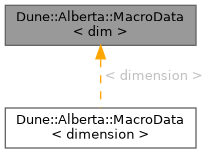#include <dune/grid/albertagrid/macrodata.hh>
|
| | MacroData () |
| |
| | operator Data * () const |
| |
| int | vertexCount () const |
| |
| int | elementCount () const |
| |
| ElementId & | element (int i) const |
| |
| GlobalVector & | vertex (int i) const |
| |
| int & | neighbor (int element, int i) const |
| |
| BoundaryId & | boundaryId (int element, int i) const |
| |
| void | create () |
| | create a new macro data structure
|
| |
| void | finalize () |
| | compress macro data structure
|
| |
| void | markLongestEdge () |
| | mark the longest edge of all elements as refinement edges
|
| |
| void | setOrientation (const Real orientation) |
| | set the orientation of all elements
|
| |
| bool | checkNeighbors () const |
| | check the neighbor information
|
| |
| void | release () |
| | release the macro data structure
|
| |
| int | insertElement (const ElementId &id) |
| | insert element
|
| |
| int | insertVertex (const GlobalVector &coords) |
| | insert vertex
|
| |
| int | insertVertex (const FieldVector< Real, dimWorld > &coords) |
| | insert vertex
|
| |
| void | insertWallTrafo (const GlobalMatrix &m, const GlobalVector &t) |
| |
| void | insertWallTrafo (const FieldMatrix< Real, dimWorld, dimWorld > &matrix, const FieldVector< Real, dimWorld > &shift) |
| |
| void | checkCycles () |
| |
| void | read (const std::string &filename, bool binary=false) |
| |
| bool | write (const std::string &filename, bool binary=false) const |
| |
◆ ElementId
◆ MacroData()
◆ boundaryId()
◆ checkCycles()
◆ checkNeighbors()
check the neighbor information
This method allows the verification of neighbor information in a finalized (and possibly postprecessed) macro triangulation.
- Note
- On unfinalized macro triangulations there is no neighbor information. Hence this check will succeed in this case.
- Returns
- true, if all generated neighbor information is correct.
◆ create()
create a new macro data structure
A new macro data structure is created and put into insert mode.
◆ element()
◆ elementCount()
◆ finalize()
compress macro data structure
Compress the macro data structure to its minimum size and leave insert mode.
- Note
- This method may always be called. It does nothing outside of insert mode.
◆ insertElement()
insert element
Insert an element into the macro data structure. This may only be done in insert mode.
◆ insertVertex() [1/2]
insert vertex
Insert a vertex into the macro data structure. This may only be done in insert mode.
◆ insertVertex() [2/2]
insert vertex
Insert a vertex into the macro data structure. This may only be done in insert mode.
◆ insertWallTrafo() [1/2]
◆ insertWallTrafo() [2/2]
◆ markLongestEdge()
mark the longest edge of all elements as refinement edges
This is a postprocessing step and should be done after finalizing the triangulation.
- Note
- Though it is possible to call markLongestEdge in insert mode, you must make sure that all required vertices have been set.
◆ neighbor()
◆ operator Data *()
◆ read()
◆ release()
release the macro data structure
◆ setOrientation()
set the orientation of all elements
This is a postprocessing step and should be done after finalizing the triangulation.
- Note
- Though it is possible to call setOrientation in insert mode, you must make sure that all required vertices have been set.
◆ vertex()
◆ vertexCount()
◆ write()
◆ supportPeriodicity
The documentation for this class was generated from the following file: