This section describes using the deprecated legacy Flickr authentication. See the Flickr OAuth authentication
Create a file ~/.flickcurl.conf with the two
values above (API Key, Shared Secret) like this:
[flickr] api_key=0123456789abcdef0123456789abcdef secret=fedcba9876543210
Then prompt the user to visit the Authentication URL mentioned in the previous section (http://www.flickr.com/auth-11111111111111111) in a web browser.
Flickr will return a page that says something like:
"[APP NAME] wants to link to your Flickr account"
with more information and two buttons. Click the button with the text:
[OK, I'LL AUTHORIZE IT]
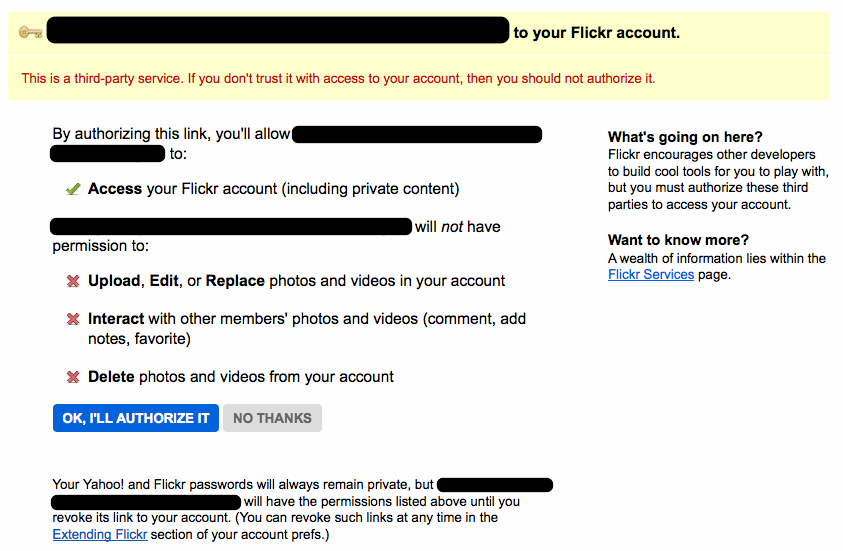
Flickr App Garden - Mobile Auth
Flickr will return on the next page a 9-digit FROB that looks like this:
123-456-789
Switch back to the command line and run the flickcurl(1) utility with that FROB:
$ flickcurl -a 123-456-789
The result will be that an Authentication Token (auth token) is calculated and returned. The flickcurl(1) utility will reply:
flickcurl: Successfully exchanged frob 123-456-789 for authentication token flickcurl: Updated configuration file /Users/NAME/.flickcurl.conf with authentication token
The flickcurl(1) utility has automatically updated the
~/.flickcurl.conf configuration file (as the message
will show) with the auth_token field to give something
like:
$ cat ~/.flickcurl.conf [flickr] auth_token=1234567-8901234567890123 api_key=0123456789abcdef0123456789abcdef secret=fedcba9876543210
At this stage, the utility (or library) is authenticated and ready to use.