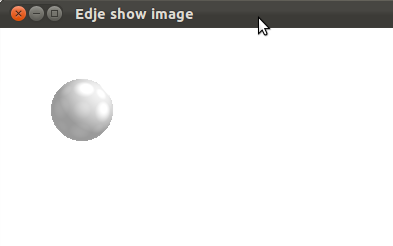In this example we will show how to load an image and move it across the window.
To load the image to our program, it needs to be declared in the .edc using the images block:
To load our edje file we will use this command, we do just like the last example (Basic example):
{
fprintf(stderr, "Could not load the edje file - reason:%s\n", errmsg);
goto shutdown_edje;
}
Edje_Load_Error edje_object_load_error_get(const Eo *obj)
Gets the (last) file loading error for a given Edje object.
Definition edje_legacy.c:15
const char * edje_load_error_str(Edje_Load_Error error)
Converts the given Edje file load error code into a string describing it in English.
Definition edje_load.c:108
Eina_Bool edje_object_file_set(Evas_Object *obj, const char *file, const char *group)
Sets the EDJ file (and group within it) to load an Edje object's contents from.
Definition edje_smart.c:467
EVAS_API void evas_object_show(Evas_Object *eo_obj)
Makes the given Evas object visible.
Definition evas_object_main.c:1814
EVAS_API void evas_object_move(Evas_Object *obj, Evas_Coord x, Evas_Coord y)
Move the given Evas object to the given location inside its canvas' viewport.
Definition evas_object_main.c:1171
EVAS_API void evas_object_resize(Evas_Object *obj, Evas_Coord w, Evas_Coord h)
Changes the size of the given Evas object.
Definition evas_object_main.c:1236
If we want to move our image, we need to add a callback to be able to do this, so we define:
Now we use the if's to check in what direction the user wants to move the image then we move it:
if(strcmp(ev->key,"Escape") == 0)
{
}
else if(strcmp(ev->key, "Down") == 0)
{
y+=WALK;
}
else if(strcmp(ev->key, "Up") == 0)
{
y-=WALK;
}
else if(strcmp(ev->key, "Right") == 0)
{
x+=WALK;
}
else if(strcmp(ev->key, "Left") == 0)
{
x-=WALK;
}
else
{
printf("Key %s not supported.\nCommands:%s", ev->key, commands);
return;
}
void ecore_main_loop_quit(void)
Quits the main loop once all the events currently on the queue have been processed.
Definition ecore_main.c:1321
#ifdef HAVE_CONFIG_H
# include "config.h"
#else
# define EINA_UNUSED
#endif
#ifndef PACKAGE_DATA_DIR
#define PACKAGE_DATA_DIR "."
#endif
#include <stdio.h>
#include <Ecore.h>
#define WIDTH (700)
#define HEIGHT (700)
#define WALK 10
static const char commands[] = "commands are:\nEsc - Exit\nUp - move image up\nDown - move image down\n"\
"Right - move image to right\nLeft - move image to left\n";
static void
_on_key_down(void *data,
void *einfo)
{
Evas_Object *edje_obj;
int x,y;
edje_obj = (Evas_Object *)data;
if(strcmp(ev->
key,
"Escape") == 0)
{
}
else if(strcmp(ev->
key,
"Down") == 0)
{
y+=WALK;
}
else if(strcmp(ev->
key,
"Up") == 0)
{
y-=WALK;
}
else if(strcmp(ev->
key,
"Right") == 0)
{
x+=WALK;
}
else if(strcmp(ev->
key,
"Left") == 0)
{
x-=WALK;
}
else
{
printf(
"Key %s not supported.\nCommands:%s", ev->
key, commands);
return;
}
}
static void
{
}
int
{
const char *edje_file = PACKAGE_DATA_DIR"/basic2.edj";
Ecore_Evas *ee;
Evas *evas;
Evas_Object *bg;
Evas_Object *edje_obj;
return EXIT_FAILURE;
goto shutdown_ecore_evas;
if(!ee) goto shutdown_edje;
{
fprintf(stderr, "Could not load the edje file - reason:%s\n", errmsg);
goto shutdown_edje;
}
printf("%s", commands);
return EXIT_SUCCESS;
shutdown_edje:
shutdown_ecore_evas:
return EXIT_FAILURE;
}
Edje Graphical Design Library.
EAPI int ecore_evas_init(void)
Inits the Ecore_Evas system.
Definition ecore_evas.c:608
EAPI void ecore_evas_title_set(Ecore_Evas *ee, const char *t)
Sets the title of an Ecore_Evas' window.
Definition ecore_evas.c:1541
EAPI void ecore_evas_callback_delete_request_set(Ecore_Evas *ee, Ecore_Evas_Event_Cb func)
Sets a callback for Ecore_Evas delete request events.
Definition ecore_evas.c:1190
EAPI void ecore_evas_show(Ecore_Evas *ee)
Shows an Ecore_Evas' window.
Definition ecore_evas.c:1494
EAPI Evas * ecore_evas_get(const Ecore_Evas *ee)
Gets an Ecore_Evas's Evas.
Definition ecore_evas.c:1314
EAPI Ecore_Evas * ecore_evas_new(const char *engine_name, int x, int y, int w, int h, const char *extra_options)
Creates a new Ecore_Evas based on engine name and common parameters.
Definition ecore_evas.c:1053
EAPI int ecore_evas_shutdown(void)
Shuts down the Ecore_Evas system.
Definition ecore_evas.c:672
EAPI Eina_Bool ecore_evas_object_associate(Ecore_Evas *ee, Evas_Object *obj, Ecore_Evas_Object_Associate_Flags flags)
Associates the given object to this ecore evas.
Definition ecore_evas_util.c:223
EAPI void ecore_evas_free(Ecore_Evas *ee)
Frees an Ecore_Evas.
Definition ecore_evas.c:1097
void ecore_main_loop_begin(void)
Runs the application main loop.
Definition ecore_main.c:1311
int edje_shutdown(void)
Shuts down the Edje library.
Definition edje_main.c:262
int edje_init(void)
Initializes the Edje library.
Definition edje_main.c:35
Evas_Object * edje_object_add(Evas *evas)
Instantiates a new Edje object.
Definition edje_smart.c:22
#define EINA_TRUE
boolean value TRUE (numerical value 1)
Definition eina_types.h:539
#define EINA_UNUSED
Used to indicate that a function parameter is purposely unused.
Definition eina_types.h:339
EVAS_API void evas_object_color_set(Evas_Object *obj, int r, int g, int b, int a)
Sets the general/main color of the given Evas object to the given one.
Definition evas_object_main.c:2024
EVAS_API void evas_object_focus_set(Efl_Canvas_Object *obj, Eina_Bool focus)
Indicates that this object is the keyboard event receiver on its canvas.
Definition efl_canvas_object_eo.legacy.c:39
EVAS_API Evas_Object * evas_object_rectangle_add(Evas *e)
Adds a rectangle to the given evas.
Definition evas_object_rectangle.c:78
Key press event.
Definition Evas_Legacy.h:314
const char * key
The logical key : (eg shift+1 == exclamation)
Definition Evas_Legacy.h:320