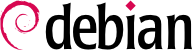With the large and ever-growing amount of software in Debian, there emerges a paradox: Debian usually has a tool for most tasks, but that tool can be very difficult to find among the myriad other packages. The lack of appropriate ways to search for (and to find) the right tool has long been a problem. Fortunately, this problem has almost entirely been solved.
Большинство банальных поисков возможно просматривая, и извлекая информацию, имя пакета. Если apt show пакет возвращает результат, тогда пакет существует (то есть установлен в вашей системе). К сожаленью, для этого нужно знать или точно угадать имя пакета, что не всегда бывает возможно.
A slightly more successful searching pattern is a plain-text search in package names, but it remains very limited. You can generally find results by searching package descriptions: since each package has a more or less detailed description in addition to its package name, a keyword search in these descriptions will often be useful.
apt-cache and
axi-cache are the tools of choice for this kind of search (see
АЛЬТЕРНАТИВА axi-cache); for instance,
apt-cache search video will return a list of all packages whose name or description contains the keyword “video”.
Для более комплексного поиска нужны более мощные инструменты, такие как aptitude. Программа aptitude позволит вам искать последовательным выражением, которое базируется на meta-данных заголовков пакетов. Для примера, следующая команда ищет пакеты, чье имя содержит kino, чье описание содержит video и чье имя сопровождающего содержит paul:
$ aptitude search kino~dvideo~mpaul
p kino - Non-linear editor for Digital Video data
$ aptitude show kino
Package: kino
Version: 1.3.4+dfsg0-1.1
State: not installed
Priority: optional
Section: video
Maintainer: Paul Brossier <piem@debian.org>
Architecture: amd64
Uncompressed Size: 8,316 k
Depends: libasound2 (>= 1.0.16), libavc1394-0 (>= 0.5.3), libavcodec58 (>= 7:4.2),
libavformat58 (>= 7:4.2), libavutil56 (>= 7:4.0), libc6 (>= 2.29), libdv4
(>= 1.0.0), libgcc-s1 (>= 3.0), libgdk-pixbuf-2.0-0 (>= 2.22.0),
libglade2-0 (>= 1:2.6.4-2~), libglib2.0-0 (>= 2.12.0), libgtk2.0-0 (>=
2.24.0), libiec61883-0 (>= 1.2.0), libpango-1.0-0 (>= 1.14.0),
libpangoft2-1.0-0 (>= 1.14.0), libquicktime2 (>= 2:1.2.2), libraw1394-11
(>= 2.1.2), libsamplerate0 (>= 0.1.7), libstdc++6 (>= 9), libswscale5 (>=
7:4.0), libx11-6, libxext6, libxml2 (>= 2.7.4), libxv1
Recommends: ffmpeg, curl
Suggests: udev | hotplug, vorbis-tools, sox, mjpegtools, lame, ffmpeg2theora
Conflicts: kino-dvtitler, kino-timfx, kinoplus, kino-dvtitler:i386,
kino-timfx:i386, kinoplus:i386, kino:i386
Replaces: kino-dvtitler, kino-timfx, kinoplus, kino-dvtitler:i386,
kino-timfx:i386, kinoplus:i386
Provides: kino-dvtitler, kino-timfx, kinoplus
Description: Non-linear editor for Digital Video data
Kino allows you to record, create, edit, and play movies recorded with DV
camcorders. This program uses many keyboard commands for fast navigating and
editing inside the movie.
The kino-timfx, kino-dvtitler and kinoplus sets of plugins, formerly distributed
as separate packages, are now provided with Kino.
Homepage: http://www.kinodv.org/
Tags: field::arts, hardware::camera, implemented-in::c, implemented-in::c++,
interface::graphical, interface::x11, role::program, scope::application,
suite::gnome, uitoolkit::gtk, use::editing, use::learning,
works-with::video, x11::application
Поиск вернет название только одного пакета, kino, который удовлетворяет трем критериям.
Even these multi-criteria searches are rather unwieldy, which explains why they are not used as much as they could. A new tagging system has therefore been developed, and it provides a new approach to searching. Packages are given tags that provide a thematic classification along several strands, known as a “facet-based classification”. In the case of kino above, the package's tags indicate that Kino is a Gnome-based software that works on video data and whose main purpose is editing.
Browsing this classification can help you to search for a package which corresponds to known needs; even if it returns a (moderate) number of hits, the rest of the search can be done manually. To do that, you can use the
~G search pattern in
aptitude, but it is probably easier to simply navigate the site where tags are managed or use the
debtags command:
Выполняя выбор по меткам works-with::video и use::editing вы получите небольшое количество пакетов, включая kino и pitivi - видео-редакторы. Эта система классифицикации будет использоваться и в дальнейшем, а управляюшие пакетами будут и дальше последовательно поддерживать эффективный поисковый интерфейс, базирующийся на этом.
Подводя итоги, можно сделать вывод - наилучшее средство для поиска зависит от сложности запроса, смотря что вы желаете найти:
apt-cache позволяет делать поиск только в имени пакета и описаниях, и этот вариант очень подходит для случаев просмотра особенного (специфичного) пакета с подбором по нескольким целевым словам;
когда поиск критерия касается также отношений между пакетами или других meta-data (описания внутри меток пакета), такие как имя сопровождающего, synaptic будет в данном случае более полезен;
когда нужен тэг-поиск (поиск по меткам), хорошим инструментом будет выбор packagesearch, графический интерфейс предназначен для поиска доступных пакетов по нескольким критериям (включая перечень файлов, которые содержатся в пакете). Для использования в командной строке, программа axi-cache будет сужать поиск.
В финале, когда при поиске используешь совокупность выражений с логическими операциями, инструментом выбора будет aptitude с ее синтаксическими шаблонами, которая есть свободная и мощная, даже несмотря на то, что в ней встречается кое-что невразумительное; это работает в обоих вариантах - в командной строке и в интерактивном режиме.