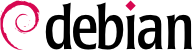6.10. Buscando por Pacotes
With the large and ever-growing amount of software in Debian, there emerges a paradox: Debian usually has a tool for most tasks, but that tool can be very difficult to find among the myriad other packages. The lack of appropriate ways to search for (and to find) the right tool has long been a problem. Fortunately, this problem has almost entirely been solved.
A busca mais trivial possível é procurar pelo nome exato de um pacote. Se apt show pacote retorna um resultado, então o pacote existe. Infelizmente, para isto é necessário saber ou chutar o nome do pacote, o que nem sempre é possível.
Um padrão de busca um pouco mais bem-sucedido é uma busca simples e nomes de pacotes, mas isto ainda é bem limitado. Você pode geralmente encontrar resultados buscando nas descrições de pacotes: como cada pacote tem uma descrição mais ou menos detalhada além do nome do pacote, uma busca por palavra-chave nestas descrições frequentemente será útil.
apt-cache e
axi-cache são as ferramentas para este tipo de busca (veja em
ALTERNATIVE axi-cache); por exemplo,
apt-cache search video retornará uma lista de todos os pacotes que tenham a palavra-chave "video" no nome ou na descrição.
Para buscas mais complexas, uma ferramenta mais poderosa como o aptitude é necessária. aptitude pode fazer uma busca de acordo com expressões lógicas baseadas em campos de metadados dos pacotes. Por exemplo, o seguinte comando busca por pacotes cujo nome contenha kino, cuja descrição contenha video e cujo nome do mantenedor contenha paul:
$ aptitude search kino~dvideo~mpaul
p kino - Non-linear editor for Digital Video data
$ aptitude show kino
Package: kino
Version: 1.3.4+dfsg0-1.1
State: not installed
Priority: optional
Section: video
Maintainer: Paul Brossier <piem@debian.org>
Architecture: amd64
Uncompressed Size: 8,316 k
Depends: libasound2 (>= 1.0.16), libavc1394-0 (>= 0.5.3), libavcodec58 (>= 7:4.2),
libavformat58 (>= 7:4.2), libavutil56 (>= 7:4.0), libc6 (>= 2.29), libdv4
(>= 1.0.0), libgcc-s1 (>= 3.0), libgdk-pixbuf-2.0-0 (>= 2.22.0),
libglade2-0 (>= 1:2.6.4-2~), libglib2.0-0 (>= 2.12.0), libgtk2.0-0 (>=
2.24.0), libiec61883-0 (>= 1.2.0), libpango-1.0-0 (>= 1.14.0),
libpangoft2-1.0-0 (>= 1.14.0), libquicktime2 (>= 2:1.2.2), libraw1394-11
(>= 2.1.2), libsamplerate0 (>= 0.1.7), libstdc++6 (>= 9), libswscale5 (>=
7:4.0), libx11-6, libxext6, libxml2 (>= 2.7.4), libxv1
Recommends: ffmpeg, curl
Suggests: udev | hotplug, vorbis-tools, sox, mjpegtools, lame, ffmpeg2theora
Conflicts: kino-dvtitler, kino-timfx, kinoplus, kino-dvtitler:i386,
kino-timfx:i386, kinoplus:i386, kino:i386
Replaces: kino-dvtitler, kino-timfx, kinoplus, kino-dvtitler:i386,
kino-timfx:i386, kinoplus:i386
Provides: kino-dvtitler, kino-timfx, kinoplus
Description: Non-linear editor for Digital Video data
Kino allows you to record, create, edit, and play movies recorded with DV
camcorders. This program uses many keyboard commands for fast navigating and
editing inside the movie.
The kino-timfx, kino-dvtitler and kinoplus sets of plugins, formerly distributed
as separate packages, are now provided with Kino.
Homepage: http://www.kinodv.org/
Tags: field::arts, hardware::camera, implemented-in::c, implemented-in::c++,
interface::graphical, interface::x11, role::program, scope::application,
suite::gnome, uitoolkit::gtk, use::editing, use::learning,
works-with::video, x11::application
A busca retorna apenas um pacote, kino, que satisfaz os três critérios.
Even these multi-criteria searches are rather unwieldy, which explains why they are not used as much as they could. A new tagging system has therefore been developed, and it provides a new approach to searching. Packages are given tags that provide a thematic classification along several strands, known as a “facet-based classification”. In the case of kino above, the package's tags indicate that Kino is a Gnome-based software that works on video data and whose main purpose is editing.
Browsing this classification can help you to search for a package which corresponds to known needs; even if it returns a (moderate) number of hits, the rest of the search can be done manually. To do that, you can use the
~G search pattern in
aptitude, but it is probably easier to simply navigate the site where tags are managed or use the
debtags command:
Selecionando as marcas works-with::video e use::editing produz um punhado de pacotes, incluindo o editor de vídeo kino e pitivi. Este sistema de classificação é obrigado a ser usado cada vez mais enquanto o tempo passa, e gerenciadores de pacotes irão gradualmente fornecer interfaces de busca eficientes baseados nele.
Para sumarizar, a melhor ferramenta para o trabalho depende da complexidade da busca que você deseja fazer:
Com o apt-cache só se pode fazer busca em nomes e descrições de pacotes, que é bastante conveniente quando se busca por um pacote em particular que casa com algumas palavras-chave;
Quando o critério de busca também inclui relações entre pacotes ou outros meta-pacotes como o nome do mantenedor, o synaptic será mais útil;
Quando uma busca por etiquetas é necessária, uma boa ferramenta é o packagesearch, uma interface gráfica dedicada a buscar pacotes disponíveis através de vários critérios (inclusive os nomes dos arquivos que eles contém) Para o uso na linha de comando, axi-cache irá ajustar a conta.
finalmente, quando a busca envolve expressões complexas com operações lógicas, a melhor ferramenta é a sintaxe de padrões de busca do aptitude, que é bastante poderosa apesar de um pouco obscura; e funciona tanto no modo de linha de comando quanto no modo interativo.