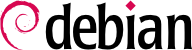11.8. Servizi di Comunicazione Real-Time
Real-Time Communication (RTC) services include voice, video/webcam, instant messaging (IM) and desktop sharing. This chapter gives a brief introduction to three of the services required to operate RTC, including a TURN server, SIP server and XMPP server. Comprehensive details of how to plan, install and manage these services are available in the Real-Time Communications Quick Start Guide which includes examples specific to Debian.
Sia SIP e XMPP in grado di fornire le stesse funzionalità. SIP è un po' più conosciuto per voce e video mentre XMPP è tradizionalmente considerato come un protocollo di messaggistica istantanea. In realtà, entrambi possono essere utilizzati per qualsiasi di questi scopi. Per massimizzare le opzioni di connettività, si consiglia di eseguire entrambi in parallelo.
11.8.1. Impostazioni DNS per i servizi RTC
; the server where everything will run
server1 IN A 198.51.100.19
server1 IN AAAA 2001:DB8:1000:2000::19
; IPv4 only for TURN for now, some clients are buggy with IPv6
turn-server IN A 198.51.100.19
; IPv4 and IPv6 addresses for SIP
sip-proxy IN A 198.51.100.19
sip-proxy IN AAAA 2001:DB8:1000:2000::19
; IPv4 and IPv6 addresses for XMPP
xmpp-gw IN A 198.51.100.19
xmpp-gw IN AAAA 2001:DB8:1000:2000::19
; DNS SRV and NAPTR for STUN / TURN
_stun._udp IN SRV 0 1 3467 turn-server.falcot.com.
_turn._udp IN SRV 0 1 3467 turn-server.falcot.com.
@ IN NAPTR 10 0 "s" "RELAY:turn.udp" "" _turn._udp.falcot.com.
; DNS SRV and NAPTR records for SIP
_sips._tcp IN SRV 0 1 5061 sip-proxy.falcot.com.
@ IN NAPTR 10 0 "s" "SIPS+D2T" "" _sips._tcp.falcot.com.
; DNS SRV records for XMPP Server and Client modes:
_xmpp-client._tcp IN SRV 5 0 5222 xmpp-gw.falcot.com.
_xmpp-server._tcp IN SRV 5 0 5269 xmpp-gw.falcot.com.
TURN è un servizio che aiuta i clienti dietro router NAT e firewall a scoprire il modo più efficace per comunicare con altri clienti e per trasmettere i flussi multimediali se non può essere trovato nessun percorso multimediale diretto. E' vivamente consigliato che il server TURN sia installato prima che tutti gli altri servizi RTC vengano offerti agli utenti finali.
TURN e il relativo protocollo ICE sono degli standard aperti. Per beneficiare di questi protocolli, massimizzando la connettività e riducendo al minimo la frustrazione degli utenti, è importante assicurarsi che tutto il software client supporti ICE e TURN.
Perchè l'algoritmo ICE lavori in modo efficace, il server deve avere due indirizzi IPv4 pubblici.
Install the coturn package and edit the /etc/turnserver.conf configuration file. By default, a SQLite database is configured in /var/db/turndb for user account settings, but PostgreSQL, MySQL or Redis can be set up instead if preferred. The most important thing to do is insert the IP addresses of the server.
The server can be started running turnserver from the coturn package. We want the server to be an automatically started system service. This is the default behavior using systemd. Only when using the older SysVinit you have to edit the /etc/default/coturn file like this:
#
# Uncomment it if you want to have the turnserver running as
# an automatic system service daemon
#
TURNSERVER_ENABLED=1
By default, the TURN server uses anonymous access. We have to add the users we want to use:
# turnadmin -a -u roland -p secret_password -r falcot.com
# turnadmin -A -u admin -p secret_password
We use the argument -a to add a normal user and -A to add an admin user.
Un server proxy SIP gestisce le connessioni SIP in entrata e in uscita tra le altre organizzazioni, fornitori di SIP trunking, PBXes SIP come Asterisk, telefoni SIP, softphone SIP-based e applicazioni WebRTC.
E' altamente raccomandato installare e configurare il proxy SIP prima di tentare una configurazione SIP PBX. Il proxy SIP normalizza la magior partedel traffico che raggiunge il PBX e fornisce una maggiore connettività e resilienza.
11.8.3.1. Installare il proxy SIP
Install the kamailio package and the package for the database backend. The Falcot administrators chose MySQL, so they install kamailio-mysql-modules and mariadb-server. /etc/kamailio/kamctlrc is the configuration file for the control tools kamctl and kamdbctl. You need to edit and set the SIP_DOMAIN to your SIP service domain and set the DBENGINE to MySQL, another database backend can be used.
[...]
## your SIP domain
SIP_DOMAIN=sip.falcot.com
## chrooted directory
# CHROOT_DIR="/path/to/chrooted/directory"
## database type: MYSQL, PGSQL, ORACLE, DB_BERKELEY, DBTEXT, or SQLITE
# by default none is loaded
#
# If you want to setup a database with kamdbctl, you must at least specify
# this parameter.
DBENGINE=MYSQL
[...]
Now we focus on the configuration file /etc/kamailio/kamailio.cfg. Falcot needs user authentication and persistent user location, so they add the following #!define directives at the top of that file:
#!KAMAILIO
#
# Kamailio (OpenSER) SIP Server v5.2 - default configuration script
# - web: https://www.kamailio.org
# - git: https://github.com/kamailio/kamailio
#!define WITH_MYSQL
#!define WITH_AUTH
#!define WITH_USRLOCDB
[...]
Kamailio needs a database structure that we can create running kamdbctl create as root. Finally, we can add some users with kamctl.
# kamdbctl create
[...]
# kamctl add roland secret_password
Once everything is properly configured you can start or restart the service with
systemctl restart kamailio, you can connect with a SIP client providing the IP address and the port (5090 is the default port). The users have the following id:
roland@sip.falcot.com, and they can login using a client (see
Sezione 13.9, «Software Comunicazioni Real-Time»).
Un server XMPP gestisce la connettività tra gli utenti XMPP locali e gli utenti XMPP in altri domini su Internet pubblico.
prosody is a popular XMPP server that operates reliably on Debian servers.
11.8.4.1. Installa il server XMPP
Install the prosody package.
Rivedere il file di configurazione /etc/prosody/prosody.cfg.lua. La cosa più importante da fare è inserire i JIDs degli utenti che hanno il permesso di gestire il server.
admins = { "joe@falcot.com" }
E' necessario un file di configurazione individuale per ogni dominio. Copiare l'esempio da /etc/prosody/conf.avail/example.com.cfg.lua ed usarlo come punto di partenza. Qui è falcot.com.cfg.lua:
VirtualHost "falcot.com"
enabled = true
ssl = {
key = "/etc/ssl/private/falcot.com.key";
certificate = "/etc/ssl/certs/falcot.com.pem";
}
-- Set up a MUC (multi-user chat) room server on conference.example.com:
Component "conference.falcot.com" "muc"
Per abilitare il dominio ci deve essere un collegamento simbolico a/etc/prosody/conf.d/. Crearlo in questo modo:
# ln -s /etc/prosody/conf.avail/falcot.com.cfg.lua /etc/prosody/conf.d/
Riavvia il servizio per usare la nuova configurazione.
11.8.4.2. Gestione del server XMPP
Some management operations can be performed using the prosodyctl command line utility. For example, to add the administrator account specified in /etc/prosody/prosody.cfg.lua:
# prosodyctl adduser joe@falcot.com
11.8.5. Servizi in esecuzione sulla porta 443
Alcuni amministratori preferiscono eseguire tutti i loro servizi RTC sulla porta 443. Ciò consente agli utenti di collegarsi da postazioni remote come alberghi e aeroporti dove altre porte potrebbero essere bloccate o il traffico Internet venire instradato attraverso server proxy HTTP.
Per utilizzare questa strategia, ogni servizio (SIP, XMPP e TURN) ha bisogno di un indirizzo IP diverso. Tutti i servizi possono essere ancora sullo stesso host poiché Linux supporta più indirizzi IP su un singolo host. Il numero della porta, 443, deve essere specificato nel file di configurazione per ogni processo e anche nei record DNS SRV.
11.8.6. Aggiungere WebRTC
La Falcot vuole consentire ai clienti di effettuare chiamate telefoniche direttamente dal sito web. Gli amministratori Falcot vogliono anche usare WebRTC come parte del loro piano di disaster recovery, possono utilizzare per uso personale il browser web a casa per accedere al sistema telefonico aziendale e lavorare normalmente in caso di emergenza.
WebRTC is a rapidly evolving technology and it is essential to use packages from the Testing distribution. Another option is to compile the software.
WebRTC uses a simple API to provide browsers and mobile applications with RTC, it is free software and it is being developed by Google.
A very flexible approach is using GStreamer's WebRTC implementation. It enables pipeline-based multimedia applications, which allows developing interesting and highly efficient applications. A good starting point is the following demo by Centricular, the main company that is developing it:
More advanced click-to-call web sites typically use server-side scripting to generate the
config.js file dynamically. The
DruCall source code demonstrates how to do this with PHP.
Questo capitolo ha unicamente dato dimostrazione di una piccola parte dei software disponibili per i sistemi server: tuttavia molti dei servizi di rete comuni sono stati descritti. Ora è tempo di passare ad un capitolo ancora più tecnico: scenderemo ancor più in profondità su alcuni concetti, descrivendo implementazioni massive e virtualizzazione.