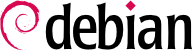

/usr/share/munin/plugins/، لكن لا تستخدم منها إلا التي لها رابط رمزي في المجلد /etc/munin/plugins/.
/etc/munin/plugins/ is therefore a good way of getting an idea of what each plugin is about and determining which should be removed. Similarly, enabling an interesting plugin found in /usr/share/munin/plugins/ is a simple matter of setting up a symbolic link with ln -sf /usr/share/munin/plugins/plugin /etc/munin/plugins/. Note that when a plugin name ends with an underscore “_”, the plugin requires a parameter. This parameter must be stored in the name of the symbolic link; for instance, the “if_” plugin must be enabled with a if_eth0 symbolic link, and it will monitor network traffic on the eth0 interface.
allow directives in the /etc/munin/munin-node.conf file. The default configuration is allow ^127\.0\.0\.1$, and only allows access to the local host. An administrator will usually add a similar line containing the IP address of the grapher host, then restart the daemon with systemctl restart munin-node.
munin-cron (مرة كل 5 دقائق)، الذي يجمع البيانات من كافة الأجهزة المذكورة في /etc/munin/munin.conf (المستضيف المحلي هو الوحيد المذكور افتراضيًا)، ويحفظ البيانات التاريخية في ملفات RRD (Round Robin Database، وهي صيغة ملفات مصممة لحفظ البيانات التي تتغير مع الزمن) محفوظة في /var/lib/munin/ ويولد صفحة HTML تحوي المخططات البيانية في المجلد /var/cache/munin/www/.
/etc/munin/munin.conf. كل جهاز يذكر في قسم كامل مع اسم يقابل الجهاز ومدخلة address واحدة على الأقل هي مدخلة العنوان التي تعطي عنوان IP المناسب.
[ftp.falcot.com]
address 192.168.0.12
use_node_name yes
/var/cache/munin/www/ على موقع وب. سيكون الوصول لهذا الموقع مقيَّداً غالباً، إما باستخدام نظام مصادقة أو بتقييد الوصول حسب عناوين IP. انظر قسم 11.2, “مخدم الوب (HTTP)” لمزيد من التفاصيل.
authz_groupfile and auth_digest Apache modules must be enabled, for that execute:
#a2enmod authz_groupfileConsidering dependency authz_core for authz_groupfile: Module authz_core already enabled Module authz_core already enabled Enabling module authz_groupfile. To activate the new configuration, you need to run: systemctl restart apache2 #a2enmod auth_digestConsidering dependency authn_core for auth_digest: Module authn_core already enabled Enabling module auth_digest. To activate the new configuration, you need to run: systemctl restart apache2 #systemctl restart apache2
/etc/nagios4/hdigest.users file.
http://server/nagios4/ displays the web interface; in particular, note that Nagios already monitors some parameters of the machine where it runs. However, some interactive features such as adding comments to a host do not work. These features are disabled in the default configuration for Nagios, which is very restrictive for security reasons.
/etc/nagios4/nagios.cfg. We also need to set up write permissions for the directory used by Nagios, with commands such as the following:
#systemctl stop nagios4#dpkg-statoverride --update --add nagios www-data 2710 /var/lib/nagios4/rw#dpkg-statoverride --update --add nagios nagios 751 /var/lib/nagios4#systemctl start nagios4
/etc/nagios4/nagios.cfg.
/etc/nagios4/conf.d/ are a good source of information on how they work.
مثال 12.5. /etc/nagios4/conf.d/falcot.cfg file
define contact{
name generic-contact
service_notification_period 24x7
host_notification_period 24x7
service_notification_options w,u,c,r
host_notification_options d,u,r
service_notification_commands notify-service-by-email
host_notification_commands notify-host-by-email
register 0 ; Template only
}
define contact{
use generic-contact
contact_name rhertzog
alias Raphael Hertzog
email hertzog@debian.org
}
define contact{
use generic-contact
contact_name rmas
alias Roland Mas
email lolando@debian.org
}
define contactgroup{
contactgroup_name falcot-admins
alias Falcot Administrators
members rhertzog,rmas
}
define host{
use generic-host ; Name of host template to use
host_name www-host
alias www.falcot.com
address 192.168.0.5
contact_groups falcot-admins
hostgroups debian-servers,ssh-servers
}
define host{
use generic-host ; Name of host template to use
host_name ftp-host
alias ftp.falcot.com
address 192.168.0.12
contact_groups falcot-admins
hostgroups debian-servers,ssh-servers
}
# 'check_ftp' command with custom parameters
define command{
command_name check_ftp2
command_line /usr/lib/nagios/plugins/check_ftp -H $HOSTADDRESS$ -w 20 -c 30 -t 35
}
# Generic Falcot service
define service{
name falcot-service
use generic-service
contact_groups falcot-admins
register 0
}
# Services to check on www-host
define service{
use falcot-service
host_name www-host
service_description HTTP
check_command check_http
}
define service{
use falcot-service
host_name www-host
service_description HTTPS
check_command check_https
}
define service{
use falcot-service
host_name www-host
service_description SMTP
check_command check_smtp
}
# Services to check on ftp-host
define service{
use falcot-service
host_name ftp-host
service_description FTP
check_command check_ftp2
}
ssh-servers hostgroup. The matching standard service is defined in /etc/nagios4/conf.d/services_nagios2.cfg.