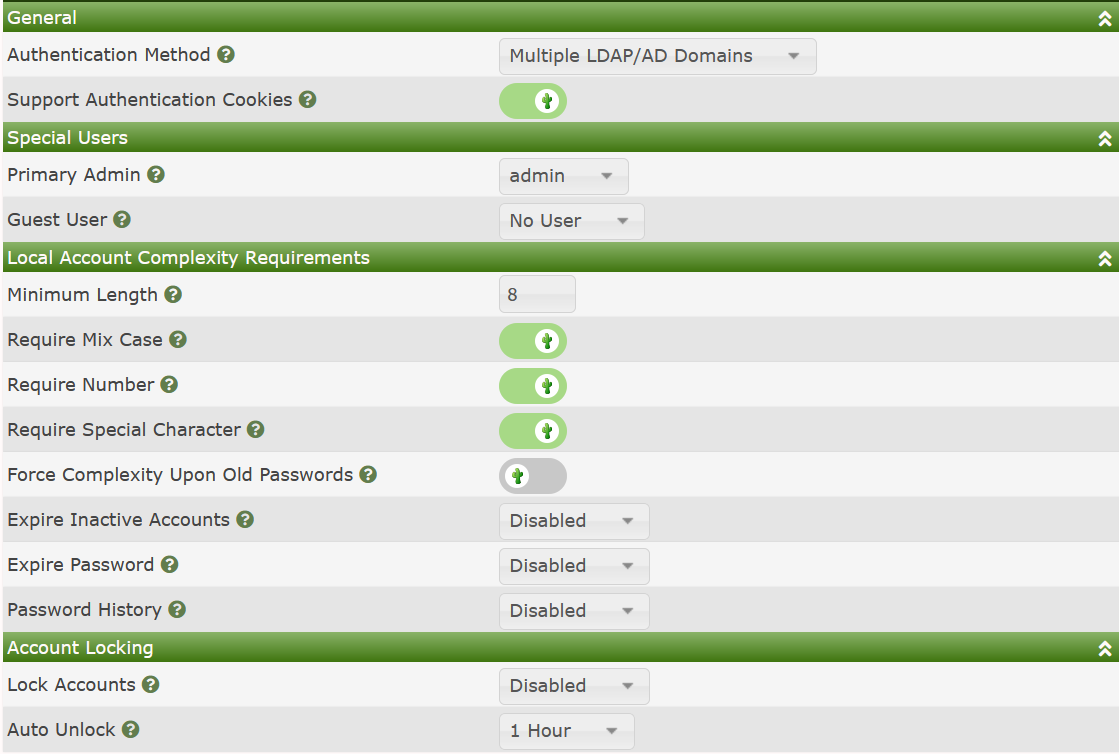
This Authentication method enables the Cacti Administrator to have multiple login level templates for their accounts. This could be used to grant users say for the following three login levels controlled by an LDAP or AD User Group:
To use the Multiple Domains setup, you must first setup at least one
User Domains from the Cacti console.
Once the Multiple LDAP/AD Domains are setup, all users
will have to provide domain credentials as well as select from which
domain they wish to authenticate from, though when enabling this
settings, Built-in accounts will still be able to
login, however, they will have to provide the Local option
from the drop-down on the login page.
When you select the Multiple LDAP/AD Domains the Authentication sub-tab will look like the image below.
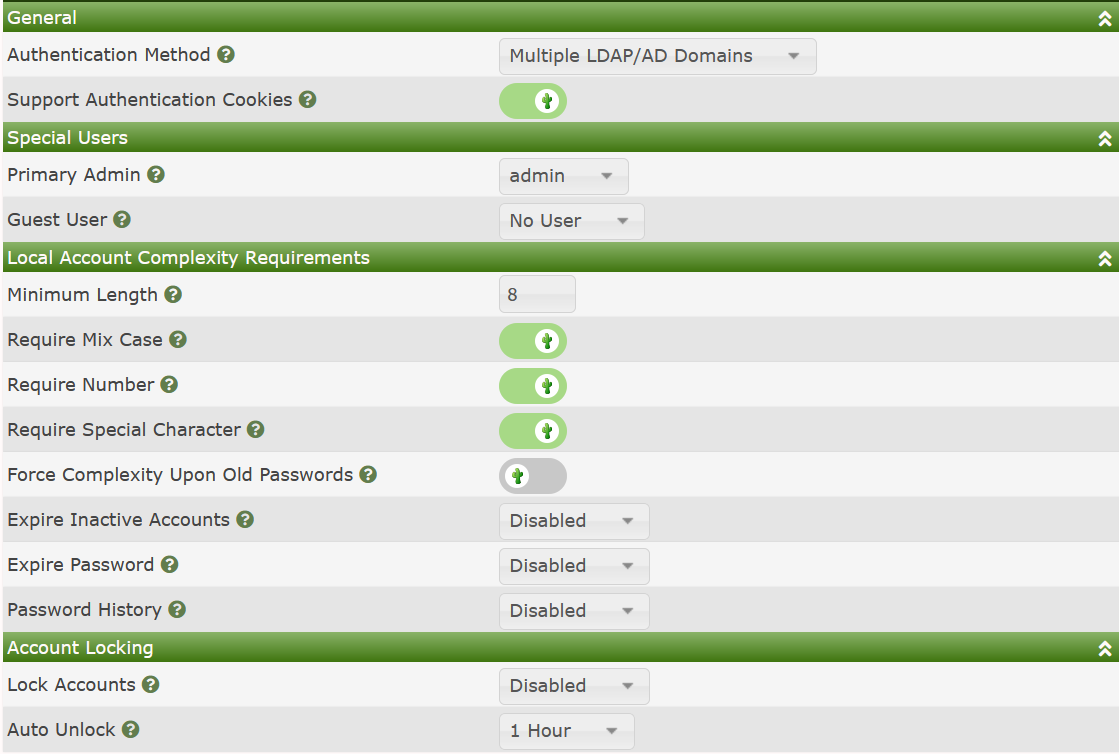
The reason that it shows settings for Built-in accounts
is that you can still login as a local account when you choose this
setting.
Copyright (c) 2004-2024 The Cacti Group