Set(text ... ) command
This command used to text on the phone screen.
To see an example please take a look at cfg-data/Server-mode/exampleText.cfg file.
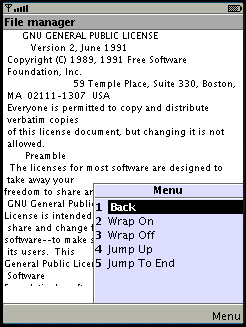
Format
Set(text,add|replace, title, _text_) or
Set(text,file, title, _file_) or
Set(text,clear|show|close) or
Set(text,caption|fg|bg|font, _data_)
Usage
Set(text,add|replace|file ...)
Command Set(text,add|replace ...) used to add or replace content of the existing text screen. Updated text will be shown on screen.
1=Set(text,replace,Text,some long text) 2=Set(text,add,SAME,another long text) 3=ExecAndSet(text,replace,Text,more /etc/motd)
Command Set(text,file ...) used to replace content of the existing text screen with content of the file. It is user responsibility to take care about size and file format.
1=Set(text,file,Day Msg,/etc/motd)
The word SAME can be used instead of title if there are no needs to change existing text screen title.
It is possible to add line break characters to the text. It could be done with "\n".
The length of the text which can transferred to phone depends on the phone capabilities. So, be careful with uploading large text files. It will take a really long time and even can crash Java Client.
Set(text,show)
Command Set(text,show) used to show existing text.
3=Set(text,show)
Set(text,clear)
Command Set(text,clear) used to clear existing text.
4=Set(text,clear)
Set(text,close)
Command Set(text,close) used to close text screen. If it is closed, then main window of Java Client will be shown.
Back($$)=Set(text,close)
Set(test,caption ...)
Command Set(text,caption,new_caption) sets the caption of the text window.
4=Set(text,caption,Help)
Set(text,fg|bg ...)
Command Set(text,fg|bg,#XXXXXX|R,G,B) used to set foregroung or background colors, where:
- #XXXXXX is hexadecimal representation of the color
- R, G, B are decimal integer values beetween 0 and 255
5=Set(text,fg,#FFFFFF) 6=ExecAndSet(text,fg,echo "255,255,255")
Set(text,font ...)
Command Set(text,font [,small | medium | large] [,bold] [,italic] [,underlined] [,system | monospace | proportional]) used to set font parameters. Java realization in the phone could support only some subset of fonts which can be specified by this command.
6=Set(text,font,medium,italic,system)
Additional
Commands Set(text,add|replace|show,...) will switch current screen if needed to show text screen. Overwise commands Set(text,fg|bg|font|clear,...) will not switch the current screen.
Using special keys
Note: Supported in java client only
| Keypad | ||
|---|---|---|
| 1 Move to first line | 2 | 3 Page Up |
| 4 | 5 | 6 |
| 7 Move to last line | 8 | 9 Page Down |
 anyRemote
anyRemote